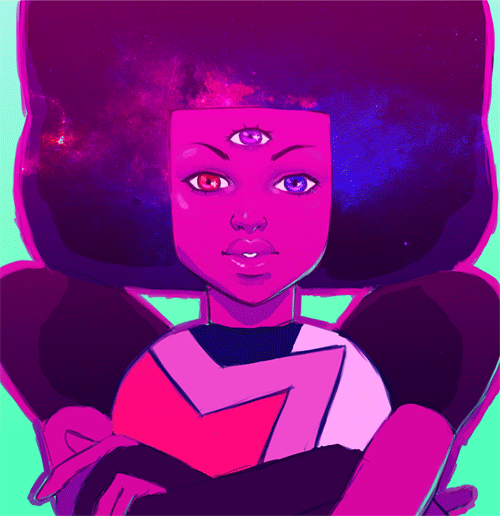HOME | DD
 fehinprogress — Garnet PRINT AVAIBLE
fehinprogress — Garnet PRINT AVAIBLE

#garnet #printsforsale #stevenuniverse
Published: 2015-09-04 21:16:43 +0000 UTC; Views: 11049; Favourites: 449; Downloads: 0
Redirect to original
Description
One more try on garnet!BUY PRINT HERE
SPEED PAINT HERE
TO SEE MORE ART, VIDEOS, LOVE AND STUFF, TRY THIS LINKS <3
Youtube Art Channel
Instagram
Fanpage
Check out my other steven universe works!
and more~
Commission Info here ~
Related content
Comments: 30

The details are incredible!! 
👍: 0 ⏩: 0

Nice work on Garnet 
👍: 0 ⏩: 1

You're welcome
By the way, how did you do most of your shading. Did you apply a lot of midtones or? I understand it might be a huge explanation, but can you give me a synopsis of it? I'm trying to improve my shading to a new level and how to make it more like yours and other people's creations.
👍: 0 ⏩: 1

uuh, good question :~
I mixed a lot of blue and red on both sides, her shadows are all a bit more purple, and the lights red/yellow I guess, you have to always change the color of the shadow/light, not just darken/lighten it.
Use some special layers like OVERLAY, HARDLIGHT, COLORDODGE.
There is a speed paint on the description o/
Sorry if I cant explain myself good, english is not my first language and I'm bad at writing >:
If you didnt understand, please ask me more, I'll do my best to explain better ><
One example, here you could use more greens and blues. Where is comming that purple color on her hair? Could be green or blue! In a piece like that you could use a Hardlight/Overlay layer with a soft brush and try some more colors on her! Just dont think much and see what you get :3 Thats how I did my pidgeot xD
Hope I have helped ><
👍: 0 ⏩: 1

That's okay 
For my shading, I set the shading layer to MULTIPLY so that the purple color can mix in with the flat colors. Right now I'm just used to doing basic shading with just one color and the airbrush tool. That and I was applying some color theory for using gloomy colors (the purple in this case) to make the shadows pop. I'll give that a shot with my Halloween picture and see how it turns out~
Many thanks~ You did a great job with the feedback 
👍: 0 ⏩: 1

try hardlight for lights/shadows and colordodge for some light effects \o
check out Ross Draws, on youtube, its really helpfull \o
Glad I could help, feel free to ask anything in the future <3
👍: 0 ⏩: 1

Got it~
Will do! You make awesome pictures
👍: 0 ⏩: 0

This is by far one of the best Steven Universe pictures I've seen.
👍: 0 ⏩: 1

Thanks, that means a lot *-*
👍: 0 ⏩: 1

You are very welcome!
👍: 0 ⏩: 0

Nice work. 
👍: 0 ⏩: 1

Thank you, that visor was the challenge for me on this one x-o
👍: 0 ⏩: 0

PHENOMENAL
THE SHADING IS ABSOLUTELY GORGEOUS
👍: 0 ⏩: 0