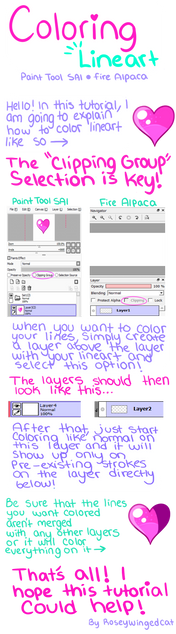HOME | DD
 Feisty-Evil-Fangirl — How to Draw Galaxies in FireAlpaca
Feisty-Evil-Fangirl — How to Draw Galaxies in FireAlpaca

#how_to_draw #howtodraw #howtodrawgalaxies #how_to_draw_galaxies #tutorial #firealpaca #fire_alpaca #firealpacatutorial
Published: 2016-04-17 20:20:29 +0000 UTC; Views: 25937; Favourites: 407; Downloads: 114
Redirect to original
Description
Here's how to make the star brush:- sta.sh/0fu0zo0q01p <-- Save as this pic (make sure it's png)
- Now open up FireAlpaca and go to where your brushes are. Hit the thing that is circled here --> sta.sh/0fktu65yxmn
- After that, it should let you have the option to open a picture. Open the picture that you just saved. Once you've done that, set it to these settings --> sta.sh/0gvsnuf1syb
Now, If you are still confused on how to make it, then you have every right to comment about it and I'll try to answer it as soon as I can.
Related content
Comments: 124

You're welcome! X3
As for the brush...
sta.sh/0fu0zo0q01p <-- Save as this pic (make sure it's png)
Now open up FireAlpaca and go to where your brushes are. Hit the thing that is circled here --> sta.sh/0fktu65yxmn
After that, it should let you have the option to open a picture. Open the picture that you just saved. Once you've done that, set it to these settings --> sta.sh/0102daqghkzp
Just save it and you got yourself a star brush! <3
👍: 0 ⏩: 1

Thank you very much!
*faceplants on table* I LEGIT DO NOT GET ANY NOTIFS WHY sorry for the late answer
👍: 0 ⏩: 0

oml thank you soooooo much
I was getting so frustrated, I couldn't get it to look right
you are a lifesaver <3
👍: 0 ⏩: 1

Well I am so happy I was able to help you out! <333
👍: 0 ⏩: 1

I am too, thanks again <3
👍: 0 ⏩: 0

You are so welcome!! <333
👍: 0 ⏩: 0

This was amazing thank you so much
This is what I did skatic.deviantart.com/art/Spac…
👍: 0 ⏩: 1

Ahh! QwQ I'm happy I was able to help!
What you did looks amazing!!
👍: 0 ⏩: 1

Never would've managed to do it with out your help ,thank you so much!
👍: 0 ⏩: 0

Of course you can! <3
First, you wanna go to this picture and save it(Save it to .png) sta.sh/0fu0zo0q01p
After that, open up FireAlpaca and hit Add brush(Bitmap) sta.sh/0fktu65yxmn
Once you do that, open up the picture that you just saved
Now you wanna set it to these settings sta.sh/0102daqghkzp
Now, this brush is really big, and it's best to keep it that way(for the maximum width at least) . But if you're working on a smaller pic or if you're a mouse user needing smaller stars, you can change the size if needed.
I hope this helps ya! X3
👍: 0 ⏩: 0

Yay!! >w< You're welcome! <3
👍: 0 ⏩: 0

hey um im having troubles with this
when i try to merge the layers together it fucks up the background.. is there any way to fix this?
👍: 0 ⏩: 1

Hmm.. What do you use when merging? If you're using "Merge Down" feature, then that does mess up any picture that isn't using a normal layer (Ex: Multipy, Add, Dodge, ect.), so try hitting the "Merge All" button instead (looks like this ---> sta.sh/02fv1du4j5e7 )
👍: 0 ⏩: 1

that helped thank you! uwu
👍: 0 ⏩: 1

great tutorial!! thanks a lot
I would like to know, what is that "star brush"? How to do it?
👍: 0 ⏩: 1

Well thank you! And, also, you're welcome! X3
And that star brush is a brush that I made. Draw stars one by one in various sizes is extremely tedious (not to mention, 9 times out of 10, your stars are gonna look bad no matter how much time and effort you put into them), so I made the brush to help produce stars. Now the stars that I make look good and it takes me no time to draw them.
Long story short, the brush's purpose is to help make good looking stars. I'd be more then happy to tell you how to make it yourself.
👍: 0 ⏩: 1

Ah I see! It would be great if you could say me how to do it! It takes me a lot of time to do these stars, and as you said it often looks not very good xD
👍: 0 ⏩: 1

Alright!
sta.sh/0fu0zo0q01p
Click the link and then save as
Open up FireAlpaca and hit Add Brush(Bitmap) *looks like this ---> sta.sh/0fktu65yxmn *
Once you do that, open up the picture you just saved.
Set it to these settings ---> sta.sh/0102daqghkzp
That should give you the brush you need! If I confused you (Which is very possible because I'm terrible at explaining stuff :'3), let me know and I'll try to help you as much as you need
👍: 0 ⏩: 1

Thank you very much!! Don't worry, I've understood all!
It's very useful!!
👍: 0 ⏩: 0
<= Prev |