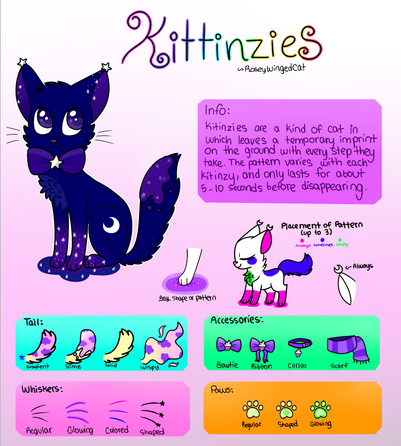HOME | DD
 RoseyWingedCat — Coloring Lineart .:Tutorial:.
RoseyWingedCat — Coloring Lineart .:Tutorial:.

#tutorial #coloringlines #howtocolorlines
Published: 2015-04-18 16:06:49 +0000 UTC; Views: 3401; Favourites: 98; Downloads: 0
Redirect to original
Description
My first tutorial 
So a while ago I made a poll asking what you guys might have questions about, and coloring lines was not only the most requested, but also the one I was originally planning to do, so here it is! I hope it helps! I spent months looking for a tutorial like this because I really wanted to know how people were coloring their lines, but I never found one. I decided to make my own. If you have questions please feel free to ask!
I'm sure that this possible with several other programs, however these two are the only ones I know of for sure!
Related content
Comments: 34

*looks through your art and sees this* You should make a tutorial with shading! At the moment, I'm trying to shade something and I completely goofed up on it ^v^;; But yeah, if you make a tutorial on that I'd definitely use it!
👍: 0 ⏩: 1

I have had that suggestion before, so I may
do it! ;w; Until then, just try thinking about where
the light hits the object and where the light is
blocked off!
👍: 0 ⏩: 1

Hmm, okay. I'll try to, and if I mess up again I'll ask my sister for help ovo;;
👍: 0 ⏩: 0

I use preserve opacity to colour the lines too, but I didn't know what clipping group was xD Thanks dood >u<
👍: 0 ⏩: 1

FINALLY! i never knew what that thing was for and every time somebody else explained it i got even more confused and just avoided using it. Thanks so much!
👍: 0 ⏩: 1

I was really confused with it too at first u.u
Glad to help!
👍: 0 ⏩: 0

I'm happy it could help!
👍: 0 ⏩: 1

IT'S BEAUTY! But I didn't understand XD I guess it's cause I'm an MS Paint freak
👍: 0 ⏩: 1

Don't underestimate the power of ms paint
👍: 0 ⏩: 1

👍: 0 ⏩: 1
now i kno

i usually just ue the preserve opacity tool, but this is much better
👍: 0 ⏩: 1

well, it's the same, but on a single layer
👍: 0 ⏩: 1

I just tried it. I think that way works pretty well too :'D
👍: 0 ⏩: 1

ye... but for the different thingies that need to be in front of an other and all that kind of stuff, it's better to use clipping xD
👍: 0 ⏩: 1

I don't know. You might just want to look around for it or something similar!
👍: 0 ⏩: 0

Oh dear, I was trying to find a solution for this yesterday. Thank you so much for this!
👍: 0 ⏩: 1

Glad to help! ^^
👍: 0 ⏩: 0

Awesome! Wish I had a tablet that I could use it on XD
Psst.. not trying to be that person XD but you misspelled Tutorial as Tutoril at the end uvu it's not a probelm at all though XD
👍: 0 ⏩: 1

aw well you could still use a mouse! ;w;
oh woops XD Thank you for telling me!
👍: 0 ⏩: 1

I draw on my phone )-(
and I really want to commission you hurhur X3
👍: 0 ⏩: 0