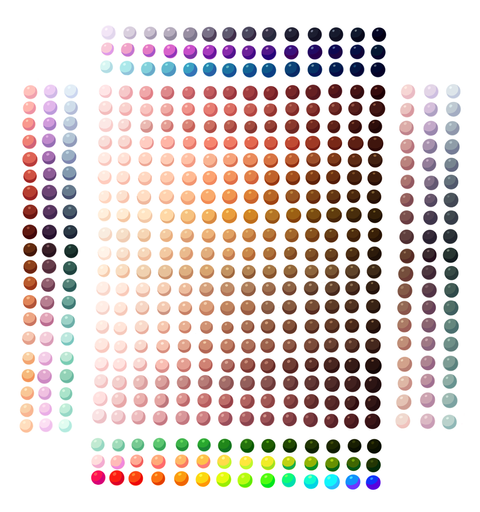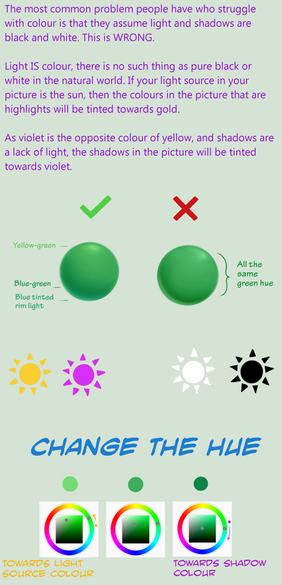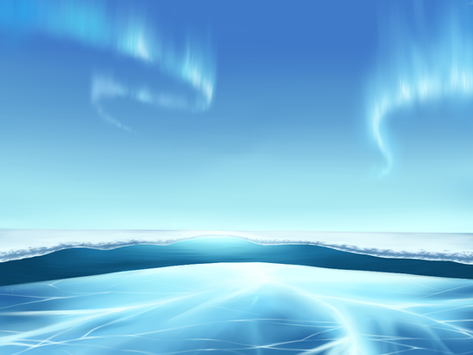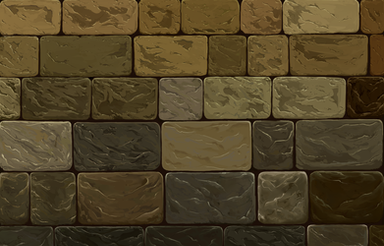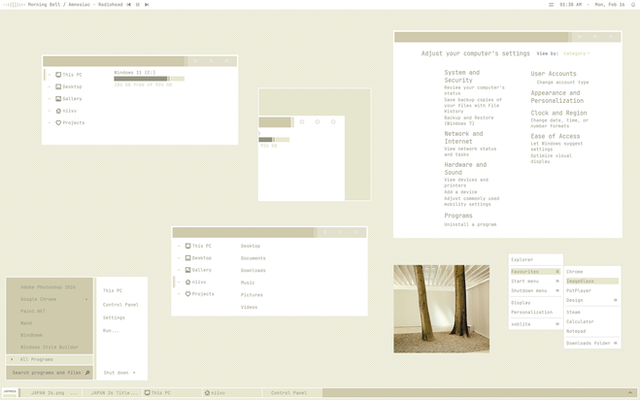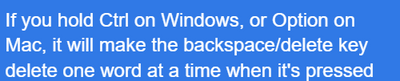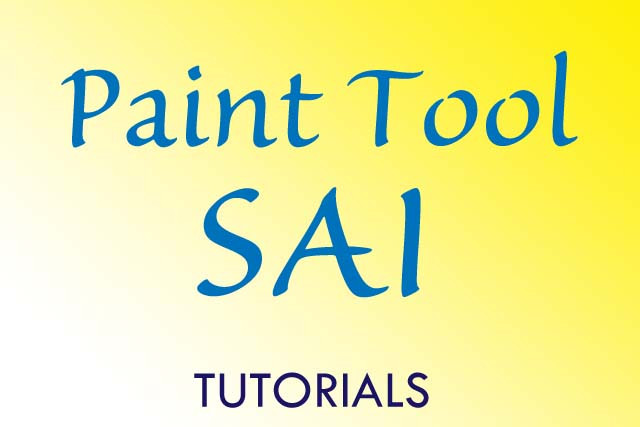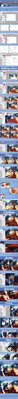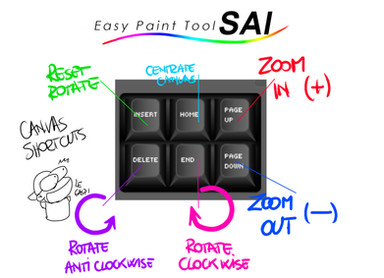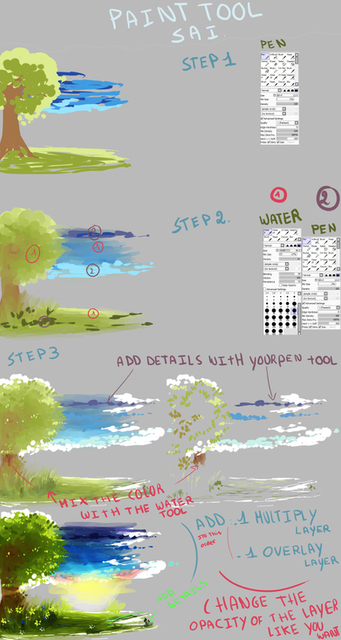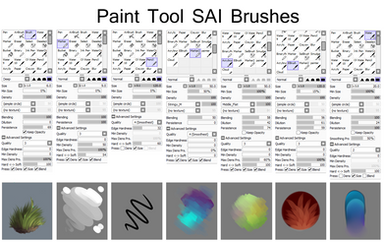HOME | DD
 Spudfuzz — Paint Tool Sai Introduction
Spudfuzz — Paint Tool Sai Introduction

#layers #tutorial #walkthrough #forbeginners #painttoolsai #walkthroughtutorial #newtodigital
Published: 2015-05-08 19:38:48 +0000 UTC; Views: 3112; Favourites: 81; Downloads: 35
Redirect to original
Description
asked how do I colour digititally and what program etc. While not being exactly the answer, I kinda thought I'd make up a lead up tutorial quickly for people who are entirely new to digital art. A common question I've seen asked a lot is "what program do you use". My answer is Sai, but also that it doesn't matter what program you use. You can achieve the same colouring or drawing styles in any program, because all artistic skills are transferrable between them. The only difference programs have is lack of, or presence of certain tools. SAI is great all around for colouring but most notably lacks a text tool. That's why particularly for comics or even this tutorial, I save the artwork then open it up in GIMP to finish it off.From what I understand Photoshop is a more complete program but may be fairly confusing for new digital artists. Personally I started out in GIMP then moved to SAI. In this tutorial I tried to just keep it short and to the point, there's tons of other tools and features but to get started I think (or hope) this is all you really need. Beyond that, just explore and experiment. It's the best way to learn.
For more in depth analysis of resolution and why and when it matters, check out these links:
bonfx.com/why-is-the-web-72-dp…
www.webdesignerdepot.com/2010/…
Related content
Comments: 4

Thanks this was a big help because i plan on getting that when my mother fully hands over the computer to me
👍: 0 ⏩: 0

You can crop in SAI by using the box select tool(marquee or something) and going to canvas > Trim to select
I don't know if some SAI's lack that or not... or if you mean something else. :0
👍: 0 ⏩: 1

Nope, that's perfect thanks. 
👍: 0 ⏩: 1

HAHA. Yeah, I was told that at first till I saw someone crop in a stream years ago. xD
👍: 0 ⏩: 0