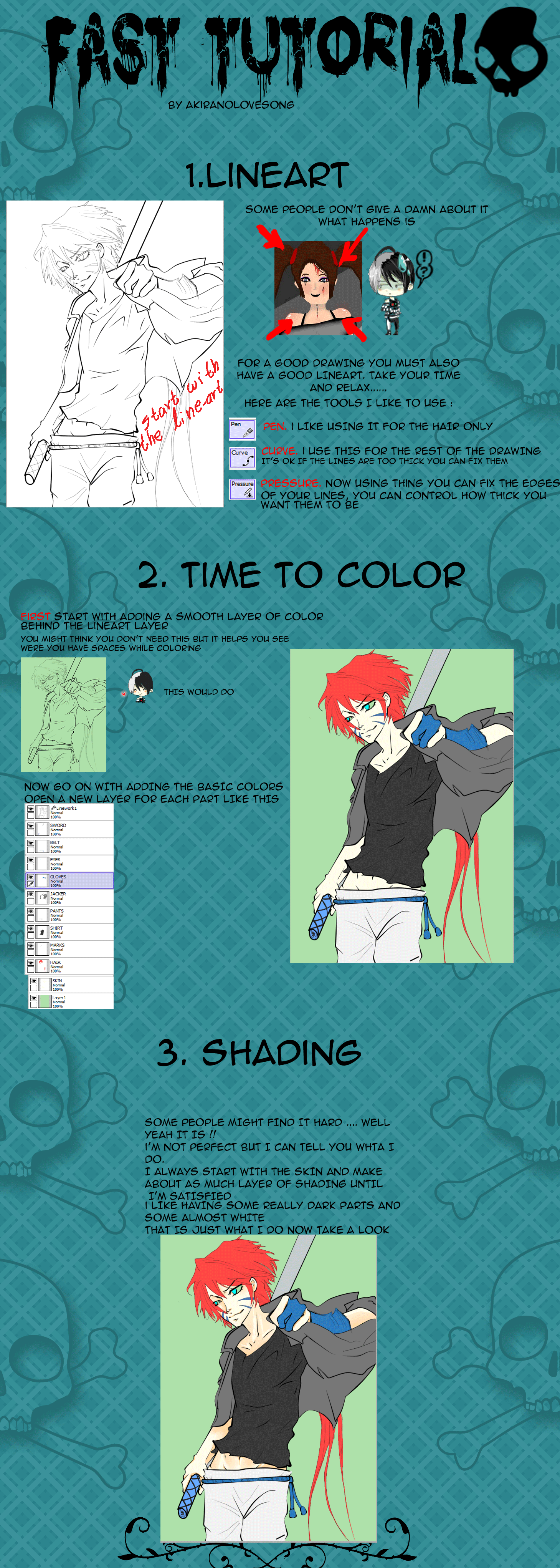HOME | DD
 BloodlineV —
Paint Tool SAI Basics tutorial
BloodlineV —
Paint Tool SAI Basics tutorial

Published: 2011-07-16 12:13:21 +0000 UTC; Views: 226548; Favourites: 9094; Downloads: 4862
Redirect to original
Description
My first tutorial, EVER.And I'm so excited that it's done yet terrified because I surely made mistakes and typos and more mistakes
And note that english is not my native language so I can't express myself as fluently as I would in finnish.
Anyway~
This tutorial is about Paint Tool SAI basics that I could think of when I was constructing this. I most likely forgot to mention a million things~
Also this is kinda just tutorial practise; I will be making coloring and drawing tutorials later(And I really mean LATER) and they take so much more time and effort~
Still, hopefully this helps somebody~
"Where can I get this awesome program?"
This is the official site, I think: www.systemax.jp/en/sai/
You can download a 31 day trial version, but after that you'll have to buy it.
Piracy exist, but I don't know where.
Finished picture:
tutorial, my oc Sai©Me
--------------------------------------------------------------------------------------------------------------------------------------------------------------------------------------
I know that the easy pattern can be done by clipping group. I'm completely self-taught with both photoshop and SAI so I've just developed my own ways.
--------------------------------------------------------------------------------------------------------------------------------------------------------------------------------------
Related content
Comments: 676

Could you give me some advice about how to do smooth lineart ; _
when i try to do the lineart it always ummm..distort..?
it doesn't go straight and smooth like you do.
btw thank you for your tutorial 
and sorry for my bad eng. O<-<
👍: 0 ⏩: 1

I'm going to do this step by step with you! Squee, can't wait! I've learned some new things here! Like making new linearts for shoes, hair, etc., and using the mirror option to hide mistakes!
👍: 0 ⏩: 1

Really? wow!
I'm looking forward to it ! * v*)+
👍: 0 ⏩: 1

how do you get tablet pressure to work for it?
mine hasnt worked since i got it
👍: 0 ⏩: 1

Are you using a mac or pc? The problem might be in the version of SAI you have or your tablet properties. Are you sure your tablet has the pressure property at all?
👍: 0 ⏩: 1

This is so useful! There are a few commands in Sai I didn't know how to use or what to use them for and this clarified those. Thankyou for sharing!
👍: 0 ⏩: 0

omg it so helpful! But it getting paint tool say tablet for cristmas
👍: 0 ⏩: 0

It's so hard to use the mouse to do art for me..
But I can't use a tablet because I don't have one and they're too expensive.
But if I did have a tablet, I'm afraid I would put my arm down onto the tablet while drawing.
Like, when I draw, I keep my elbows pressed to the table. I'm afraid I'll do that when using a tablet and mess it all up. :c
Can someone give me some advice? q.q
👍: 0 ⏩: 1

There are tablets out there that have the touch effect so that you can control them with your fingers but when you're using a normal graphics tablet, you can put your hand on it and nothing will happen.
It will only recognize the tablet's designated pen.
👍: 0 ⏩: 1

Well, the tablet I'm using (my dad's Wacom tablet) has both a touch option and a pen option
:3
My dad lent it to me last week or so
👍: 0 ⏩: 0

Thank you very much this made me understand the basics in paint tool sai
👍: 0 ⏩: 0

Thank you! This tutorial helps me a lot <3
Also, your grammar is pretty good.
👍: 0 ⏩: 0

I have a link to the pirated version. but I got it the right way.
so if you want the pirated version, here it is:
sea-doq.deviantart.com/journal…
👍: 0 ⏩: 0

THANK YOU THANK YOU THANK YOU <3
This was just what I needed!
👍: 0 ⏩: 0

I have a problem T_T
I use a draw tablet, but line (pen) i draw doesn't get thiner on its end.
Can anyone help me?
👍: 0 ⏩: 2

Hi!
Either your tablet doesn't have the pressure option in itself(or it desn't work for some reason) or the pen tool's "min size" property is above 0%.
Hope this helps!
👍: 0 ⏩: 0

First look at the pen you use in Sai. change it Min Size to 0 (found in brush setting) if that doesn`t work try the Stabilzier and make it around 10-15 ouo if that still doesn`t work. well then idk ^^" Hope i could heko have a nice day!
👍: 0 ⏩: 0

This is fantastic! Thank you so much for going into so much detail. It's helping me so much!!!
👍: 0 ⏩: 0

i just downloaded sai but you're a pro thanks it helps much :3 ^-^
👍: 0 ⏩: 0

Hello! Anyone can help me? I'm new in SAI. I want to make thickness of the line when i'm drawing hair and eyes. But, I don't how to make it. I'm so confuse when i see other people can do it. Please help me 
👍: 0 ⏩: 1

I know this is REALLY late, but, you need a tablet that detects pressure. If you have something other than that, then you'll have to use the line art tool.
👍: 0 ⏩: 0

Somehow this locking thing doesn't work for me... Even though it's locked I still draw in the empty spaces
👍: 0 ⏩: 0

Oh my goodness it helps so muchhhhhh! I was specifically looking for how preserve opacity worked, GAH that's going to help ;3;
👍: 0 ⏩: 0

i dont have a pen and when i right click the boxes to add different brushes, it only shows the ones that were already there
👍: 0 ⏩: 1

She re-named it "Pen"
The presets she is showing is what makes it a pen. I believe she stared with the Pencil, then she set it to the settings as seen in the tutorial. Hope this helped
👍: 0 ⏩: 1

okay thanks! sorry for late reply xD
👍: 0 ⏩: 1

Haha no problem, just here to help
👍: 0 ⏩: 0

Um, do you use linework layer for your lineart or just a layer?
👍: 0 ⏩: 1

im new in paint tool sai since its the reason why im reading this tutorial mmm i have a weird problem when it come
to the color looks very dark and always with watercolorish look how can i get back to normal? pls help
scontent-mad1-1.xx.fbcdn.net/h…
👍: 0 ⏩: 0

Good JOb You Are Awesome
I work on Sai Too You Can See My Work
👍: 0 ⏩: 0

How do you move and rotate lineart objects? TTwTT
👍: 0 ⏩: 1

You probably know it by now XDD
but select the layer and transform it ;w;
👍: 0 ⏩: 0

What if I only use a mouse? ( I don't have a drawing tablet T^T ) Do you think I can make my line art better? ( Using mouse has limitations too... Maybe? ) By the way I really like the tutorial thanks I owe you alot! I really sucked at coloring so this helped me a bit.
👍: 0 ⏩: 1

I'm glad you found it useful.
Drawing using a mouse is much harder, because it's not actually made for drawing.
You can use it, but I wouldn't recommend it.
👍: 0 ⏩: 0

Thank you for the tutorial!!! This is really helpful!
👍: 0 ⏩: 0

Um, I don't have the pen tool. I can't find it anywhere. Instead, in its place, there is the pencil tool. Is this a bug, or is this because I have the trial version?
👍: 0 ⏩: 2

The tools can be named differently ^^
It's probably the same tool.
👍: 0 ⏩: 0

i don't think it's a bug or anything. I think both pen/pencil has like the same function, you can actually customize your own brush/pen settings, try right-clicking the 'pencil' then click options you can rename, assign shortcut keys etc. on it (i'm no expert though since i've just started loving sai recently xD) although i hope that helps
👍: 0 ⏩: 0

Awsome tutorial. But I am stuck with Artflow on my tab(Samsung note 3 neo) with only 2 layers. (I use the free version).
👍: 0 ⏩: 0

👍: 0 ⏩: 0
| Next =>