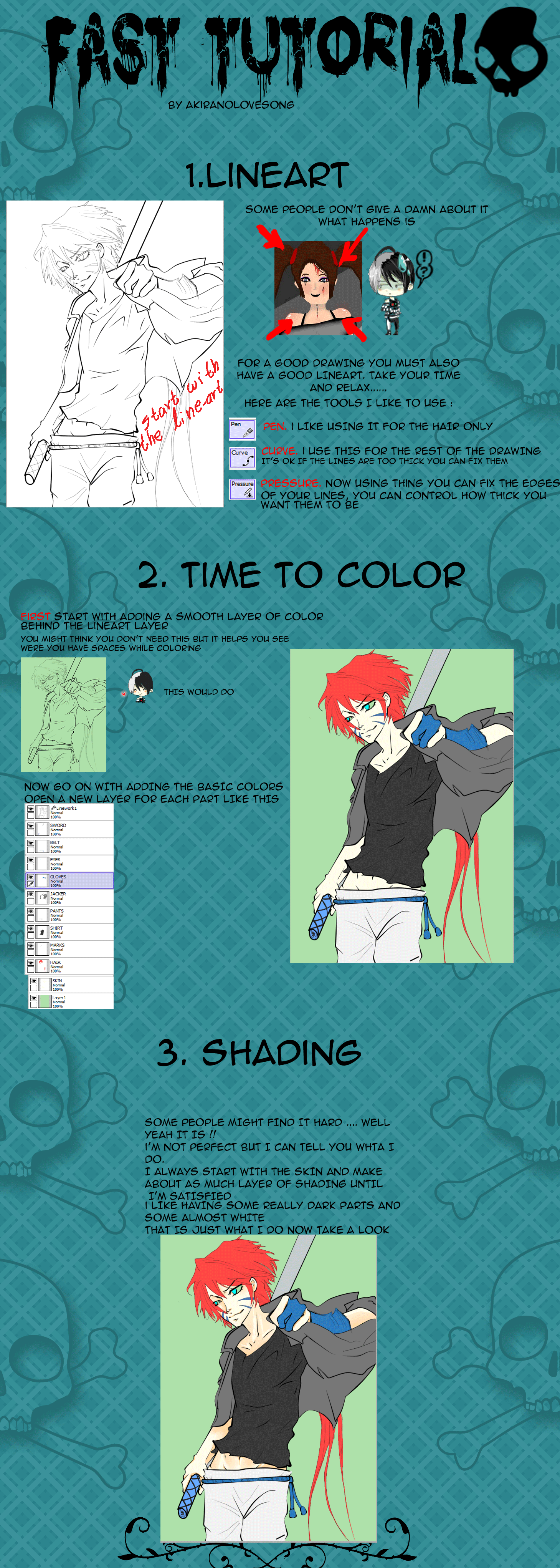HOME | DD
 BloodlineV —
Paint Tool SAI Basics tutorial
BloodlineV —
Paint Tool SAI Basics tutorial

Published: 2011-07-16 12:13:21 +0000 UTC; Views: 226004; Favourites: 9098; Downloads: 4860
Redirect to original
Description
My first tutorial, EVER.And I'm so excited that it's done yet terrified because I surely made mistakes and typos and more mistakes
And note that english is not my native language so I can't express myself as fluently as I would in finnish.
Anyway~
This tutorial is about Paint Tool SAI basics that I could think of when I was constructing this. I most likely forgot to mention a million things~
Also this is kinda just tutorial practise; I will be making coloring and drawing tutorials later(And I really mean LATER) and they take so much more time and effort~
Still, hopefully this helps somebody~
"Where can I get this awesome program?"
This is the official site, I think: www.systemax.jp/en/sai/
You can download a 31 day trial version, but after that you'll have to buy it.
Piracy exist, but I don't know where.
Finished picture:
tutorial, my oc Sai©Me
--------------------------------------------------------------------------------------------------------------------------------------------------------------------------------------
I know that the easy pattern can be done by clipping group. I'm completely self-taught with both photoshop and SAI so I've just developed my own ways.
--------------------------------------------------------------------------------------------------------------------------------------------------------------------------------------
Related content
Comments: 676

This...is a solution of my problem with making line art!
Thank you for your hard work
👍: 0 ⏩: 0

what's lock that's my question lol XD
👍: 0 ⏩: 0

thx for the tut 
👍: 0 ⏩: 0

Hi! im really sorry, but i need help. I think you know a lot about sai so please visit this: blaze638.deviantart.com/art/He…
👍: 0 ⏩: 0

Thanks for tutorial
👍: 0 ⏩: 1

lol it's the brush tool (the pen tool is a bit harder)
👍: 0 ⏩: 0

Your tutorials have helped me alot, although I have neither ps or sai. I use Jasc Paint Shop Pro 8, and I have used it since 3rd grade. Many of the functions you have described in these tutorials have made me wonder how I can use my own favored program to do the same tricks-- so thank you for giving me such wonderful ideas!
👍: 0 ⏩: 0

Awesome! Finally something informative and not a "How to draw my character". 8D
Nice work Ma'am! (:
👍: 0 ⏩: 0

this is very informative. thank you.
👍: 0 ⏩: 0

Thanks for the tutorial! It's very helpful! <3
👍: 0 ⏩: 0

Wow~ Awesome, I will try this > < Thank you for the tutorial 
👍: 0 ⏩: 0

I don't understand.. I use a mouse not a tablet.. I can't draw that smoothly..
👍: 0 ⏩: 1

That is because you use a mouse.
👍: 0 ⏩: 1

But I don't have enough money to buy a tablet. ; - ;
👍: 0 ⏩: 0

How do you get the pen to have a sharp tip like yours?
👍: 0 ⏩: 1

Do you use a graphics tablet or a mouse?
I you use a tablet, it depends on the tablet's pressure properties.
👍: 0 ⏩: 1

Ah, I figured it out. Apparently, my tablet's pressure no longer works. 
Thankyou!
👍: 0 ⏩: 0

How do you make it so then that when you color over the lineart that it doesn't get covered? I mean like how on the shirt theres the like lines for the shirt thats folded on the bottom that arent covered. Did you just like redo them or when you colored you colored around them? Or is the Opacity of the layer it?
Sorry for alot of questions, Im self taught too.
👍: 0 ⏩: 1

Put the lineart layer on the top, and the coloring layers below it.
👍: 0 ⏩: 1

thanks so much! i helped alot!
👍: 0 ⏩: 0

hey hi there, darn you're good... i love how easy your tutorial is~ even i don't have this software yet at least i'm interested in having it though.... i'm always stucked with photoshop so i might try this thing in the future...
👍: 0 ⏩: 0

When you layer the lineart, do you do anything to bring them together or do you just keep them layered?
👍: 0 ⏩: 1

You can merge the lineart layers by clicking the "Merge Down Layer" tab in the layers panel on the left. (:
👍: 0 ⏩: 1

Cool! this is a really big help. thank you~ ^-^
👍: 0 ⏩: 0

how did u erased the red sketch line over the real black clean lineart?
👍: 0 ⏩: 2

It was on a different layer than the lineart, I just had to delete the layer.
👍: 0 ⏩: 0

I'm not her, but I know how she did it.
Layers. the red was on a diff layer, I think. So she erased that layer. Hope this helps ^^
👍: 0 ⏩: 1

You're welcome ^^ Glad I can help.
👍: 0 ⏩: 0

Depends on the picture, and I do change it occasionally anyways.
Probably something between 5 and 10.
👍: 0 ⏩: 0

Really good! ill trayn!! >
👍: 0 ⏩: 1

Thanks~
An old Wacom Intuos (1) and occasionally a Wacom Intuos 3. (:
👍: 0 ⏩: 1

thank you! And don't worry your english is really GOOD! (English isn't my native language too 
👍: 0 ⏩: 0

Gorgeous, beautiful and very helpful tutorial, I learned a lot! And this really makes me want to get Sai!
Ah it's nice to see so many Finns commenting xD Kiitos!
👍: 0 ⏩: 0

Hello!! Nice tutorial! 
When I draw my lineart with my tablet and zoom out to 100% the lines look really pixelated
Can anyone explain to me why and how I can make my resolution higher? I dont really understand how :/
I draw my lineart with like 0.5 px. ._.
👍: 0 ⏩: 1

Hi!
You can make the resolution higher e.g. when you open a new canvas.
I usually choose an A4 - 300dpi(or 350dpi) canvas from the 'Preset' section.
This is really big size so remember to go to Canvas>Change resolution to reduce the finished picture's size before you upload it anywhere.
👍: 0 ⏩: 1

Hi!!
Thanks for telling me!
Haha, I always wondered why my lineart and coloring looked kinda pixely o_O
TQ again!~
👍: 0 ⏩: 0

THANK YOU THANK YOU THANK YOU!!!! You have made my life so much easier!!
👍: 0 ⏩: 0

Actually, with SAI, there's a way to reset the trial, but it's a lengthy process that most would find annoying and bothersome. xD
But thank you for the wonderful tutorial~ It certainly helped me, even though I've been using SAI for a long time~
👍: 0 ⏩: 0
<= Prev | | Next =>