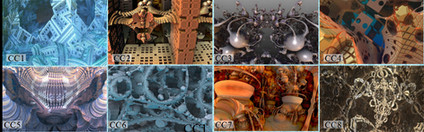HOME | DD
 fengda2870 — Apophysis Tutorial:Beautiful Colorful 3D Flowers
fengda2870 — Apophysis Tutorial:Beautiful Colorful 3D Flowers
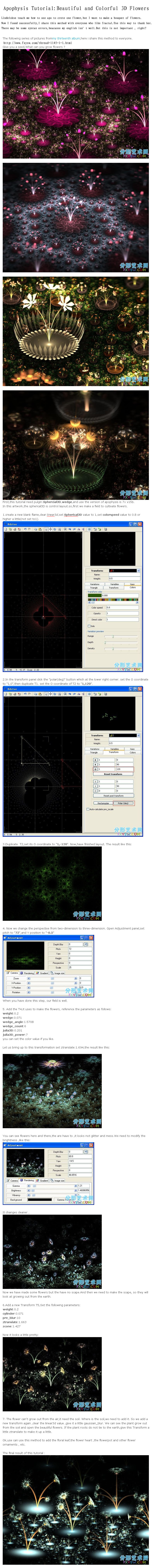
Published: 2011-11-14 06:38:15 +0000 UTC; Views: 18431; Favourites: 211; Downloads: 621
Redirect to original
Description
Here is my thirteenth album page link :[link]it includes 96 artworks.
Related content
Comments: 85

!? I think I did better here, but as mentioned, i failed to get wedge count and wedge angle XD. I got all the other wedges. I also realized, that the first time I did the tutorial i had skipped a step XD. I had overlooked step 2 XD. I guess thats why i got frustrated with the first one lol.
👍: 0 ⏩: 1

good,good.you are the first who show the artwork to me
👍: 0 ⏩: 1


👍: 0 ⏩: 1

Wedge count is in the variables tab
👍: 0 ⏩: 0

I used your tutorial here I'm sorry that it looks horrible compared to yours. I didn't have spherical 3D as well as some other settings so I had to work slightly blind *_*. Despite this, I think it's one of the best I've made :3
👍: 0 ⏩: 2

you can download the plugin from here :
[link]
👍: 0 ⏩: 0

let me see your artwork from this tutorial
👍: 0 ⏩: 1

I will, and thank you so much for providing it to the community.
👍: 0 ⏩: 1

only beacause i like fractal
👍: 0 ⏩: 0

Thanks for the tut. I too have just started my thirteenth page a couple of weeks ago.
👍: 0 ⏩: 1

let me see your artwork from this tutorial
👍: 0 ⏩: 1

I haven't made anything yet with it, I can't seem to stay away from Mandelbulb3D, but I promise to note you and a link to the page when I use it. Yesterday was the first time I opened the newest version of 7x15b and it seems I have a problem with plugins. I'm kicking myself now for not staying up to date with all that. Where there is a will there is a way. I hope to speak to you soon with some news. Thank you for your support and interest. your tutorial will be the first thing I do, I am amazed from some of the renders I see.
👍: 0 ⏩: 1

you can download the spherical3D plugin from here :
[link]
and the wedge plugin:
[link]
👍: 0 ⏩: 1

Fun! Another cool tutorial...thanks for sharing!
👍: 0 ⏩: 1

let me see your artwork from this tutorial
👍: 0 ⏩: 0

omg.....i didnt know that apophysis can make such beautiful things....
👍: 0 ⏩: 1

let me see your artwork from this tutorial
👍: 0 ⏩: 1

And with that said, i should get started on making a wallpaper with the tutorial :3. Hopefully I'll get started on it and have it finished by friday @_@ (Gets side tracked easily) XD
👍: 0 ⏩: 0

*lindelokse linked to your tutorial. This looks delightful. Thank you!
👍: 0 ⏩: 1

i dont get it D:
u.u -first time apophysis user-
👍: 0 ⏩: 2

For this tutorial,i have write some basic operation .
👍: 0 ⏩: 0

you need to study apophysis from base.
this tutorial is from people who have some knowledge of the APO.
or else it's difficult to understand.
👍: 0 ⏩: 1