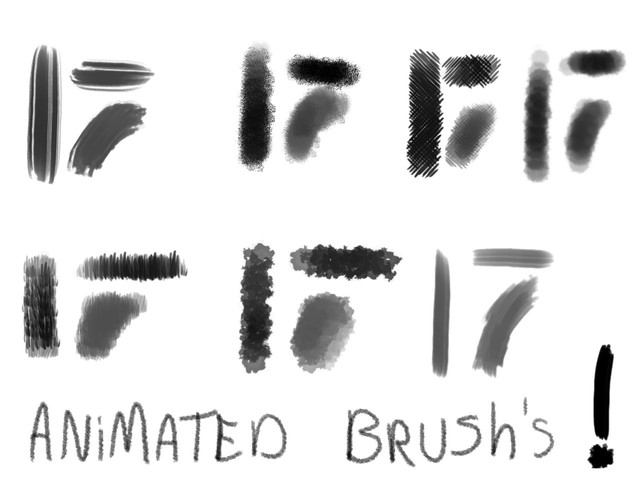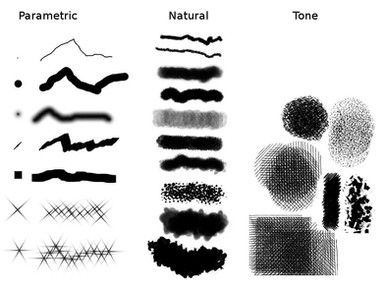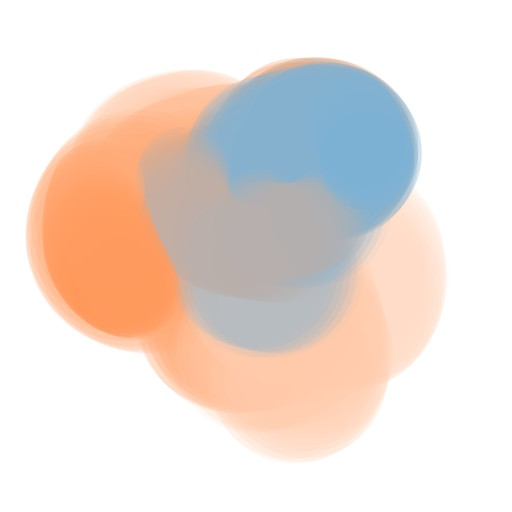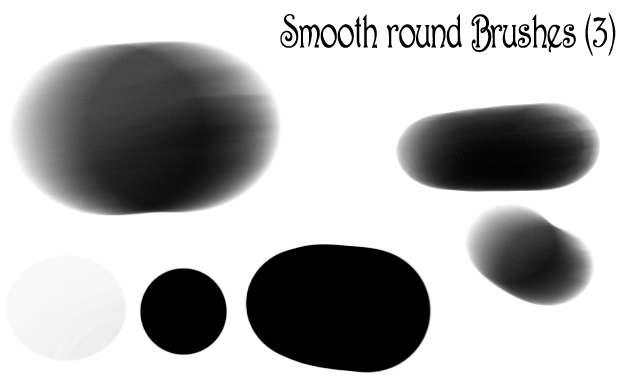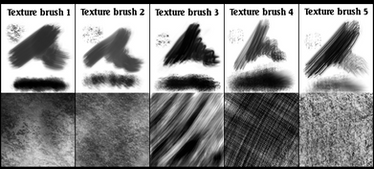HOME | DD
 Filsd — GIMP Animated Brushes - 3
by-sa
Filsd — GIMP Animated Brushes - 3
by-sa
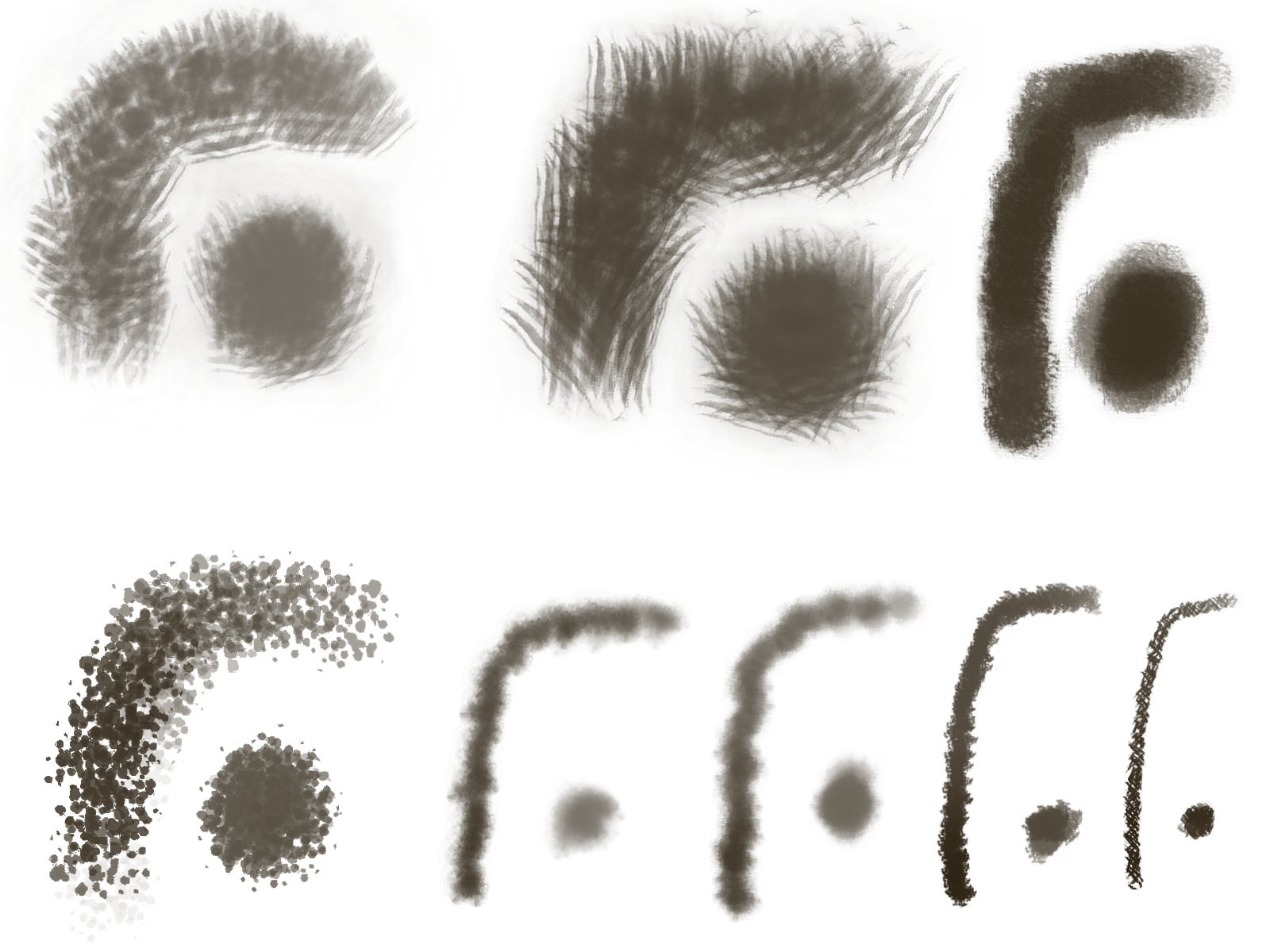
Published: 2007-11-29 02:08:05 +0000 UTC; Views: 24437; Favourites: 174; Downloads: 8682
Redirect to original
Description
Third Pack of Animated Brushes, specially made for GIMP 2.4 (but work on old versions to!). This Pack was made for use with the new brush feature called "Jitter". Try with Low values.Also I want to thank again [link] for the nice Pencil Pack, I put a new Hard Pencil based on then.
Try it!
PS: Click in the "Download" button to pickup the pack...





Related content
Comments: 35

👍: 0 ⏩: 0

These are really nice! Thanks so much, very useful! 
👍: 0 ⏩: 1

Grazie! Grazie! Grazie! Grazie! Grazie! Grazie! Grazie! Grazie! Grazie!
👍: 0 ⏩: 0

Thanks so much! (it's amazing how hard it is to find animated brushes for GIMP). I'll really be using these
👍: 0 ⏩: 1

How do u add them to gimp? I downloaded them and opened the folder and i see all the brushes.. but how do i add them into gimp?
👍: 0 ⏩: 1

You need to copy then into the Brushes folder that exists inside the gimp folder.
👍: 0 ⏩: 1

Thanks! 
👍: 0 ⏩: 0


👍: 0 ⏩: 0

oh dear I was looking for this for so long , thanks !
👍: 0 ⏩: 1

with that avatar you should say " feeling lucky punk ?"
👍: 0 ⏩: 1

Hi 
👍: 0 ⏩: 1

wow thank you tht exacly wht i was looking for
well done!!
👍: 0 ⏩: 1

One of the best and useful brushes that I've find!
Great Job!
👍: 0 ⏩: 1

Excellent 
(hints for development version of GIMP)
* try 'random opacity' and 'random size' in 'dynamics' part of tool options with the '
* 'grease marks' can be easily made by using 'filsd test #2' with velocity mapped to both 'opacity' and 'size' in the 'dynamics' section
👍: 0 ⏩: 1

hi! Thank for the Fav and for the tips
👍: 0 ⏩: 0

Of the three sets, this is my favourite (downloaded the other ones too). Well done, artistic brushes are sorely needed for the GIMP.
.
Griatch
👍: 0 ⏩: 1

Are these brushes allowed to be used in commercial art? If a link is required/requested, would a link on my page be sufficient? Thanks
👍: 0 ⏩: 1

Nope. They are Creative Commons [link] . You can use then the way you want, in commercial and non commercial works, no link is needed.
The only thing you need to do is, if you modify the brushes you need to publish then in the same license.
👍: 0 ⏩: 1

Wonderful thank you for your reply.
👍: 0 ⏩: 1

¬_¬ > ou se vc instalar o Gutsy ai.
👍: 0 ⏩: 0