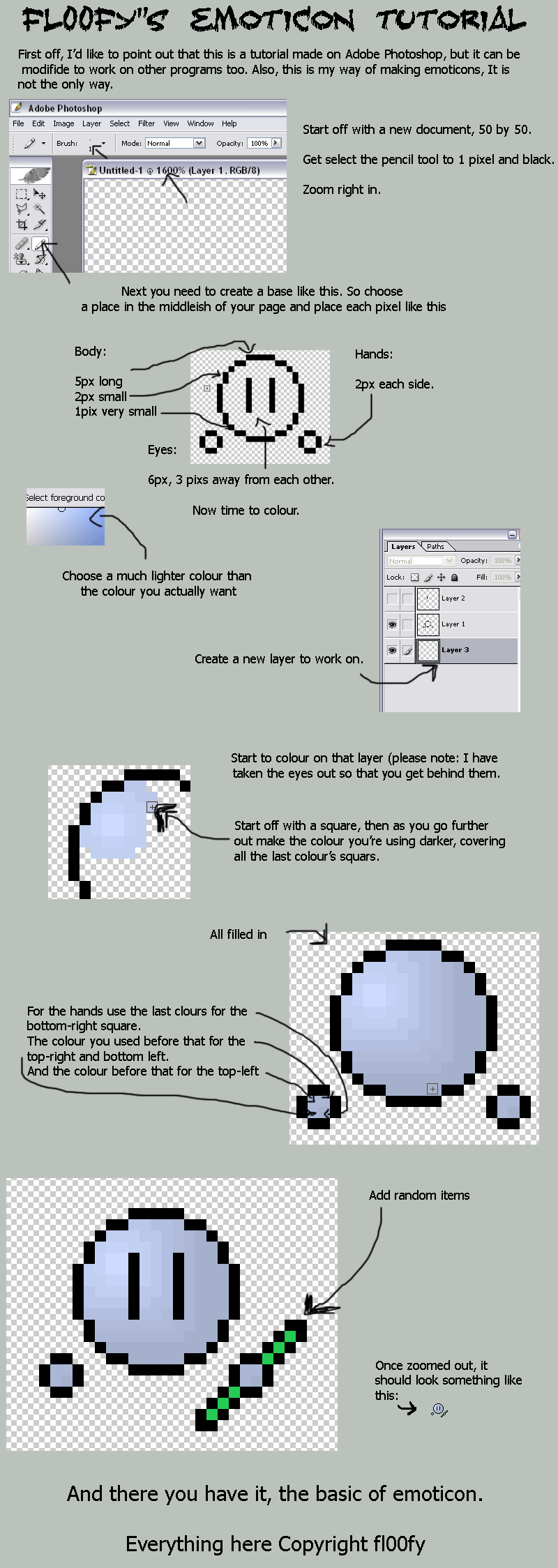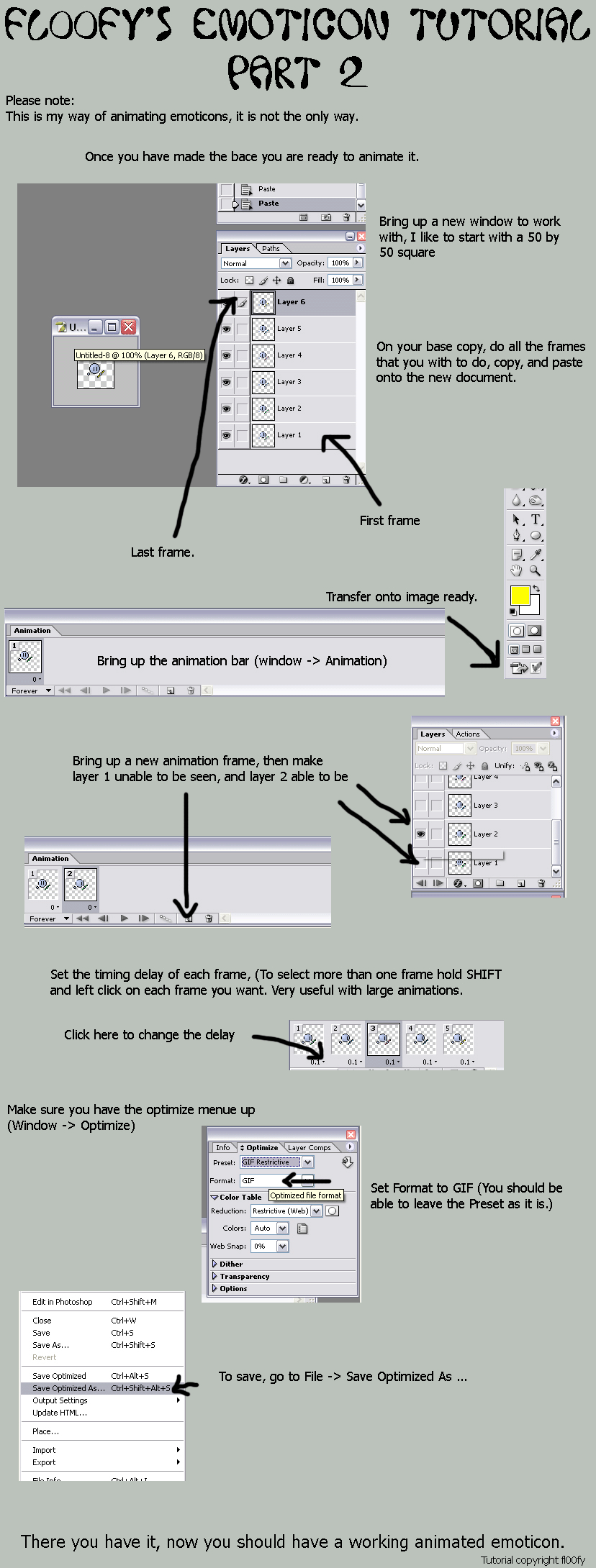HOME | DD
 fl00fy — -:Emoticon Tutorial - Base:-
fl00fy — -:Emoticon Tutorial - Base:-

Published: 2007-02-22 23:02:02 +0000 UTC; Views: 8223; Favourites: 97; Downloads: 149
Redirect to original
Description
Finally, I've redone my emoticon tutorial.Hope this help you out, as it's so much clearer than my last one.
Also, if the background starts to get anoying, tell me and I can always just take away the image.
Anyhoo, Tute copyright meh!
Edit:- Also any emotes you've made using this tute I'd love to see.
Related content
Comments: 70

thanks for ur awesome tutorial its really help..
👍: 0 ⏩: 0

I should use these for an ask blog and for ranting and Commentating on Youtube. Thanks!
👍: 0 ⏩: 0

i got a question how to i save it to da to make it a emoticon?
👍: 0 ⏩: 0

[link] used 
👍: 0 ⏩: 0

thanks! this worked but im having some trouble with the shading. any help w/ tht???
👍: 0 ⏩: 0

I was WONDERING where the deuce this was...
I'm sure people will want to glomp you for this tutorial.
I've only made one emote, text-style. Came out kinda comical. xD (Variations)
Which reminds me, I should do the resizes of them. >.>;
Oh, and for those of you wondering, I use GIMP, which does transparencies too.
Devi, you mind if I redo this tutorial for GIMP, and shell that your way, since it's really your work on a different platform?
...Remind me not to comment like this again. -_-;
👍: 0 ⏩: 1

Omio, no I don't mind at all. *already stalked your page*
Also, "don't comment like this again"
XD
👍: 0 ⏩: 1

How do you save your image with a transparent background? And which animator do you use?
Thanks
👍: 0 ⏩: 1

Just save it as a .gif image.
I used Adobe Imageready. It's a program that comes with photoshop.
👍: 0 ⏩: 0

Cool, if you do I'd love to see it ^-^
👍: 0 ⏩: 1

thanks for this.. I'm doing one now..and it's the first
..oh..I got lots of ideas on my mind .
👍: 0 ⏩: 0

nice tut but when I set widht and haight to 50*50 and when im done with my emote i save it and it looks so awefull:S But when I make in 20*20 and save it It looks good. Why is that? :S
👍: 0 ⏩: 1

No idea, are you using them on MSN? 'cause I know if it's too big they'll resize it on that then it looks crummy.
If 20*20 works then use that, It's just I like to animate with a 50*50 frame 'cause it gives me loads of space to work with. (also it's avi size, and it I ever get the undesirable urge to change my avi at some point ...)
👍: 0 ⏩: 1

No it's just when I save it on format jpeg. But I think it's somethin wrong with my photoshop settings. Yes i have problem with msn too. I would like to make some for msn but it lokks like crap:S Thanks anyway
👍: 0 ⏩: 0

What do you need help with?
👍: 0 ⏩: 1

I've never made one b4, and I have paint. What do I do with paint?????
👍: 0 ⏩: 1

Well, you use then pencil tool for the edges to just do the 5,2,1 lines on each of them, then for the highlights you work the same pattern and make it darker using the "colour -> edit colour" section at the top.
👍: 0 ⏩: 1

I made one... and then discovered I couldn't save the animation!!! Uuuuurrrrg!!!!!
👍: 0 ⏩: 1

You need some sort of animating program for that.
👍: 0 ⏩: 0

Great tutorial!
👍: 0 ⏩: 1

Aight DONE!
I only hope they're big enough
I'll upload it on my page soon
👍: 0 ⏩: 1

I can see them, they are password protected on your thing, but looking at the preview they look quite good ^^
👍: 0 ⏩: 1

bah i thought i told that thing not to password protect... i'll fix that
👍: 0 ⏩: 1

The password is written there on the actual art page
the password is www tornupletters com (but with dots)
or
Jezex
👍: 0 ⏩: 1

Oh right, I didn't read the description again.
They are so cute. ^_^
👍: 0 ⏩: 0

Im going to give this a shot, thanks for the tutorial fl00f!
👍: 0 ⏩: 1
| Next =>