HOME | DD
 FleetingEmber — Undead Unicorn Step by Step
FleetingEmber — Undead Unicorn Step by Step
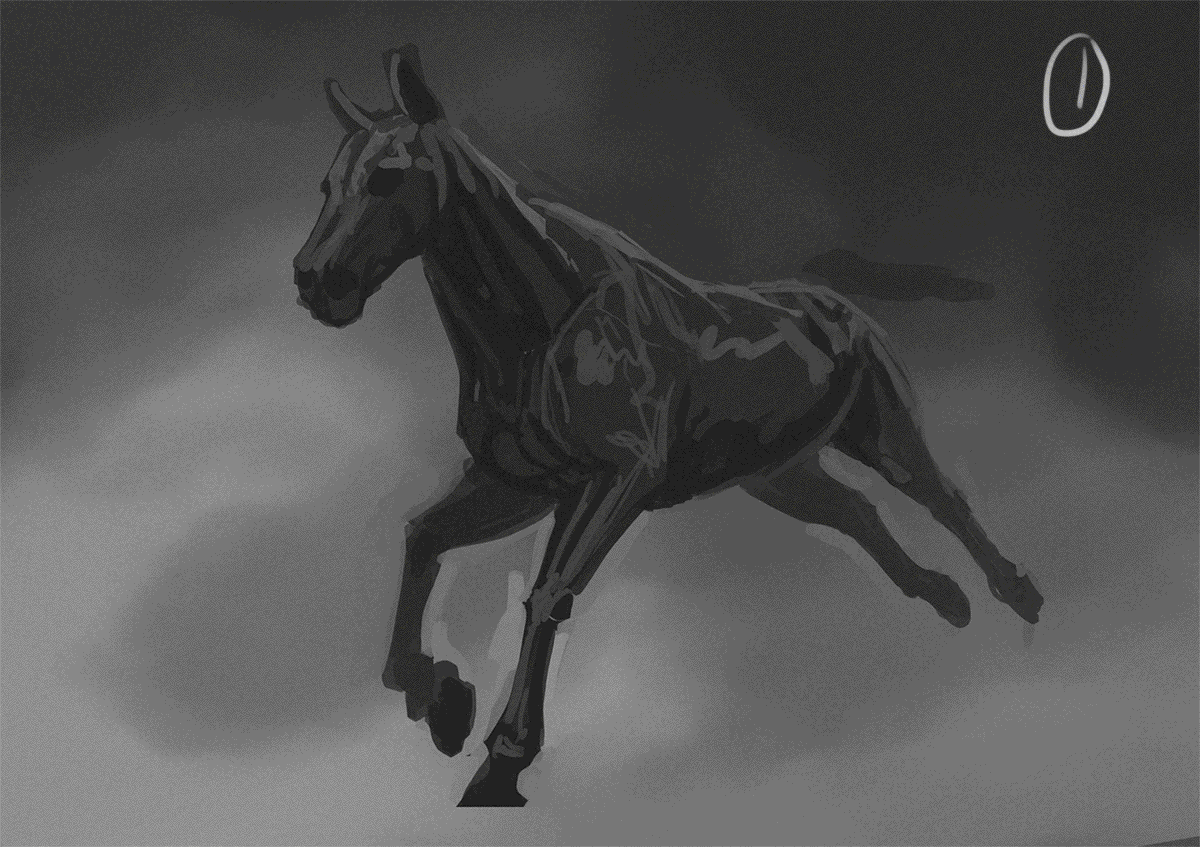
#animation #blue #digital #gif #horse #photoshop #step #stepbystep #tutorial #undead #unicorn #stepbystepart
Published: 2020-06-18 18:18:56 +0000 UTC; Views: 16162; Favourites: 489; Downloads: 0
Redirect to original
Description
Still got a few of these processes lying around! Painted this unicorn about a year ago now, it's still one of my favs.
As always, these are little step by step ramblings of how I went about painting and how everything came together. If anyone has any questions or clarifications on a stage, please ask! Also - there is no right or wrong way to paint! This is just how I created this particular piece - I hope it helps in some way.
1 - Started in greyscale as had no idea for colours and didn't want to get too bogged down with them yet anyway. Just getting an idea of a pose for my horse.
2 - Tweaked the angle and head for dynamism. Going for a curved ground to help portray the feeling of speed. Again, still just using greyscale and a hard round brush.
3 - Starting to play with colours. Introduced subtle colours using a gradient overlay layer for the background and decided on a nice blue 'essence' for the unicorn. I want some of the bones showing through so painted in some rough ideas for ribs.
4 - Played a bit more with the greens, using soft smoke and cloud brushes to build up a misty atmosphere. Hard brush for rocks on the ground. Thinking of lighting for the horse - green ambient from the surroundings showing on the top part with a blue glow showing on the underside as he would be lit up from his glowing hooves.
5 - Not undead enough so started researching pictures of horse muscles and bones (lovely!) so I can build him up from scratch. I actually did a skeleton layer and a rough muscle layer which was a really good exercise.
6 - This is where the bulk of the work is - building up detail. The background particle effects are really simple but add in so much! Use several different layers - each one you can blur differently - manually, using a radial blur or a motion blur, and different intensities. It's fun to play with these settings to see what effects you can create.
7 - Finalize detailing. Brightened the piece and added white at the lightest part of the blue parts to make them really glow.
Final Piece -
-----------------------
Follow me on Instagram - www.instagram.com/fleeting_emb…
Related content
Comments: 10

👍: 0 ⏩: 0

👍: 0 ⏩: 0

👍: 1 ⏩: 0

Not trying to be a selfish desperate brat of any sort but could some of you check my(no not fav or watch me but you can)my art and express your opinions? I'm really looking forward to getting thoughts on my art!(just remember you don't have to like or watch just tell me what you think) also this is optional so anyway nice day!
👍: 0 ⏩: 0

👍: 1 ⏩: 0

👍: 1 ⏩: 0

👍: 1 ⏩: 0

👍: 1 ⏩: 1

👍: 0 ⏩: 0


























