HOME | DD
 ForAMouthfullOfBalls — Thigh bindings tutorial (Blender Mesh Deform)
[NSFW]
ForAMouthfullOfBalls — Thigh bindings tutorial (Blender Mesh Deform)
[NSFW]
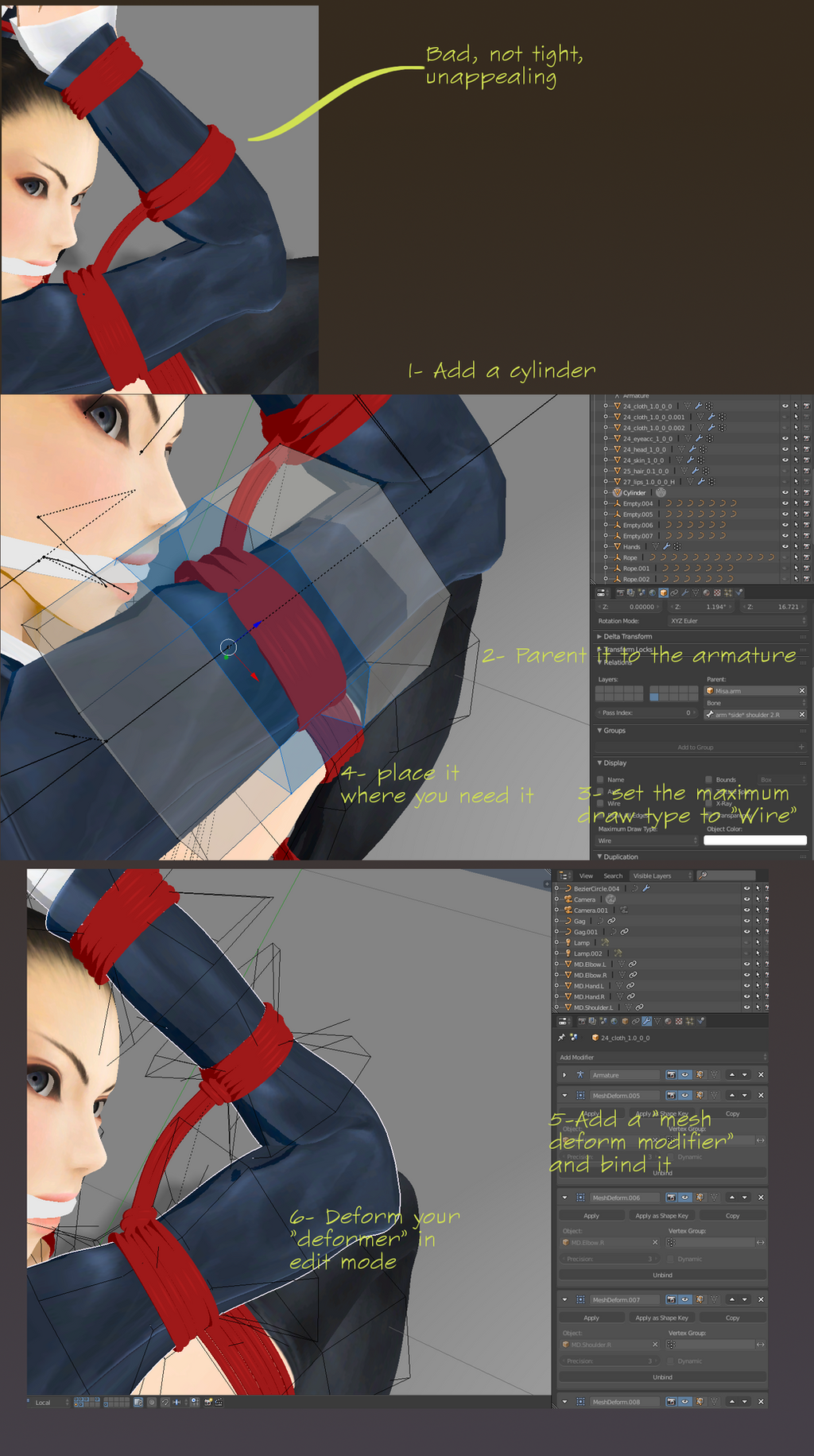
#blender #tutorial
Published: 2017-01-30 02:48:30 +0000 UTC; Views: 10699; Favourites: 69; Downloads: 0
Redirect to original
Description
Prelude: Don't you hate unappealing slapped on bindings on your models? Well i sure do, so here's a short tutorial (with a terribly edited image) explaining how i manage to avoid that (when i am not too lazy)1-Add a cylinder, i usualy give it 8 vertice and slice 2 loop cut (ctrl+R, mouse wheel up once) in the middle for extra control and smoothness.
2- Parent it to the armature of your model so it follows after any modification to the pose
3- Set the maximum draw type to "Wire" so you always see through it in your viewport
4- Place it where you need it as centered as possible
5- Add a "Mesh deform modifier" to your mesh and set the "object" to the cylinder you spawned. Hit Bind and wait a few seconds.
6- Go into edit mode and modify your cylinder until you get the desired shape on your target mesh.
That's the basic of it but this can require a lot of tweeking and experimenting to get right so don't give up on your first try, it gives a huge boost to the believeability of your Scene.
Cheers!
Related content
Comments: 11

👍: 0 ⏩: 0

👍: 0 ⏩: 1

👍: 0 ⏩: 0

Thank you, but not very skilled, thank you for your teaching.
👍: 0 ⏩: 0

Yaaaay! Just what I needed! Thanks! I'll try this at once
👍: 0 ⏩: 1

Could you consider doing a video tutorial? 
👍: 0 ⏩: 1

For using it? I don't think so, it's fairly easy to use. Check how curves work in Blender in general. You can always ask me questions if you have any. Just play around with the curve and don't touch the mesh object unless you want to have another rope then select both and shift+d.
The mesh has a bunch of constraints and modifiers that refers to the curve, so if you want you can create a new curve and set all the references of the mesh to this new curve and it should work.
👍: 0 ⏩: 1

Thanks a lot! I'll try not to come back to you with questions
👍: 0 ⏩: 0

My pleasure, as long as it comes in usefull.
👍: 0 ⏩: 0



















