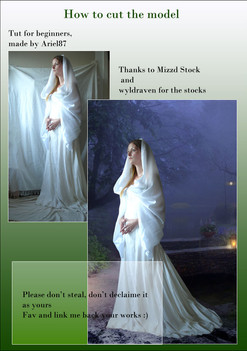HOME | DD
 FP-Digital-Art — Free Photomanipulation Tutorial 001
FP-Digital-Art — Free Photomanipulation Tutorial 001

Published: 2011-12-07 14:13:02 +0000 UTC; Views: 27065; Favourites: 435; Downloads: 2448
Redirect to original
Description
You can find my stock, tutorials and other goodies on my new Stock profile > [link]Related content
Comments: 94

Thank you so much for sharing this amazing tutorial, well explained and easy to follow
I love it..here is my manip feathersnchains.deviantart.com…
👍: 0 ⏩: 0

Here is the photomanipulation I did, while I read your Tutorial!
daydreamersk.deviantart.com/ar…
👍: 0 ⏩: 0

Man, i just red your tutorial and it is great!! So much information and very understandible (sry^^)
You helped me much with this!
Thank you so so much!!!
👍: 0 ⏩: 0

Your tutorials are really greeeat 
👍: 0 ⏩: 1

thanks man ,cant wait to lick it ...ill keeep you posted
👍: 0 ⏩: 1

the tut doesn't work for me. all i see are pictures.
👍: 0 ⏩: 1

You have to open the html file
👍: 0 ⏩: 1

Is there a way to open this in other than RAR format?
👍: 0 ⏩: 1

You need a software called Winrar that opens all zipped formats, .rar as well, its free, you can find it on Google
👍: 0 ⏩: 0

It's me again, amazing tutorial, really helpful^^ Here's my version of it [link] Thank you a lot
👍: 0 ⏩: 1

Amazing.. Only thing I would fix a bit the hair at the top
👍: 0 ⏩: 1

Yes, I have noticed that as well, at the end and afterwards I have been looking for ways to fix such mistakes, it was too late though 
👍: 0 ⏩: 1

You can keep this suggestion for your next work
👍: 0 ⏩: 0

Thank you so much for this tutorial, I love it! 
👍: 0 ⏩: 1

uhm i just wanna know ,is the tutorial just that combined picture or is there a full tutorial ,because the thing is i want to know how to turn an ordinary photo into a digital art style like Micheal O but the problem is i onyl use mouse and keyboard for everything
👍: 0 ⏩: 1

In this tutorial I exaplain how to combine the images credited and then to blend them together with colors and lights/shadows adjustments (curves, color balance and so on). It's a step by step tutorial where you start from the original pictures of the lady and the background and then you get the final result on the right.
If you have any other questions feel free to do them
👍: 0 ⏩: 0

thx 
👍: 0 ⏩: 0

Hi, I used your AWESOME tutorial in my very first attempt at photo-manipulation here: [link] Thank you so much for sharing! It's helped so much!
👍: 0 ⏩: 2

You did a very beautiful version 
👍: 0 ⏩: 0

Now on to the second one!! Woot! Hugs <3
👍: 0 ⏩: 0

thx, I hope I can help
👍: 0 ⏩: 0

Wooow! That is so cool! I'll definetely try it!
Thank you very much for helping such newbie as me
👍: 0 ⏩: 1

u are welcome 
👍: 0 ⏩: 0

good 
👍: 0 ⏩: 1

there isnt a video.. you have to download the tutorial and follow written infos
👍: 0 ⏩: 1

[link] plz make a video describe the steps of making that photo above and send it to my youtube channel
👍: 0 ⏩: 0


thx for the watch
👍: 0 ⏩: 0

thanks for the tutorial 
👍: 0 ⏩: 1

you re welcome 
👍: 0 ⏩: 1

hum.... i tested yesterday. and what i saw forces me to say that I still need more practice 
👍: 0 ⏩: 1
| Next =>