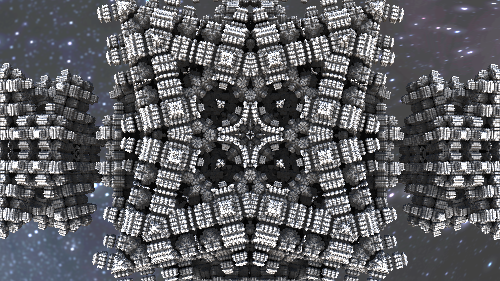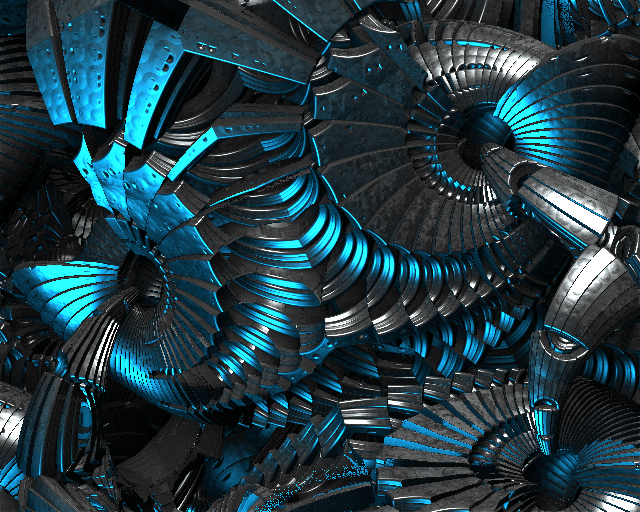HOME | DD
 fraterchaos — morphing box
fraterchaos — morphing box
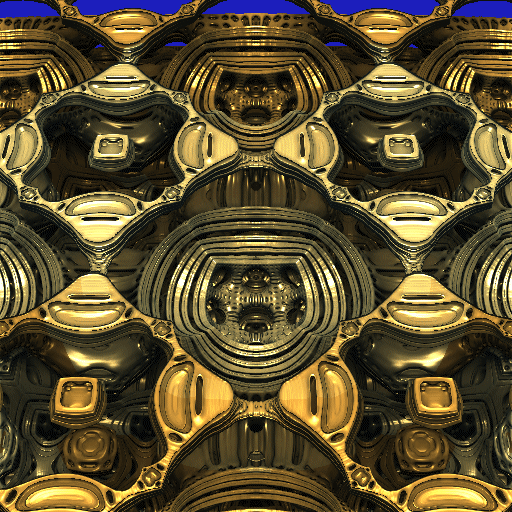
Published: 2012-03-19 02:44:48 +0000 UTC; Views: 2520; Favourites: 35; Downloads: 337
Redirect to original
Description
Mandelbulb 3D 1.7.9.1I decided I should try to do another animation, been a while since I have done any, hope everyone enjoys it.
(ok, I don't know why but it won't let me put this in any fractal category, says only PNG and JPG... but I've put GIFs into raw fractals before... so I had to make it a scrap... at least until I can figure out why its not taking it anywhere else)
Copyright Policy
This art belongs to Charles Kunkle Jr. aka fraterchaos
This art CANNOT be copied, linked, or otherwise used for ANY purpose without my express permission!
ANY use of this art without permission is a violation of my copyrights and policy.
If you wish to link, copy, or otherwise use this art, please ASK. I might grant your request, on a case by case basis.
Not asking before use WILL result in the fullest possible legal reprisals!
Thanks for any and all favs in advance, as I may not be able to thank everyone individually. If you really want a personal response, try leaving a comment, as I do try to reply to all comments if possible.
Related content
Comments: 89

It's breathing in and out in the fourth dimension!
👍: 0 ⏩: 0

Wonderful! Very smooth, some animations jerk when it starts over this is perfect!
👍: 0 ⏩: 1

thanks, glad you like it!
👍: 0 ⏩: 0

Have you thought of adding some subliminal messages in there? "BUY MORE FRACTALS" or something like that?
👍: 0 ⏩: 1

lol, I suppose that would be a good idea
👍: 0 ⏩: 0

thank you!
(I really need to do some more animations soon)
👍: 0 ⏩: 1

I like this one. I look forward to more.
👍: 0 ⏩: 1

This one is fun, it'd look great on the wall in a large LED Picture/Video frame. Nice one.
👍: 0 ⏩: 1

yes it probably would!
thanks!
👍: 0 ⏩: 0

As long as it doesn't zoom in on me. The part of my brain that can not stand roller coasters can NOT be convinced that it is not emerging from the screen to gulf me .
👍: 0 ⏩: 1

lol, oh sorry about that... I believe it is safely confined to the computer for now...
👍: 0 ⏩: 0

Is it hard making these animated fractals?
👍: 0 ⏩: 1

not all that hard...
there's basically two ways, but they can also be combined.. one is to change the fractal bulb step by step, like this one, the other is to zoom around in it. But you can also do both.
What you do is start with a fractal you like, but keep the final render size fairly small, say 500x500 or something. Open the navi and open the bottom pane on the navi, the one where you can change the step sizes and far plane and stuff... also, click the little animation thing in the top left corner of the main window. That will open the animation settings box. In there, you probably want to lower the transition frames (the number of frames between keyframes) because it starts at like 10 and if you make 100 frames in your animation, having 10 transition frames means you end up with over 1000 frames total which takes forever to render. I usually set the transition frames to either 1 or 3.
Once you have that set, look over the other settings in that window to see if you think you need to change anything else, I can't remember without actually looking, but there may be something like telling it you want to generate a preview image and where to save that, its best to render the small preview image too.
Once you have all those things set as you think you want them, you can close the animation settings window. In the navi there is a button for "save keyframe" but there is also a function key for that, I think its F3. All you have to do then is hit F3 to save the first frame, then change whatever you want in the navi, either change a variable to make the bulb change shape, or change zoom or walking step or angle of view, or combine those, then when you are to the point you want your next frame, hit F3 again. Keep doing that over and over. Always do very small changes between frames, of course, the smaller the changes the smoother the final animation. Also, the more frames total the smoother, and the more transition frames the smoother, but of course, each of those mean more total frames so longer render and larger file size... its kind of a balancing act to get a smooth animation but not too many frames or too long to render it.
Once you have gotten all the keyframes you want, open the animation settings box again and do the generate preview and save that, that will give you a small preview image to upload when dA asks for one...then tell it to render all frames and wait. Once all the frames have been rendered (I always make a new folder and render all the frames there so I don't lose them among other art) then you need something to assemble them into a finished animation...
I use something called Animation Shop that comes with Paint Shop Pro, but that's a commercial app that you usually have to pay for (somebody gave me my copy) it will make both animate gifs and avi files (you nee animated gifs to upload to dA... I don't think dA accepts avi files.)
There is a free app called Anime PNG Maker that will make animated PNGs, which also will work on dA, but Internet Explorer will not show animated PNGs, and Chrome needs a plug-in, Firefox will show them out of the box. Animated PNGs look better than animated gifs too, as gifs can only use 256 colors.
I suppose you could also look for an app to make Flash animations, but I never tried that and I don't know if there is a free app for doing that. I think, if you prefer the animated gifs (they are smallest and most universal despite being lower quality) there is probably some kind of free app for making them somewhere too... I never looked as I have the Animation Shop.
Hope that helps, if you have any questions, feel free to ask.
👍: 0 ⏩: 1

Awesome yeah you pretty much explained it lol I'll have to come back to this for reference. hehe as far as assembling it, I have a free animation thing that will work fine. You just have to have the frames and you put them in it and it makes it a gif. So ok..sounds like a lot of rendering though. I wonder if my laptop can handle it. Will have to start with something simple I guess and see. 
👍: 0 ⏩: 1

yeah, it actually sounds much more complex to write it down than it really is to do it.
Another thing that might help... you might not know that when you are in the Navi, if you click on a slider, you can then use the arrow keys to move that slider one notch at a time. Using that method, you can create something like my Morphing Box anim pretty easily, just set everything up, then hit F3 then select the slider you want to change with the mouse, and hit one of the arrows to move it one notch, then hit F3 and keep alternating, arrow F3 arrow F3 and so on... that's the exact process I used to make the Morphing Box. And you can change the amount that hitting to arrow moves the slider at the very top of the sliders sidebar where it has the little radio buttons for how large the changes to sliders work.
I wonder if I should make a tutorial some day?
👍: 0 ⏩: 1

Heheh you should! It would be a good one. And yeah..about using the arrow keys..I already do 
👍: 0 ⏩: 1

yeah, but it can also be handy on the non-julia too...
I may just do that one of these days, but making good tutorials is a lot of work because you have to do everything in MB and a bunch of screen captures to edit in Photoshop or whatever, so its a lot of jumping back and forth...
But yeah, I bet a lot of people would love it if I did.
👍: 0 ⏩: 1

Beautifull !!
There is a great potential in this...
Thanks 4share.
👍: 0 ⏩: 1

thanks... how did you miss it for so long?
(and when are we going to see animation from you?)
👍: 0 ⏩: 1

I think you posted it while I was on hiatus! LOL! And then I was looking at your main page and there it was!
👍: 0 ⏩: 1

its possible that is what happened... I don't do a lot of anims... but once in a while it can be fun
👍: 0 ⏩: 1

That's good! I haven't even dared to try what with my sad old system!
👍: 0 ⏩: 1

well, as long as you keep the size down, its not as bad as you might guess. I can usually render all the frames overnight... one thing is to make sure you don't have too many subframes between your key frames... I never let it have more than say three subframes. (figure it this way, a fifty frame anim, with 10 subframes ends up being like 500 frames... whereas with fifty and three its only 150...)
so best way is to use about 500 X 500 pixels and three subframes. that will give you a decent movement and not take forever to render...
👍: 0 ⏩: 1

Already my mind is overboggled just reading that!
👍: 0 ⏩: 1

lol really? I thought that was all pretty straight forward lol
👍: 0 ⏩: 1

Well, I'm severely numerically challenged! It's a wonder I can handle fractal programs at all!
👍: 0 ⏩: 1

lol, well when creating an anim, it defaults to like 10 or maybe even 50 subframes (in MB anyway) which means for each frame you choose to render, it renders that many subframes with tiny changes... makes for much smoother animation, but takes way longer to render since there really isn't any difference between a frame and a subframe.
You can do a decent looking anim with as few as three to five subfrmaes and not need to spend days rendering it.
👍: 0 ⏩: 1

OK When I get up the nerve - I'll talk to you again about it!
👍: 0 ⏩: 1

lol ok, I'm here, ask whenever you want
👍: 0 ⏩: 1

One of these years!
👍: 0 ⏩: 1
| Next =>