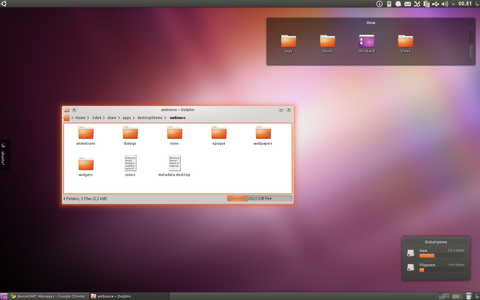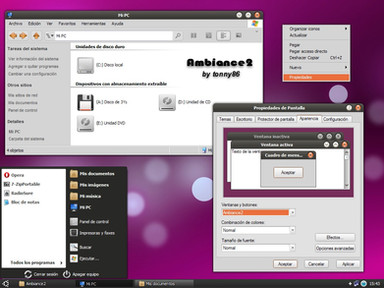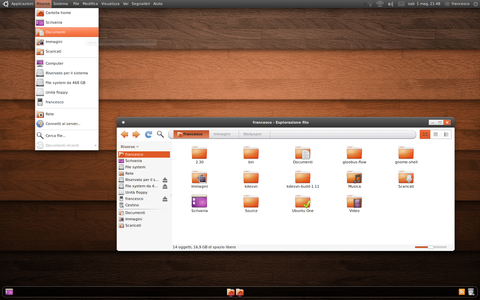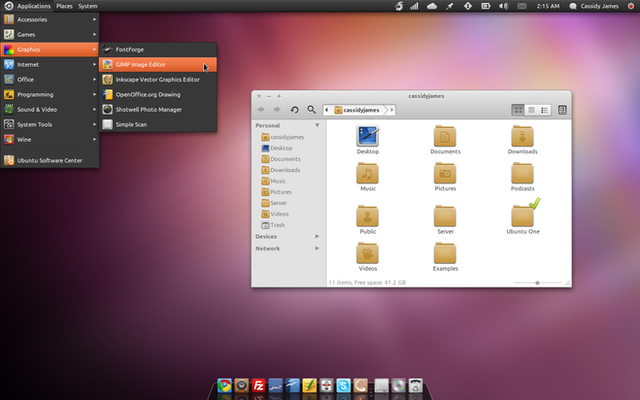HOME | DD
 Freddi67 — Ubuntu Light for Windows XP
by-nc
Freddi67 — Ubuntu Light for Windows XP
by-nc

Published: 2010-08-31 12:38:45 +0000 UTC; Views: 229966; Favourites: 223; Downloads: 81942
Redirect to original
Description
Many thanks for downloading theUbuntu Light Theme 10.10
for Windows XP !
Update:
~Aerilius has updated the theme to Ubuntu Light Themes 12.10 .
You most likely want to download it instead, because it has fixes for almost all the bugs and includes a Radiance color variant in addition to Ambiance.
This port to Windows as well as the original Light themes for Linux are under a Creative Commons License, that means you can feel free to share, redistribute and (please) edit !
My intention was to bring the new polished look of Ubuntu and a more consistent visual appearance into my Windows programs in Virtual Box or Wine. As XP is still more widely used than Windows7 (especially in VirtualBox), I started with the Ambiance color scheme in XP msstyles format. Contributions of any kind are highly welcome!
This is a work in progress and there are still some bugs. If you have more knowledge of Windows Visual Styles, it would be great if you could help me:
- Unfortunately, many parts of XP styles cannot be skinned (context menu, rectangular text inputs, etc.). In addition most windows programs do not consistently use system colors/fonts, but override them with hard-coded colors/fonts (black) which can cause weird results. If you know how things could be improved, I would appreciate any help.
- in general Windows uses smaller sizes of fonts and controls
- some font colors still do not match
- problems with the dark menu background (some apps override it and display both text and background white)
- I couldn't get the progress bar to work
- an icon theme would be awesome, aswell as Radiance and Ambiance Dark color scheme
- fixed: magenta toolbar backgrounds in Wine
- updated: window captions and final Ubuntu font
How to use:
- for using custom Windows themes, you always need to have a patched uxtheme.dll, for example with UXtheme Multi Patcher
- you can get the window buttons on the left side using LeftSider
- right click on the task bar, then 'unlock' and move it to the top
How to edit:
- either you use StyleBuilder
- or you use Resource Hacker
source files:rapidshare.com/files/739471789/UbuntuLight12.10.2_dev.zip
Related content
Comments: 101

I am so sad that it is not for Windows 7
Great Work!
👍: 0 ⏩: 1

thanks for sharing!
I'm using it on wine for ubuntu!
👍: 0 ⏩: 0

kool
you can change orb with original orb ubuntu
and prograss not good !!
👍: 0 ⏩: 0

Man, i just signed up into deviantART only to tell you, as an Ubuntu user, THANK YOU.
It just makes wine applications (e.g. Reaper, as i use it to make music on both Win and Ubu) look way better than default.
Obviously, as you say, there are still usability issues (sometimes buttons turn back to the default ugly theme when clicked, and Reaper menus disappear or aren't drawn correctly) so i switched back to the default theme, but i kept the color scheme.
Anyway i think this is not your theme's fault, it's mostly wine's theming implementation, which is still buggy.
And i believe you're focusing more on the WinXP theming part than on wine.
Unfortunately, i have no knowledge in msstyles nor in how wine implements them, so i can't help you at the moment.
I hope this project will grow bigger and hopefully, one day, merge into ubuntu default wine package, as an option to make windows applications look native.
Keep up the good work!
👍: 0 ⏩: 1

Many thanks!
Yes, it's true that buttons in wine only support the "normal" state and not yet hover/clicked etc. I hope this will work in near future
👍: 0 ⏩: 0

Can you please male this theme for Windows Vista too? I have been looking for one since it came out.
👍: 0 ⏩: 0

If it'll indeed happen that you get all these notes finished, this will be more really really tremendous!
👍: 0 ⏩: 1

I like the edit button that exists here. It should be: then this will really be tremendous!
👍: 0 ⏩: 0

The theme is excellent, however the font is too big for me. Thanks.
👍: 0 ⏩: 0

so, 1/2 of ubuntu users have no reason to use ubuntu anymoar, lol.
👍: 0 ⏩: 0

Yes, you can. That would be great!
Can you make an Ubuntu icon theme for windows?
👍: 0 ⏩: 3

when u make the visual style for 7 send to me for ubuntu skin pack 7
👍: 0 ⏩: 0

Ubuntu Skin Pack 2.0 >> [link]
👍: 0 ⏩: 0

Cool und elegant ^^ ! Grazie
endlich mal runde Buttons, die was taugen
👍: 0 ⏩: 0

I had lost the hope to see a true original work here. And finally, something fresh with a good look, and it's for xp. 
👍: 0 ⏩: 0

this is fantastic! i already have my xp looking how i desire... but i love this anyway!
👍: 0 ⏩: 0

Freddi, I'm not seeing the theme as in the screenie on a fresh SP3 Windows XP install running in VirtualBox. It seems to not have the profiles for "Windows and buttons" and "Colors" as in your sample above.
I have specified 32M RAM and enabled 2D/3D acceleration - just in case. Running on Lenovo X301 Ubuntu 10.04.
Scrrenshot: [link]
👍: 0 ⏩: 1

Windows blocks themes that were not created by Microsoft, unless you patch your system to accept all visual styles.
You can try the "UXtheme Multipatcher" for example from here:
[link]
👍: 0 ⏩: 0

This goes straight to my wine. Could you do sama for that dark ubuntu theme, what is was called again?
👍: 0 ⏩: 0

This goes straight to my wine. Could you do sama for that dark ubuntu theme, what is was called again?
👍: 0 ⏩: 0

Oh man, I really like it. The color fits perfect with all the design.
👍: 0 ⏩: 0

I'm using Ub along with with XP and I think this 's the closest VS to Original Ubuntu but it still has something to work on. Keep Ur work it will be great
👍: 0 ⏩: 0

Awesome work. Even with the few glitches its still 1000x's better than the Silver, Blue or Olive crap XP has.
👍: 0 ⏩: 0

Any planned support for Windows Vista/7 (Aero)? I'm stuck on Windows 7 at work for some proprietary software, but would love this theme!
👍: 0 ⏩: 0

Great job! I like the idea of having a consistent appearance. BRAVO!
👍: 0 ⏩: 0

Sehr gut, leider habe ich kein Windows mehr um es zu testen. Außer natürlich in einer VM... hmm... mal sehen
👍: 0 ⏩: 0

Great!! I would like to see this in Windows 7.
👍: 0 ⏩: 0

are the image resources used in the theme from the actual ubuntu?
👍: 0 ⏩: 1

yes, that's why the title bars are bigger or "hard to duff"
👍: 0 ⏩: 1

I might be able to help you with this style. Do you have high-res pictures of Ubuntu you can send me?
👍: 0 ⏩: 0

the window title bars seem a little to "fat", but other than that i think this is GREAT!
👍: 0 ⏩: 0
<= Prev |