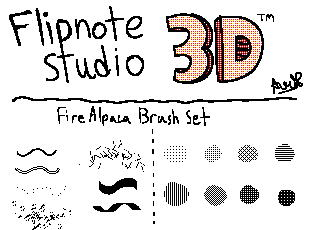HOME | DD
 FreeSpirit59 — Flipnote Studio Textures for SAI
FreeSpirit59 — Flipnote Studio Textures for SAI

Published: 2011-12-17 18:05:05 +0000 UTC; Views: 16225; Favourites: 434; Downloads: 2751
Redirect to original
Description
Spent the night trying to import some of the screentones from Flipnote Studio onto SAI.Unfortunately, I couldn't import all cause they didn't pattern out evenly on the texture file.
You'll need that "start-sai.exe" to get these textures added automatically. Otherwise you'll need to do the manual way which you should look on how to do that yourself.
Extract them into the brushtex folder and then run start-sai.exe and viola.
Credits go to Flipnote Studio for the DSi for having such awesome screentones.
Related content
Comments: 57

👍: 1 ⏩: 0

👍: 0 ⏩: 1

if clicking the download normally fails, right click, open link in new tab, and it should work.
👍: 0 ⏩: 0

I am having troubles. I did the brackets and everything, but it still isn't showing up? What am I doing wrong?
👍: 0 ⏩: 1

Oh nevermind! It started working!
👍: 0 ⏩: 0

This is great! Just one question... does it work with other programs other than sai??
👍: 0 ⏩: 0

thank u for giving us this blessing............i owe u my life
👍: 0 ⏩: 1

👍: 0 ⏩: 0

Just a tip, if they aren't popping up when you load SAI, go into your brushtext folder (after exporting the textures) and remove the brackets [] from all the texture files (like [FN]Cross)
this makes it so they pop up!
👍: 1 ⏩: 0

Thanks So Much!!! This Is Awesome, I've Loved Flipnotes Since I Was Little So This Brings Me Back
👍: 1 ⏩: 0

I'm having trouble getting these in my program. I put it in the brushtex folder and run the start-sai.exe but it does not show up.
👍: 0 ⏩: 1

y'know that little square thing with all your tools? double click a blank one and make a new brush (it helps to have multiple presets when you don't wanna have to keep changing the effect, it gets annoying)
then click either airbrush or pencil/pen (names may vary depending on the version)
and then there should be two drop down menus in the brush settings
find the one you want and put it under texture or shape (usually texture, unless you're doing something more complex
c: it should work~
👍: 0 ⏩: 0

Okay I'm late to this thing, but I have a question because I've been messing with all the settings and I just can't figure this out....
I made my own binary textures (very similar to the ones you have, I just used shi-painter to get them) but when I use them as a blotmap or brush texture, even with 100% density it will darken the texture out if you go over the same spot several times.
(I know it doesn't do that in shi-painter, it makes me want to cry that a more sophisticated program like SAI can't figure it out ;w
I tried using them as paper textures instead, since they remain constant, but when I test it, instead of white space it creates a dark gray (if I'm using black).
I'm just not sure if I'm missing something that you did to get it like in your picture here.... x.x
I hope you can help ;~;
👍: 0 ⏩: 1

put the textures into brushtex and change the density of the brush to around 50 or 60 when you use it.
it removes the muddied up effect for me! <:
👍: 0 ⏩: 1

OKAY YES THANK YOU very much!!!
👍: 0 ⏩: 1

glad i was able to be of help to you! nwn
👍: 0 ⏩: 0

the ammount of love I have in you is over the roof
👍: 0 ⏩: 0

I extracted them to the brushtex folder but they won't show up :/
Some help would be nice~ (maybe i just did it wrong, i've never been good at this stuff)
👍: 0 ⏩: 1

After that, you need to download start.sai.exe and put them in your main sai folder. Then click it and the textures should be there
👍: 0 ⏩: 0

these are great but i just have a quick question! im trying to color with them and the white in between each pixel gets darker when i overlap the color... is there a way to fix that?
👍: 0 ⏩: 0

I've copied them into my brushtex folder, coded them in with NotePad and no matter whether I open 'sai' or 'start-sai', the textures aren't there! Can someone help c:> Thanks~
👍: 0 ⏩: 1

I'm having the same problem. Any insight on how to fix this?
👍: 0 ⏩: 1

old comment, but try removing the brackets ([]) from [FN] on the files.
like [FN]Cross, take out the brackets so its just FNCross. this helps up pop up!!!
👍: 0 ⏩: 0

BLESS YOU.
Oh my god, this is exactly what I've been looking for. A thousand thank-you's!
👍: 0 ⏩: 0

I did them in Photoshop, and it's pretty cool!
I can now do Flipnotes in PS! XD
👍: 0 ⏩: 0

These don't work for photoshop, do they?
I wish I had sai// so badly
👍: 0 ⏩: 1

They do, actually! As a PS user, I searched "add screentones to photoshop" and there were several results and tutorials. I'll try do add these soon.
I love Flipnote Studio!
👍: 0 ⏩: 0

so how do u open .rar files with paint tool sai? Newbie...
👍: 0 ⏩: 1

I said I figured it out -_______-
👍: 0 ⏩: 1

Well, do u mind telling me how?
👍: 0 ⏩: 1

Ohhhh I'm sorry Do you have an application called winrar downloaded? if not, download it first. Once you've downloaded it, right click on your paint tool sai.rar file and find the option that says Winrar. Then click on "Extract Files"
👍: 0 ⏩: 1
| Next =>