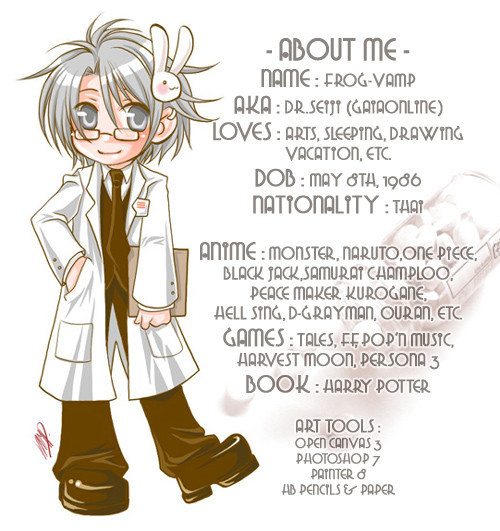HOME | DD
 Frog-VaMp — +Vamp Vamp's Tutorial No 1+
Frog-VaMp — +Vamp Vamp's Tutorial No 1+

Published: 2005-04-21 23:38:49 +0000 UTC; Views: 8888; Favourites: 113; Downloads: 2690
Redirect to original
Description
SOOOOOOOOOOOOOOOOOO SIMPLY TUTORIAL XD!!!!!!!this is can use when you want to adjust your pic for color it ne~~ you can change the color whatever you want ^_^! by using Gradient map >x
XP!!!!!! suck english....sorry~~~this is my first tutorial...I tried to make it looks easy....but...but >_ if you don't understand somewhere....feel free to ask me ne~~~
Related content
Comments: 51

o.O
You just explained the impossible to me! omg, I am so happy now cuz even though I'm a photoshop failure, I actually understood this tutorial. Thank you so much. This is exactly the kind of tutorial i've been looking for. 
👍: 0 ⏩: 0

You are like god to me right now O[]O
I spent all weekend trying to figure out how to do that!
Fwee~~!!!! I love you!
XD
👍: 0 ⏩: 0

I love you! OwO!!!
That was probably one of the most useful tutorials I've ever read- I'll sure be using this one a lot. *thought she would never learn how to change the lineart color* 8D;
👍: 0 ⏩: 1

waiii XD I'm glad it could help you~~~!!!!!!!!
I still have to find how to change the line art color like....erm...what to say...like a gradient? X'D awwwwww
okii....if I have more time I'd make another tutorial XD thank you so much for the comment ne~~~~
👍: 0 ⏩: 0

The part about the frame is confusing. o.o;;
I feel dumb for not getting how to do that. XDD ;-;
But lovely tutorial! ^^ I understood most of it, yay!
👍: 0 ⏩: 1

making a frame is not that bad XD just make a new blank and paste your pic in it! XD it's so easy!!
👍: 0 ⏩: 1

It sounds easy and looks easy, but I can't do it!! XD;; It's so complicated. lol And the paper is huge. o.0 Or something. Now I'm confusing mysef. XD
I'm going to try again though! ^___^ Musn't give uuuppp!
👍: 0 ⏩: 0

This is such an awesome tutorial! 
👍: 0 ⏩: 0

nyo nyo 
this is a subarachi tutorial !!!!!!!!!!!! love love it !!! it's so well done !!!!!!!!!!!!!!!!!!!
congrats for doing this 
👍: 0 ⏩: 1

XD awwwww thank you so much neko-sannnnnn XD
I'm glad you liked it XD and I hope it could help you at least ne~~~
waiii XD everybody know how lazy am I XD
👍: 0 ⏩: 0

aw, that's one nice tutorial!! ^__^ Now, I must look into my pHotoshop and start experimenting
👍: 0 ⏩: 1

XD awww thank you so much~~~
and enjoy using photoshop ne~~^____^ 

👍: 0 ⏩: 0

@w@
My curiosity have been answered by this!
I've always wondered how people put in BG for their sketches. I always use the "make the white surface invisible" technique, butthis doesn't work with pencil sketches. ="= Only works with inks. *sigh*
Great effort for the tutorial.
Dun mind your english, it's perfect! @w@
👍: 0 ⏩: 1

XD! awwwwwwwwww thank you~~

wow....what a useful teachnics for us ^^ it will help this type of noob like me
👍: 0 ⏩: 0

Ouuu! I always wondered how to change the colour of teh linart... this is most awesome~! thankies muchly for posting this!!!
👍: 0 ⏩: 1

awww thank you 
👍: 0 ⏩: 1

Whooo!! Thank you so much hun!! 
👍: 0 ⏩: 0

..... wahhh i didn't learn nething T_T *sob*
oh well... ^_^ the adjust brightness thing is important.. i hope someone who read this learned that... it really makes a diffy :0
👍: 0 ⏩: 0

Oh..i´ve used photoshop for some time,and i there was some points what i didn´t know O_o thanks.
👍: 0 ⏩: 0

it's a very good tuturial, that helped meh a lot ^^ thankies
👍: 0 ⏩: 0

XD That is so cute. Thanks for starting a tutorial - I always love seeing step-by-step "How to"'s by people such as yourself. Can't wait to see more ^^
👍: 0 ⏩: 0

This tutorials help me a lot ka.>>>kya<<<
Thank you very much ka P'Vamp.
👍: 0 ⏩: 0

THANK YOU! I just used this tutorial on a messy little sketch I did. I love the way it came out. I especially love the instructions for making a frame and changing the color. Thanks again for making this!
👍: 0 ⏩: 1

XD awww thank you~~~~
👍: 0 ⏩: 0

I already know how to adjust color, but I still readf the tutorial ^^ It was easy to understand, and I'm sure it will be simple for anyone to follow!! You did a great job, maybe later you can do some more tutorials and maybe teach me something new!!
👍: 0 ⏩: 0

The secrets have been revealed!
Nyah. This will help so much.
👍: 0 ⏩: 2

LOL XD there's no secret in the world ne~~~ XD!!!! LOL
thank you so much ne~~~
👍: 0 ⏩: 0

LOL XD there's no secret in the world ne~~~ XD!!!! LOL
thank you so much ne~~~
👍: 0 ⏩: 0

THIS HELPED ALOOOTTT!
I cant WAIT FOR YOU NEXT TUTORIAL!! YAY!
👍: 0 ⏩: 0

Awesome Froggie-chan! Thank you soo much XD Ive been wondering how you did this
👍: 0 ⏩: 1

XD Khuzay-sannnnn~~~
=w=~ I think I'll finish my lining Ritsuka 3 hours then ne~~~>v<....I'll send file by note to you ne~~~ >v< !!!!!!!!!!!!!hope you'll like my poor Ritsuka XD!!!!
👍: 0 ⏩: 1

Waiii!! Okii I Cant wait to see >__< thank you soo much
👍: 0 ⏩: 0

Oh wow, this tutorial rocks!!! X3 I've definately got to try this out! Very good job on making it! It wasn't confusing at all, and your English is pretty good ^_^ Good job, definately worth a fav~
👍: 0 ⏩: 0

OMG!!! O0O!!!! Thnx P'Vamp ne >3<~vV
That's so cool and easy for understand na >w<~vV hu hu hu hu
Thnx my older sis ne
👍: 0 ⏩: 0

GREAT SISTAAAAAAA!!! You make a wonderful job!!! 
👍: 0 ⏩: 1

awwww Laura~~~~~>3 I'm sorry I replied you late >_ miss you so much >3👍: 0 ⏩: 0

Weee Vamp makes a tutorial nya~!
Hehe I love using gradient map X3
👍: 0 ⏩: 1

LOL I just found it a few months ago XD!!!! LOL I love to use it also >v< !!!!!!!!!!! 

YAYY awesome!!! ^3^ but i need now da CG tutorial
👍: 0 ⏩: 0

im more interested in CGing.. koz my stuff looks like crap and ugh wen i cg it...but from wut i can tell by looking at this tutorial and others is its very complicated to make it look like a real anime cg T-T i love this drawing u used as an example btw.. is beautiful!! and dont worry ur english is great!
👍: 0 ⏩: 1

waiii ;;w;;!!! thank you ~~~~~




👍: 0 ⏩: 0