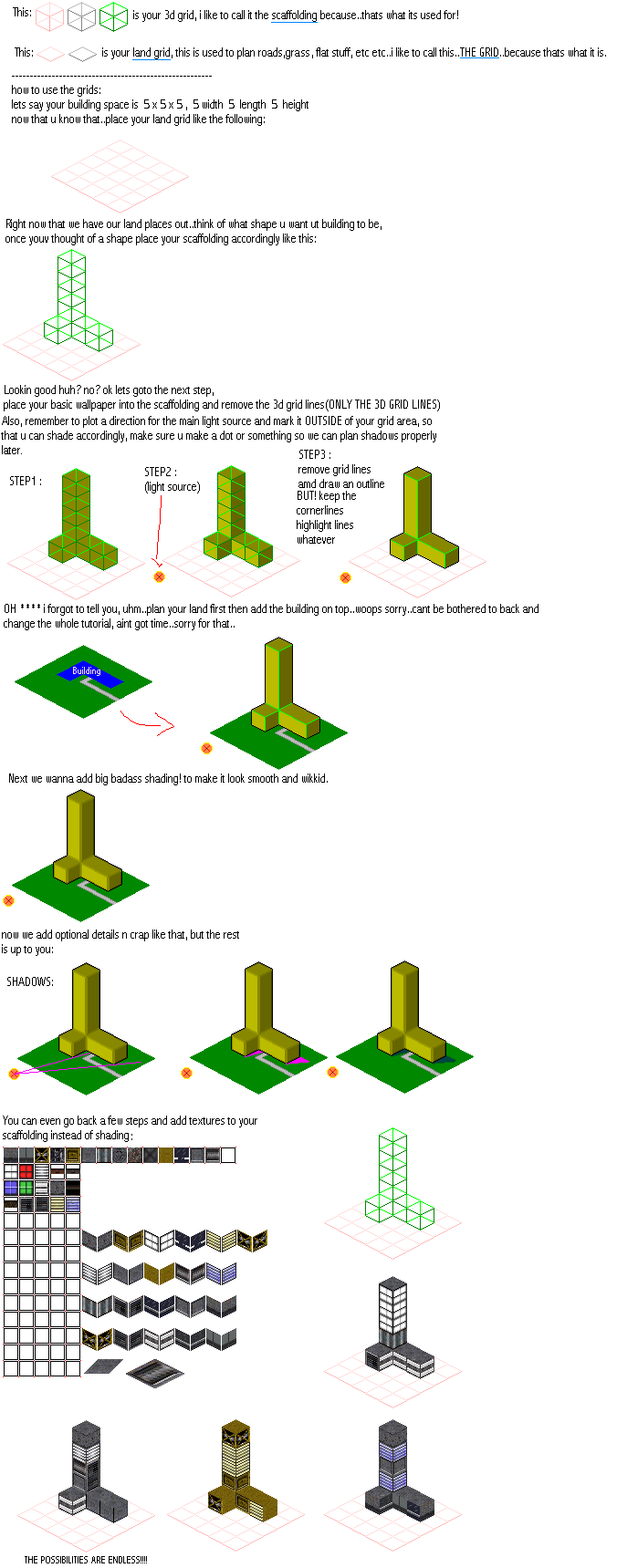HOME | DD
 frostbain — Wood Tiling - Basic
frostbain — Wood Tiling - Basic

Published: 2006-08-11 02:28:16 +0000 UTC; Views: 4860; Favourites: 25; Downloads: 29
Redirect to original
Description
Pretty basic, but it works.I don't really explain all the photoshop tools, so you need some exprience or understanding with the program before you do it.
As mentioned the "wood" in this is just EyeCandy's wood thing. Not the best, and certainly not as good as taking a photograph of wood and using that.
Note on using the photo method: When you take the picture, try to get the lighting to be as even as possible. Otherwise the shadier areas will tile too, and you don't want that.
Hope this helps someone





Much Luck,
Paulo
Edit: Longer method, with better looking results, posted. It's in flash, the resolution is still a bit big, but if you save it to your desktop you can tinker with your viewing options.
[link]
Related content
Comments: 17

Thank you for this. I've been looking for ways to make more realistic wooden textures for future renders. I finally have Blender working again and I need to get to work on developing better skills.
Thanks again.
👍: 0 ⏩: 1

Yup yup. I would suggest using [link] though. It has considerably higher quality results.
👍: 0 ⏩: 1

Thanks. I'll try that out as well. After reading this tutorial here, I decided to try a basic marble design instead of wood, using the cloud filter, tiling it, and then eventually I went crazy with it and started altering every layer differently for some kind of strange effect. Not quite professional, but I was bored last night. Anyways, I used that texture in one of my recent renders, and it looks nice for the most part.
Thanks again. I need to get to work on some wood textures ASAP. That silver rifle shell render looks pitiful.
👍: 0 ⏩: 0

Never even heard of it (as far as I know anyway)
👍: 0 ⏩: 1

ah .. well it's been awhile since I did it. But you start with a relatively square document (preferably so). Next you hit filter/other/offset. Set it at some number where it forms a cross in the middle of the document. You then make the edges match up seamlessly using blur/clone tool. Then offset it back.
just mess with offset and you will get my drift.
👍: 0 ⏩: 1

Ohhh, yeah
I didn't know it by any particular name. It's actually among the preferred ways the Half-Life SDK says to make textures 
I normally use it for other textures, wood just seemed like it'd have a better result doing this.
Thanks
👍: 0 ⏩: 1

Thanks 
👍: 0 ⏩: 0

Thanks, if I have time I hope to revise it and pretty it up a little more.
👍: 0 ⏩: 0

That's a neat method (for both 3d modellers and regular PS users) and I like how clean the tutorial's layout is, very easy on the eyes and good call on matching the bg with dA's
👍: 0 ⏩: 1

Yeah, my only gripes with the layout is the extended part, how that #2 part of it goes so close to the text and overlaps the first render a little. I actually moved it away from that spot originally, but must've accidentally bumped it back and didn't notice.
Thanks though 

The DA bg was that I got slightly annoyed when I realized everyone that had ever tried to match the original BG (which they had for what? 4 of the 5 new version?) just had it messed over by the white instead. Figured I'd adapt though
👍: 0 ⏩: 0