HOME | DD
 ftourini — eye tutorial- death star
ftourini — eye tutorial- death star
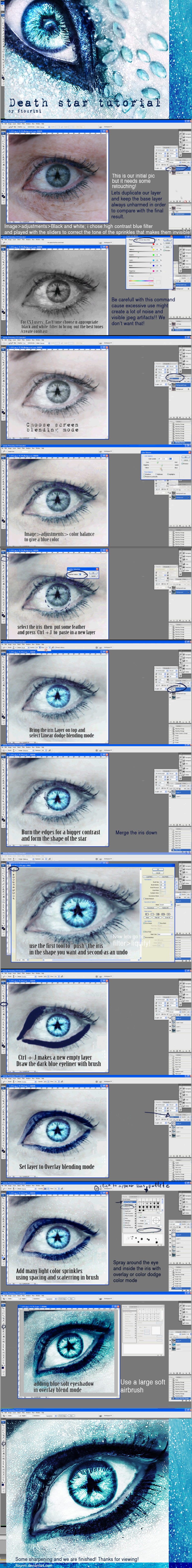
Published: 2008-06-24 20:43:15 +0000 UTC; Views: 75398; Favourites: 1594; Downloads: 0
Redirect to original
Description
this is a manip i made for the death star tutorial!!many of you have asked to make it so here it is!!
Dedicated to





The eye image i used was given to me by the lovely *ninazdesign




 its her eye and i made it frosty!!
its her eye and i made it frosty!! 




See the results of this tutorial [link] [link]





and my video tutorial on youtube: [link]





you can use this eye stock of mine for practice:
SEE more of my tutorials: [link]
Related content
Comments: 190

This is a helpful tutorial, but I can't follow some of the steps because of my version of photoshop (Photoshop Elements 6)
👍: 0 ⏩: 0

Thank you SO MUCH for this! It's awesome!
I tried to do it ^^' [link]
I'd be reeeeally happy if you could tell me what you think.
Thakns again, your manips are amazing!!
👍: 0 ⏩: 0

This is a very fun and helpful tutorial. Thanks!
👍: 0 ⏩: 0

You're a master of photomanipulation! Great tutorial
👍: 0 ⏩: 0

by the way.. would you allow me to upload the edit I did?
👍: 0 ⏩: 1

if you edited a stock picture then you can 
my tutorials are here to help you all to edit pics like i do. But you are not allowed to printscreen the initial pic of the tutorial and play with it cause its copyrihted by the photographer, in this case =ninazdesign
👍: 0 ⏩: 1

Okay.. thanks!!
Don't worry I will not paste any of your work.. I just wanted to show my edit (although its not as amazing as yours but anyway 
Take a look at it here--> [link]
and thanks again!!
👍: 0 ⏩: 1

wow.. great tutorial!! tried it out already.. and its amazing!!
i never knew photoshop was that useful hehe..
thanks again!! 
👍: 0 ⏩: 0

I'm quite new at Photoshop so I really enjoy your tutorials. Unfortunately, I'm not good at some of the manipulations, but when I am, I'll post my results in my account and link back to this tutorial.
👍: 0 ⏩: 0

You saved my life when I read this tutorial... *glances back at already dug grave* ...Yeah.
👍: 0 ⏩: 0

this is awesome, but how do I get the star in the middle of the eye?? that's my problem. I want to use this on my own pic, but I don't understand how to get the star in my eye...... help?
👍: 0 ⏩: 1

Thanks!! 
Here the reflection was already sort of star shaped and with some small brush and smudge tool and some pushing with liquify i intensified the star shape. also i used burn tool to make the iris darker to make the star more visible.
You can turn the whole to whatever shape you like (heart, star, cat eye etc) using the smudge tool (personaly i use approx 90% strength and 5 pixel diameter hard round brush 
hope i've helped!!
👍: 0 ⏩: 1

Fantastic tutorial! very very helpful for a Photoshop novice!
My deviation is here [link]
Would you mind giving it some critique?
👍: 0 ⏩: 1

aww glad it helped!!
its cool!! nice soft coloring 
👍: 0 ⏩: 1

Right, thanks for the tip, I appreciate it! I think I'll go write that down somewhere!
👍: 0 ⏩: 0

thanks for the tutorial!
i used it here [link]
although i had to change it a little, was using gimp on my mac and i couldn't find half the stuff you told me to do
but i think it turned out okay-ish.
thanks for the tut, anyway!
👍: 0 ⏩: 1

Wow... I thought it was real makeup haha ^_^ I am going to cosmo school... so it was just like wow.. that looks like it would a pain haha ^_^
xx
👍: 0 ⏩: 1

i love how people can do this in photoshop alone, i want to learn but i also love playing with makeup itself
👍: 0 ⏩: 1

oops sorry didn't mean to send it twice lol
hah fail boat
👍: 0 ⏩: 0

these are absolutely amazing<3
but how do i get the pallet in step 11ish to make the sprinkles in elements?
i dun have the normal photoshop.. sigh -_-
👍: 0 ⏩: 1

you select a very small round brush (3-5 pixel) swith a pale or white color and then you go to the menu on the top > window > brushes
put a tick on scatering and then click on brush tip shape and play with the spacing slider
Hope i've helped these are the basic to make sprinkles
aww and put them in a new layer on color dodge or vivid light mode instead of normal
👍: 0 ⏩: 1

thank you so much :]
yay this is actually looking good lol
👍: 0 ⏩: 0

wow this is amazing. thanks so much this has really helped me with my eye pics :]
[im working on a bunch now lol]
but i use photoshop elements.. soo uhmm how do i get the pallet you used in step 11ish [the step where you put the sprinkles on it?]
thanks so much for sharing this info with us<3
👍: 0 ⏩: 1

welcome! i have no idea about photoshop elements but hope you find a solution
👍: 0 ⏩: 0

Amazing :'D thank you
I made this with your tut : [link]
👍: 0 ⏩: 1

Aww sweetie dont worry! you can still do the sparkle thing and color alteration by changing color balance!
The only thing that you need fro CS3 is the black and white command that would give the contrast a little boost up 
👍: 0 ⏩: 1

Aw thanks but I think I'll stay on these basic adjustment a varations for the moment :B Thanks thought
👍: 0 ⏩: 0

do you have a source for the stock diamonds?THANKS!
👍: 0 ⏩: 0

The outcome is really stunning!
Thanks for making this wonderful tutorial!
👍: 0 ⏩: 0

I have been wanting to learn how to do this for such along time this is a great tut thanks a bunch!
👍: 0 ⏩: 0

Good tutorial, though some things I couldn't find on CS2. Though I wasn't trying to hard... *Shrugs*
I've never used the overlay setting before, it's incredibly useful. I sense my using it a lot in the future. >.>
Thanks for putting this up. The Eye Candy tut was good too, though I haven't tried it out.
<33 Eyedropper.
👍: 0 ⏩: 0

That's awesome!!! amazing gallery, very nice work 
👍: 0 ⏩: 0

That's so amazing! I bow down to you!!
::.bows.::
👍: 0 ⏩: 0
| Next =>



































