HOME | DD
 ftourini — eye tutorial- death star
ftourini — eye tutorial- death star
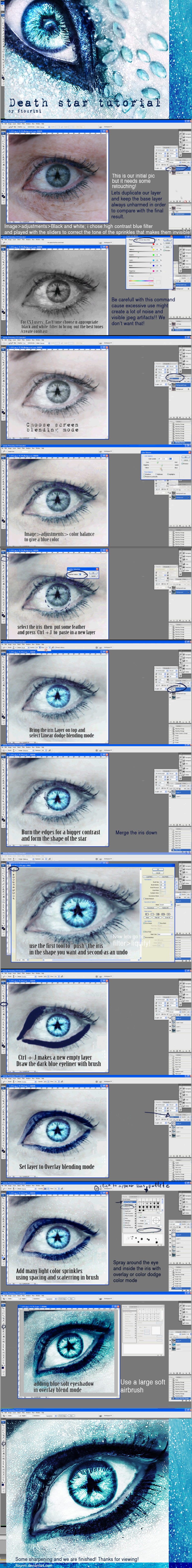
Published: 2008-06-24 20:43:15 +0000 UTC; Views: 75397; Favourites: 1594; Downloads: 0
Redirect to original
Description
this is a manip i made for the death star tutorial!!many of you have asked to make it so here it is!!
Dedicated to





The eye image i used was given to me by the lovely *ninazdesign




 its her eye and i made it frosty!!
its her eye and i made it frosty!! 




See the results of this tutorial [link] [link]





and my video tutorial on youtube: [link]





you can use this eye stock of mine for practice:
SEE more of my tutorials: [link]
Related content
Comments: 190

nice tutorial - i will definately have a go today.
its a lot simpler than i thought too, but still very effective
👍: 0 ⏩: 0

Wow, I thought the glitter should be on the original picture. But it's added =o Looks so real!
👍: 0 ⏩: 1



👍: 0 ⏩: 0

na soy dwswk ta dika mou matia na t akaneis ooti thes?ta ftiaxnis toooso wraia pou bgazw oses pic thes 

👍: 0 ⏩: 1

Hahah kapoy diavasa exeis stock?? 
👍: 0 ⏩: 1

xoxox...soon...tha anebasw idika gia esena me tetoia matia pou ftiaxnw!
tha sou stlenw ta matia mou kathe week
👍: 0 ⏩: 0

OMG, and the make-up around the eye! 



👍: 0 ⏩: 1

This was so awesome cool how you made it 
👍: 0 ⏩: 1

thank you!! actually this is mainly photoshop! 
👍: 0 ⏩: 0

Wow thanks so much for adding this! I've always wanted to try this kind of photomanip. This is very useful! ;D
👍: 0 ⏩: 1

how you can spray different size dot? i did the same as you and all my dot are at the same size! :S 
👍: 0 ⏩: 1

open the brushes palette and put the settings i am showing you here: [link]
also play with spacing!
This pallete has so many hidden menus hope it helped somehow!! try to doouble cick in some available choices and remember to set control to 
Thank you for your kind words!
👍: 0 ⏩: 1

good! but i tried and it dont look like i wanted, dont look like shiny sparkle
👍: 0 ⏩: 1

try making the sparkles in a new empty layer above the one with the eye pic! 
Use a pale light color and draw your sparkles. ThenChange layer blending mode to hard light/overlay/vivid light
👍: 0 ⏩: 1

i already did that, like you said in your tutorial
i suppose im poor at doing sparkles lol
👍: 0 ⏩: 1

Aww i wish i could help you more sweetie! 
👍: 0 ⏩: 1

awww thank you!!!
if youre curious and you want to see what i "tryed"
[link]
👍: 0 ⏩: 1

very pretty!! 

👍: 0 ⏩: 1

Wonderful! <3
I actually used this, too.
Didn't come out quite the same, but, it was sort of close. <3
[link]
👍: 0 ⏩: 1

I'd love for something like this to be done to one of my eye pics.
Fantastic job
👍: 0 ⏩: 1

Thank you!
(first try's in my gallery if you'd like to look)
👍: 0 ⏩: 1

Very well done tutorial. Sure it will be helpful
👍: 0 ⏩: 1

this helps alot thanks for posting it. I adored the pic to
👍: 0 ⏩: 1

This is awesome! It still amazes me what you can come with starting with such a simple picture!!!
👍: 0 ⏩: 1

WOOOOWWW!
thx Irene !!! what a good tutorial!!
you finally did it !!!!
Great!!!
👍: 0 ⏩: 1

👍: 0 ⏩: 1

muahauhauha !!!! 
all right XD
👍: 0 ⏩: 0

Your work is very inspirational to me. Thank you for this tutorial. You rock!
👍: 0 ⏩: 1
<= Prev | | Next =>



































