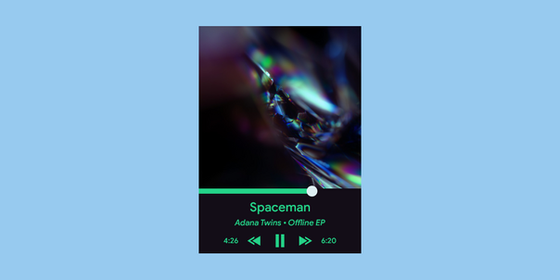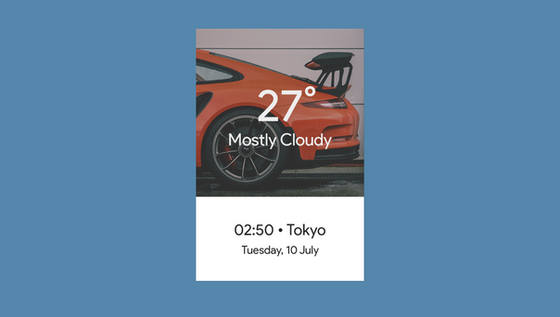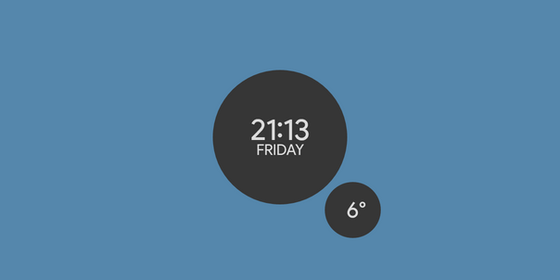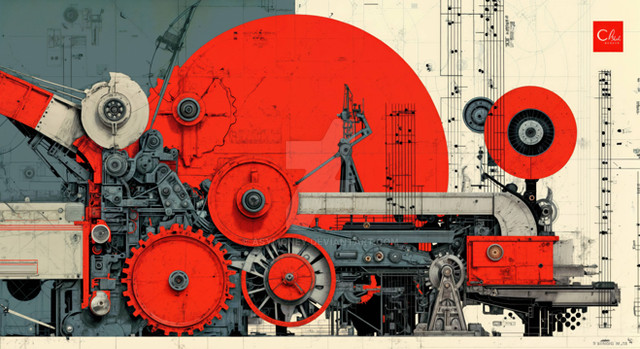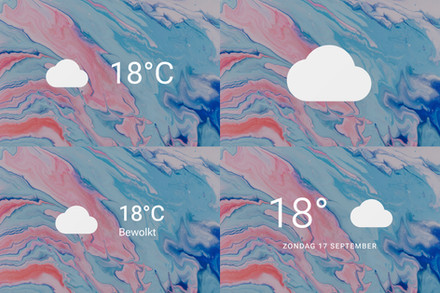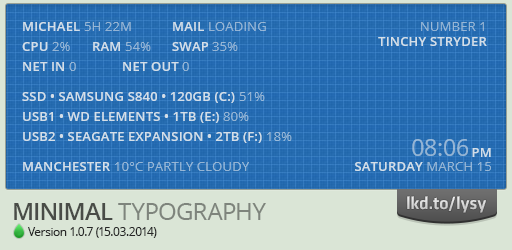HOME | DD
 fuckyeahlucas — Minimal | Rainmeter Skin v2.3
fuckyeahlucas — Minimal | Rainmeter Skin v2.3

#flat
Published: 2014-04-21 21:17:59 +0000 UTC; Views: 146248; Favourites: 171; Downloads: 18509
Redirect to original
Description
Skin for Rainmeter 4.0 or greaterCustom-Right-Click-Menu
Weather: °C or °F -> right-click on skin, then click on "custom skin actions" to change to your desired version
Time: 12 or 24 hour -> right-click on skin, then click on "custom skin actions" to change to your desired version
CHANGELOG
v1.0 initial release (April 21, 2014)
v1.1 improved code, font now included
v1.2 satisfied Rainmeter requirements
v1.3 satisfied Rainmeter requirements finally
v1.4 improved code, now with 12hours and AM/PM support
v1.5 added variables for fonts and color, removed dot on date, improved code
v1.6 added support for Spotify (when paused, not active or you simply don't have spotify you wont see anything), code improvements
v1.7 fixed the alignment, support for long music titles
v1.7.1 ooops forgot something
v1.8 bug fix
v1.9 silly stuff
v2.0 added new query for weather data, improved AM/PM alignment, removed spotify support
v2.1 overall improvement
v2.2 updated weather query to work again
v2.3 updated skin, easier change of time format and temperature unit (right-click, custom skin action), new alignment (June 25, 2016)
Questions? Ask Them! Suggestions? Suggest Them!
Related content
Comments: 72

How can I change the colors? There are four numbers, it should be three, shouldn't it? (R G AND B)
👍: 0 ⏩: 1

It is RGB and the last one is opacity
👍: 0 ⏩: 0

Delete the weather meter in the .ini file
👍: 0 ⏩: 0

Hey, since a few days the weather is not working anymore, any tips? Thanks in advance.
👍: 0 ⏩: 1

Can you try a big city like Tokyo or New York? If it works it is weather.com's fault, they love to mess around with city codes
👍: 0 ⏩: 0

Top-right corner is a download button
👍: 0 ⏩: 1

oh it's working now 
👍: 0 ⏩: 0

Thanks, I just saw this, any way to get the same icons you used?
👍: 0 ⏩: 1

I think I used this ones fuckyeahlucas.deviantart.com/a… but if you search further (I think the search term for google is M'Flat), there are some more "unofficial" icon packs with the same design fitting very well with the original icons
👍: 0 ⏩: 1

Can you upload the icon set you used
👍: 0 ⏩: 2

Google "Minimalism Icon Pack by GFXDevs" and maybe you will find them 
👍: 0 ⏩: 0

The icons were from this paid Android app, unfortunately the dev took it down.
play.google.com/store/apps/det…
👍: 0 ⏩: 1

I dont own the rights to upload them anywhere, sorry!
👍: 0 ⏩: 0

Is there an easy way to download an upgrade to v1.6 and use it without having to redo my customization from scratch?
👍: 0 ⏩: 1

you can save your modified settings text format on desktop, update the skin and then re-add your custom stuff.
not sure if it works but you could rename the skin folder name in documents/rainmeter. afterwards you can install v1.6 beside the old version and then re-add your customizations
👍: 0 ⏩: 0

Great skin! Was exactly what I was looking for.
I'm not sure where to paste the weather code though.
The url looks like Url=xml.weather.com/weather/local/…
Do I just paste it into the #LOCATION # and leave the rest as it is?
Thanks!
👍: 0 ⏩: 1

NO 
1. go to weather.com and search in the upper right corner for your desired location
2. click on your location and you'll get something like that www.weather.com/weather/today/…
3. paste the last part, for me it is AEXX0001:1:AE, at the TOP of the configuration file under VARIABLES
4. it should now look like this
##########WEATHER ##########
How to find your location code: docs.rainmeter.net/tips/webpar…
LOCATION=AEXX0001:1:AE
For Celsius unit M, for Fahrenheit unit F
UNIT=M
#########################################################################################################
5. decide whether you want celsius or fahrenheit. celsius is the standard
6. you're finished
👍: 0 ⏩: 0

Hello
Could you explain how can i change the weather?
Great skin
👍: 0 ⏩: 1

Thanks! 
👍: 0 ⏩: 1

how do i change the font in this? any help much appreciated!! ^_^
👍: 0 ⏩: 1

Rightclick on the skin, press edit skin and change the "Bebas Neue" behind every "FontFace=" into an other name of an installed font. But if you change font everything will look weird so you have to adjust every x and y parameter, too.
👍: 0 ⏩: 1

I got the Bebas Neue font, but I can't seem to make the skin use it. I've tried renaming the variable into Bebas Neue Regular, but that didn't help either. wat do?
👍: 0 ⏩: 1

Huh I tried another font and it worked that time. Eh whatever, any font will do to be honest.
👍: 0 ⏩: 1

Nice to hear. Maybe Bebas wasn't intalled correct? Or do a reboot so Windows does refresh its registry and Bebas will be recognized
👍: 0 ⏩: 0

did you read the description? play.google.com/store/apps/det…
👍: 0 ⏩: 0

Looks nice!, But for some reason things are not aligned, check this: www.pictureshack.us/images/129… , how could i fix this?
👍: 0 ⏩: 1

Did you changed the font? Seems to be the problem for you. You can open the .ini file with the editor and change the x= values for [MeterTime] (hours) and [MeterTime2] (minutes), or even [MeterTime3] (AM/PM). Simply change the x values until it fits. More questions? Ask
👍: 0 ⏩: 1

More over you can change the y= values for the date, too, so they wont overlaps the time at the bottom.
👍: 0 ⏩: 0

Hey man, currently the time overlaps itself. Is there a way to space out the digits so that they don't overlap each other slightly?
👍: 0 ⏩: 1

I didn't have this error. Did you changed the size or the font? If yes, you can open the .ini file and change the x= values for [MeterTime] (hours) and [MeterTime2] (minutes), or even [MeterTime3] (AM/PM). Simply change the x values until it fits. More questions? Ask
👍: 0 ⏩: 0

I use them extracting the APK file
👍: 0 ⏩: 1
| Next =>