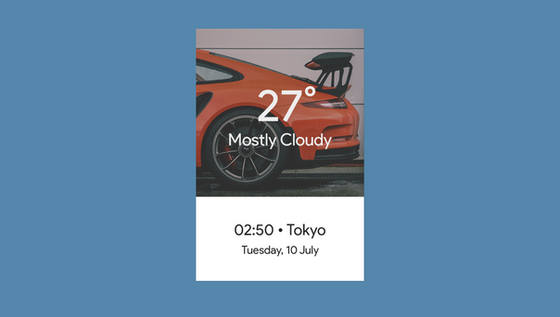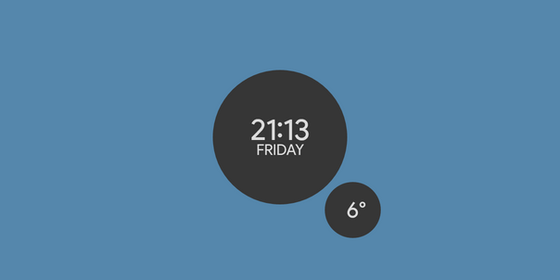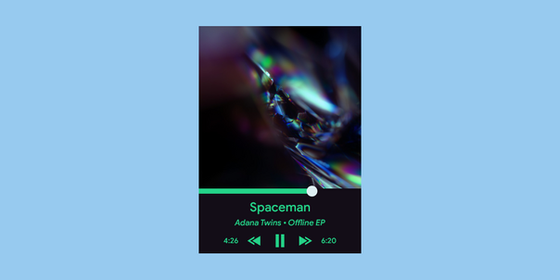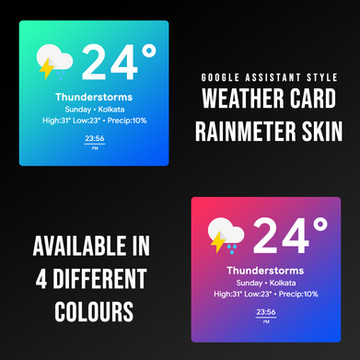HOME | DD
 fuckyeahlucas — Sunny | WORKING | Rainmeter Suite v2.1
fuckyeahlucas — Sunny | WORKING | Rainmeter Suite v2.1

#card #clean #date #forecast #icons #material #minimal #rainmeter #time #weather #windows
Published: 2016-06-05 12:53:13 +0000 UTC; Views: 109017; Favourites: 136; Downloads: 14632
Redirect to original
Description
Skin for Rainmeter 4.0 or greaterCustom Right-Click Menu
Search and change your location
Change time and date format
Change temperature unit
Put your mouse over the top-bar and click the icon to update your weather information immediately
see in action and how to change settings (GIF)
CHANGELOG
v1.0 initial release (June 5, 2016)
v1.1 fixed some little bugs and the drop shadow to match Google's Material guideline
v1.2 improved custom skin actions (changing to Fahrenheit also changes the unit, ...)
v1.3 some cosmetic changes
v1.4 redesigned update area, new Roboto font, enhanced custom skin actions to change between °C/°F and 24hrs/12hrs
v1.5 improved efficiency
v1.6 changed font to Product Sans
v1.7 changed update area and minor code cleaning
v1.8 changed name to SUNNY (delete obsolete skin folder "Will it be sunny" if you're coming from an earlier version), minor code enhancements
v1.9 minor code enhancements and alignment fixes
v2.0 big changes on how to change location, time format, weather units ...
v2.1 small changes (November 1, 2016)
Questions? Ask Them! Suggestions? Suggest Them!
the weather data the skin displays is not 100% the same than on weather.com. This is due to parsing deferments of the required XML file, you can see the update time by hovering over the upper bar
the time will only be correct if your current time zone and the time zone of the weather location are the same
Related content
Comments: 39

👍: 0 ⏩: 0

👍: 0 ⏩: 0

👍: 0 ⏩: 0

👍: 3 ⏩: 0

👍: 0 ⏩: 0

👍: 0 ⏩: 1

👍: 0 ⏩: 0

👍: 0 ⏩: 1

👍: 0 ⏩: 1

👍: 1 ⏩: 1

👍: 0 ⏩: 0

How translate days from english to polish, and weather (Cloudy, Foggy etc.) because i dont see this option. Thanks!
👍: 0 ⏩: 1

You can achieve that by using the Rainmeter subsitute option, more information here docs.rainmeter.net/manual/meas…
👍: 0 ⏩: 0

Hello, I can't search ID=CHXX0141.
I am a Chinese user.
👍: 0 ⏩: 1

Nihao, orks fine for me
> right-click, change location and type just Xi and Xi'an will appear as the third result
👍: 0 ⏩: 0

The humidity and how fast the wind is going is not showing for me.
👍: 0 ⏩: 1

The only reason for that is that weather.com has no humidity and wind data for your location in their XML feed. If you change the location to a big capital city, will it show up?
👍: 0 ⏩: 0

I didn't include changing the size of this skin yet.
If you want to change the overall size add a variable called "SIZE" in the variables section. Then multiply every size/location of every meter.
For example:
[Variables]
SIZE=1.5
[MeterUpdateTime0]
FontSize= (#SIZE #*12)
X= (#SIZE #*200)
Y= (#SIZE #*45)
👍: 0 ⏩: 0

Hi, sorry to be a bother, but since I've set my location the circle in the middle with the icon in it doesn't appear? On hover, the weather channel button doesn't appear, but nothing other than that. Is there a way to fix this? Sorry if I'm being silly! I've tried refreshing it to no avail.
👍: 0 ⏩: 1

Did you solve this issue by now? If not: try a location nearby. More information about this issue right here comments.deviantart.com/1/6339…
👍: 0 ⏩: 0

how can i translate the weather and the days to portuguese?
👍: 0 ⏩: 2

You can add a locale parameter at the end of the weather line in Sunny.ini like "&locale=de_DE" (Germany) for example.
fuckyeahlucas You may add this as a config option?
👍: 0 ⏩: 0

It's a long way to convert a whole skin into a different language. Everything can be done with Substitute, more information about it right here: docs.rainmeter.net/manual/meas…
Little example to translate the date on the top into portugues
Add this under [MeasureDate]:
Substitute="January":"Janeiro","February":"Fevereiro","March":"Março","April":"Abril","May":"Maio","June":"Junho","July":"Julho","August":"Agosto","September":"Setembro","October":"Outubro","November":"Novembro","December":"Dezembro"
For the days of the week at the bottom you have to do the same to the corresponding [Measure]. For the weather translations you can use Substitute, too, but I don't have a complete list of all possible weather outputs.
You can have a look at the skincode of my skin called Sunday (fav.me/dahfnvd ). This skin is fully translated into some languages. For portugues you just have to replace the old expressions within the Subtitute lines.
👍: 0 ⏩: 1

Hi was wondering if you can change the time from 24 hour military time to 12 hour am-pm clock?
👍: 0 ⏩: 1

Did you try to right-click on the skin and choose "Clock/Date to American Style"?
👍: 0 ⏩: 0

Is there an easy way to resize the skin? I'm trying to put it on a sidebar I have, but it's double the size haha
I was about to play around with the code but then I realized I'd have to resize every single component individually ;-;
Thanks for the skin! I can't wait to fit this into my desktop
👍: 0 ⏩: 1

No easy way, unfortunately :/
👍: 0 ⏩: 0

Classy and smart! Is it possible for me to add seconds to the time?
👍: 0 ⏩: 1

It is indeed possible, but the measure would have to be updated every second.
I tried it and it works "okay" but if the update intervall falls between two seconds you'll see 46...48...49...51..53...54...56. No guarantee that it will work smooth and maybe there's a high CPU usage from Rainmeter.
If you want to try it: right-click on skin, edit skin, scroll down to [MeasureTime] and add ":%S" without quotes just behind "Format=#FORMAT #:%M". Afterwards feel free to delete the following line "UpdateDivider=50".
👍: 0 ⏩: 0

Hi!
Thank you for your skin. But the weather in the skin does not match with the weather at the site. What could be the problem?
klikr.org/36d5cb5906b5823ab76b…
👍: 0 ⏩: 2

One question: did you change the font by yourself or my skin didn't apply the right font
👍: 0 ⏩: 0

I noticed that already. I parse your weather data from this XML-site wxdata.weather.com/wxdata/weat… .
I guess the mismatch is based on the fact that the XML-site isn't updated the same time the real website is.
You can see that on the XML-site: your skin data was updated at
👍: 0 ⏩: 1

1. I manually changed the font to monospace.
2. Thank you for the explanation. Now I understand.
👍: 0 ⏩: 1

I updated the skin. If you hover over the upper bar you'll see the update time (from the weather XML-file) immediately.
👍: 0 ⏩: 0