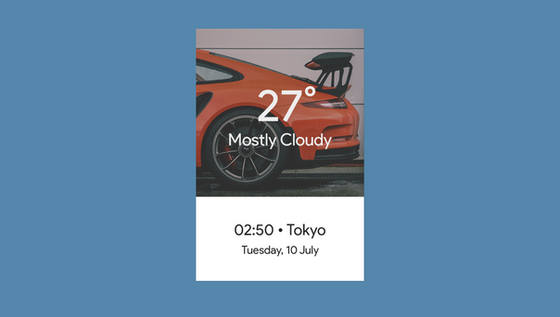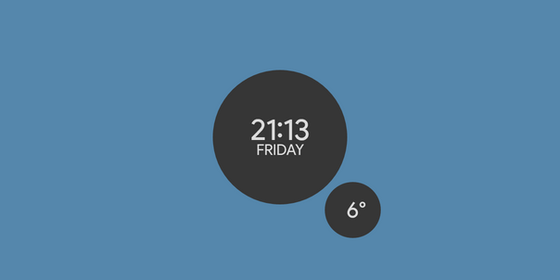HOME | DD
 fuckyeahlucas — Spotify Control | WORKING | Rainmeter Skin v4.3
fuckyeahlucas — Spotify Control | WORKING | Rainmeter Skin v4.3

#artist #clean #control #cover #flat #minimal #skin #title #windows #spotify #rainmeter #rainmeterskin #rainmeterdesktop #rainmeterskins #spotifyplayer
Published: 2016-03-01 16:31:48 +0000 UTC; Views: 409599; Favourites: 660; Downloads: 94410
Redirect to original
Description
Spotify removed the important local API some time ago. This is why all skins broke.
For now we are using a different approach which - unfortunately - needs some tweaking. I hate dependencies but this is the way to go.
It gets harder and harder to keep this skin alive. But it is alive. It is 4 years old by now and still working flawlessly.
The following steps are MANDATORY for a working skin, unfortunately. Read all the instructions first, please!
0. Delete any old version of the old "Spicetify Rainmeter Skin" if you used this skin before.
1. Follow these instruction carefully (5 commands one after an other into PowerShell + Comprehensive Guide available): pastebin.com/87muQXZ2
1.1 If an error occurs at the beginning you need to enable Internet Explorer 11 within the Windows settings and start it once for a properly working PowerShell.
1.2 If an error occurs saying something about a backup, just delete "backup" from the last line "spicetify backup apply" --> "spicetify apply" and press ENTER again
1.3 If an error occurs at the end simply reinstall Spotify as suggested by the script.
2. Install Spotify Control Rainmeter skin.
3. Play a song in Spotify and benefit.
4. After every Spotify client update you need to re-do step #1 (entering all 5 PowerShell commands again)
Features
Custom Right-Click-Menu for resizing (Fully scalable due to vector graphics)
Playback commands for free and premium users with on- and offline Spotify
Completely hidden when Spotify is closed
CHANGELOG
v1.0 Initial release (March 1, 2016)
(...)
v4.0 Redesign from scratch, new plugins for Spotify data fetching and color recognition, everything is new and relies on Spicetify by khanhas
v4.1 Bugfix
v4.2 Button related enhancements
v4.3 Updated color recognition plugin to the latest version, minor changes (January 12, 2020)
In case you find any bug or notice some weird behaviour I would be thankful if you could report it below.
Instructions backup: pastebin.com/87muQXZ2
Questions? Ask Them! Suggestions? Suggest Them!
Big thanks to khanhas: His plugin is open source @ GitHub github.com/khanhas/spicetify-c…
Related content
Comments: 665

Loving the skin, but quick question - how would I go about removing the text and music visualizer to where there's just the "control panel", if at all possible? I tried simply removing the code, but that worked to no avail. Thanks in advance!
👍: 0 ⏩: 1

Hm, you only want the control panel to be visible? Remove all [Meter] sections for artist/song and the 7 visualizer points and you should see the control panel only. Now set the Y= values of the remaining meters accordingly so they're centered and you're good to go! Try it! If not working write a comment and I'll upload a second skin just for you with nothing but the control panel!
👍: 0 ⏩: 1

I made a special version for you, check it out s000.tinyupload.com/?file_id=0… and let me know if it pleases you
👍: 0 ⏩: 1

Sorry for the late reply, kept meaning to do so and it slipped my mind for the past few days. My internet's been dying all day today, but I'll be sure to download that when I get the chance. Thanks a bunch, much appreciated!
👍: 0 ⏩: 0

Primeiro skin que eu coloco e pega no Spotify. Mandou bem!
👍: 0 ⏩: 1

nope got it working! is there a way to change the box color from white?
👍: 0 ⏩: 1

Unfortunately, the box is an png image and therefore not just changeable code. You could open the file with Gimp or Photoshop and change its color, though
👍: 0 ⏩: 0

hi,
how to i get this to work, i have rainmeter 4.0 beta and latest spotify. i installed it but nothing showed.
👍: 0 ⏩: 2

im having the same problem. it says that i need to download the newest versions of spotify and rainmeter, but i have them already
👍: 0 ⏩: 0

Not sure if I activated "Load skin.." while installing
👍: 0 ⏩: 0

Finally, a working Spotify skin. Every skin I tried in the past didn't work correctly (didn't show the song or the buttons didn't work or stuff like that). This one works perfectly. Thank you!
👍: 0 ⏩: 1

I know that nearly every other skin doesnt work properly.
If you dive into the code you'll see that I use the WindowMessage plugin to display the artist and the current song. The buttons are also based on a external plugin from poiru 
👍: 0 ⏩: 0

A skin to control Spotify
👍: 0 ⏩: 1

Oh..., interesting :0
👍: 0 ⏩: 0
<= Prev |