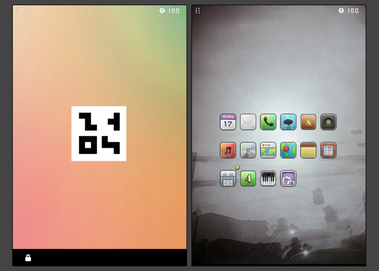HOME | DD
 g0rg0d — Cornet Conky
g0rg0d — Cornet Conky
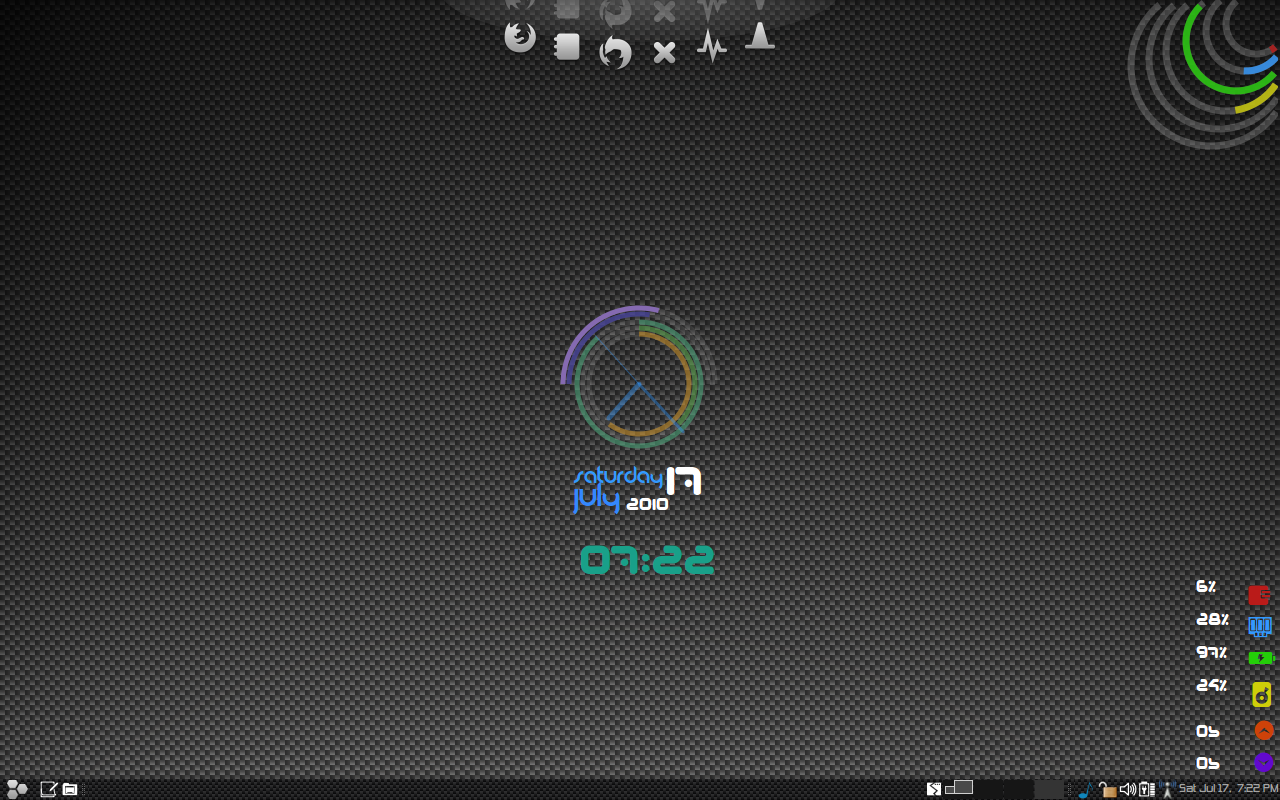
Published: 2010-07-19 18:33:17 +0000 UTC; Views: 46354; Favourites: 42; Downloads: 9681
Redirect to original
Description
Thanks for Londonali1010 for your round conky and conky clocks customizations.Related content
Comments: 35

👍: 0 ⏩: 0

Can someone please help me with this please i can't get alll of it going
👍: 0 ⏩: 0

hi! love your theme.. was trying to make it run on crunchbang but here's what its looking like
please tell me how to make it suave like your screen
👍: 0 ⏩: 0

hei g0rg0d, I'm new here .
my friend really appreciated that conky, and he wanna his desktop looks same on above pic 
that looks simple but nice
Could you give me a download Link to :
1) GTK2 Theme
2) Icon theme
3) metacity theme
4) wallpaper
👍: 0 ⏩: 0

Hi, I'm having trouble getting this to work. Can you give me instruction on how to install this? I have conky installed but I can't get it to display this theme, only the super ugly default one. It isn't because I'm using Gnome-Shell is it?
👍: 0 ⏩: 0

thank you so much for your answer!~Now I'm using lubuntu11.10,But after I install the default conky and use your 'config's and 'how to',I just got nothing on my desktop!Do I need to install some other things (the so-called conky-colors?)?
what's more ,the same error on UBUNTU11.10 appear again.Here is the errors I got :
viao@viao-VPCEA48EC:~/scripts$ ./conkycor.sh
Conky: desktop window (c00096) is subwindow of root window (af)
Conky: window type - override
Conky: drawing to created window (0x2a00001)
Conky: drawing to double buffer
Conky: desktop window (c00096) is subwindow of root window (af)
Conky: window type - override
Conky: drawing to created window (0x2c00001)
Conky: drawing to double buffer
Conky: can't open /sys/class/power_supply/BAT0/uevent: No such file or directory
after all ,Maybe sometime I will install UBUNTU11.10 and your conky-config on my virtualbox,then I will send you the ubuntu11.10-screenshot.Thank you!
👍: 0 ⏩: 0

This theme is so beautiful!but I have a few question:
Q1,can this config use with conky1.81?I'm using 1.81,and I just can't make it right like your style.
Q2,how can I use it on conky1.81?
Q2,or how can I install conky 1.80?(on *buntu 11.10)
👍: 0 ⏩: 1

Ans1: Yes I think it should work well with conky 1.81. It will be helpful if you can give me a screen shot of how it looks after applying.
Ans2: You don't need to install 1.80 as 1.81 is the latest stable conky release. I'll suggest you to install the default conky available in your package manager.
And don't forget to send screenshot of your desktop after applying the conky. That will give me the idea what's wrong.
Thanks..
👍: 0 ⏩: 3

Finally I work out your desktop~Is so nice ~
Can you send me the font Abode and Poky?I find so many website ,but can't get what I need @@.
Thank you very much!
👍: 0 ⏩: 1

[link]
for poky you'll need to install conky-colors. This font along with others is included in that package.
👍: 0 ⏩: 1

now I delete everything about"battery",in conkyrcmx and otherring,the error has gone. but where is the applets on the end of right side ?where is the applets showing cpu and ram usage?How can I make them out?3Q!
👍: 0 ⏩: 0

I just installed ubuntu 11.04.03 on my virtualbox ,and then I install conky1.80 using your config here .and the result is just like this,I don't know how to send you picture so I just put pictures on my blog ,3Q
you can see here: zyzl.110mb.com
👍: 0 ⏩: 1

Well most of the things in this screenshot are working fine. There are few problems.
1: the font is different or case missing.
2: the side applet is missing.
for first problem you need to install some fonts like Poky, Hybrid, Pizzadude bullets and Abode.
For second problem I think you need to adjust the maximum_size and maximum_width fields in the configuration files. Search these fields and try to adjust them according to your screen size.
Do these changes and then tell me.
👍: 0 ⏩: 1

Thank you for your answering!Now I have got many information but still one question:Can you tell me what is the "can't open /proc/acpi/battery/BAT0/state: No such file or directory" problem?And how to solve it?
When I run "ls /proc/acpi/battery" in terminal,it returns me bat0,but it just can't show in conky ,so sad
👍: 0 ⏩: 0

OK, got the download. What directory should it unzip to? Running Karmic Gnome. Someday I'll understand this shyt.
👍: 0 ⏩: 1

well I,m considering you have conky installed in your box.Now first create a folder "script" in your home directory. Extract all the files in this folder. Now you can see there are 6 files total. Now copy both files (conkyclo and conkyrcmx) one by one to your home directory(~/) and rename them to .conkyclo and .conkyrcmx. Doing this with make these files hidden but you can see them by clicking ctrl+h in your home folder.
Now go to the script folder and open properties of conkycor.sh and in the Permission Tab click the Execte file as program. Now double click on this script and wait for conky to show on your screen. you can put this script in startup applications if you want to start conky on startup everytime. I think this will help you. if you could not get any part of this plz inform me, I will be glad to help you again.. Thanks...
And yes to understand the basic of conky try to read the source files and see how the control flows...
👍: 0 ⏩: 0

looks really good !!
n which dock is that in the screenshot
can u reup plz 
(if possible why not upload the files in deviantart itself )
👍: 0 ⏩: 2

sorry, didn't check the link above
👍: 0 ⏩: 0

the link for conky script is dead. please reupload it again
👍: 0 ⏩: 1

Thanks for reminding me...
Plz download it from here [link]
👍: 0 ⏩: 0