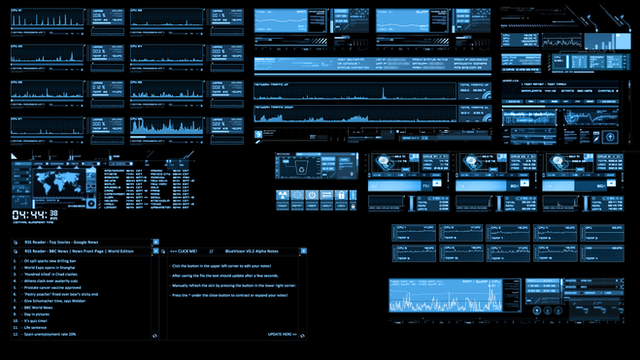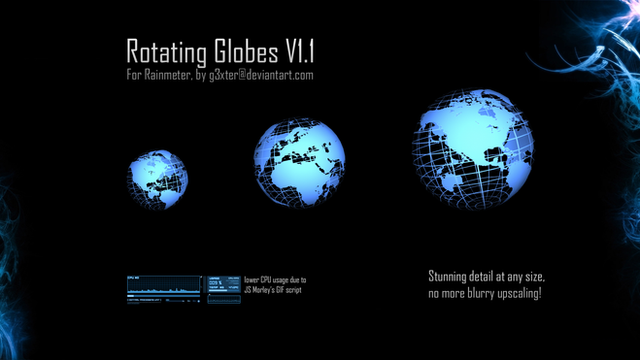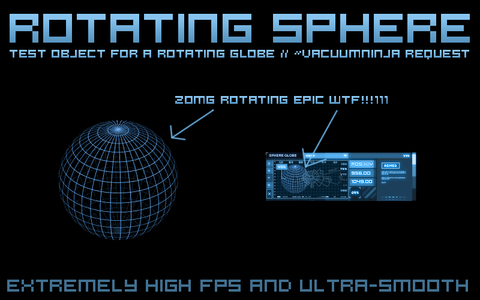HOME | DD
 g3xter — BlueVision V0.2 Alpha X Guide
g3xter — BlueVision V0.2 Alpha X Guide

Published: 2010-04-30 19:33:04 +0000 UTC; Views: 225086; Favourites: 315; Downloads: 41842
Redirect to original
Description
///////////////////////////////////////////////////////////////
GET THE SKIN HERE (CLICK)
////////////////////////
/////////////////////////////////////
BlueVision V0.2 Alpha Guide
The official guide for today’s release of BlueVision V0.2 Alpha (X) with detailed descriptions of all gadgets, their features, functions, structures and customizing abilities!
NOTE:
If you have problems reading the pixel font, click “download” and get the 6800 x 4400 version in perfectly readable Calibri Caps. I recommend opening the picture with a web browser so you don’t have to worry about zoom distortion.
- g3x
Related content
Comments: 96

👍: 0 ⏩: 0

It could better if you repair the download link, Because they doesn't work since the Oscars were yesterday, you must do it for them,please! they rely on it for Inspiration
👍: 0 ⏩: 0

just got this and its amazing as fk! but when I load the skins its also small as fk. how to fix pls? ty
👍: 0 ⏩: 1

Do not fucking ask about that bro, the size is just fucking size, well basically all you can do is just glad that you have it, the size doesn't matter all it matters is that Realistically how you put them on your screen.
👍: 0 ⏩: 0

I feel like a noob saying that I have no idea how rainmeter here works, but your amazing skin makes me want to learn it.
👍: 0 ⏩: 0

You did not add any information on how to get IP Lookup to work.
How do I get it working please help ?
👍: 0 ⏩: 0

I love this one but I don't see a calendar or event module.
Can anyone recommend one that fits with this style/design.
👍: 0 ⏩: 0

Could you do this one in red?
ROG fan as i am i like to go with the red theme.
And i think many ROG fans out there thinks the same.
GREAT Skin BTW.
👍: 0 ⏩: 0

Hey, the links you have established goes to a location that says the file no longer exists, can you reupload this?
👍: 0 ⏩: 0

And speed fan temp are also very different from the reading i get using coretemp roughly 20 degree C too low and they aren't changing over time either
👍: 0 ⏩: 0

How do i setup the CPU section properly i downloaded speedfan however I am still getting 100% usage from all my cores all the time...
👍: 0 ⏩: 0

g3xter,
I would like to know how only the shadow font effect color is changed, if I change the graphics colors everything changes. Any help?
👍: 0 ⏩: 0

PLease can I download the blue vision rar thank you so much
👍: 0 ⏩: 0

how can i install it please help me step by step pleaseee somebody teach me how to install it
👍: 0 ⏩: 1

I'm looking for the same exact thing, stuck in a file list with some folders and a .cfg file.
👍: 0 ⏩: 0

Love the skin. However I'm running into an issue with Notepad and the RSS Reader. For both, the titles do not show up. I am using BlueVision V0.2 Alpha and Rainmeter 2.5.
👍: 0 ⏩: 0

how do I set winamp up with itunes so that I can control my music from there?
👍: 0 ⏩: 0

ok so everything works properly amazing skin tyvm one question on a personal config. i changed all of the text °C to °F in rainmeter and also switched it in SpeedFan but the numbers wont change.
"example"
say my CPU Read 58.0°C with the defaults you provided then i changed the °C to °F now it reads 58.0°F I want It to read 136°F. Any Suggestions Please and Thank you 
👍: 0 ⏩: 0

So My temp and CPU monitors do not have the blue grid behind them. How do I turn this on? Right now they are just a graph with transparent background.
👍: 0 ⏩: 0

hi,
i need help. i cant seem to get the winamp to work. also, how can you use wmp instead of winamp?
thanks!
👍: 0 ⏩: 0

g3xter, How do you change the dimensions of the notepad gadget? I have it down in the corner of the screen beside the system tray, but it's overlapping a bit of my wallpaper and i want to make it smaller on a vertical scale. I've tried meddling with the Y-dimensions on both the open and closed .ini files, but it's not working.
👍: 0 ⏩: 0

This is beautiful. Thx g3x. I can not find the (6800 x 4400 Calibri Caps) version, any ideas?
👍: 0 ⏩: 0

Do you have any intentions of creating a system monitor for GPU's. A modification of a CPU monitor for GPU and include a graph for VRAM would be awesome. It is the only thing missing! With that you would have a complete system monitor. Overall, well done! I really enjoy your work!
👍: 0 ⏩: 0

Regarding "welcome back commander", it seems to be working on a timed basis, set to run every hour at default, according what I can tell. I just disabled that and linked the sound file extension to my system sound scheme and made it my logon sound. The gadget off every hour is...bothersome lol...I do think it's a great time marker, though.
👍: 0 ⏩: 0

My question is about the bluevision/timeanddate/iplookup gadget. It's not explained on the above guide, and it seems currently broken. The website is perfectly functional, but the gadget's ability to access the website seems broken. Any tips on that one, Gex? I'm trying to tweak it, but I'm not sure what each setting change does.
👍: 0 ⏩: 0

change the color settings for each gadget anywhere between 0, 0, 0, to 255, 255, 255. Play with it until you get something you like.
And...pokemon reference?
👍: 0 ⏩: 0

I think I broke the radar.
I take one of the links and copy it to where it says, I save it, then I refresh the skin and there is no map there. I tried this with a few of the links just to make sure, and it is definitely not working.
What do I do?
👍: 0 ⏩: 1

Get an internet connection first, if you haven't.
👍: 0 ⏩: 0

How does one set one's location on the weather radar?
👍: 0 ⏩: 1

Copy and paste the links provided.
👍: 0 ⏩: 0

great work looks awesome, however, QUESTION*
I installed speedfan and immediately all the temps worked (or atleast appeared to work) I rebooted (with speedfan on) and now it says everything is 32 or 30 degrees C...i run prime95 and stress the chip to 60something degrees and still reads 32 degrees, what do i need to change in either speedfan or the .ini file to adjust this, It appears to be reading temps, just the wrong ones, but i don't know what to edit, the ini or change some setting in speed fan, thnx. btw I am running 8 cores.
👍: 0 ⏩: 0

I would like to launch the program with the gadgets but its doesn't work, I have installed Rainmeter already and downloaded this one but the only thing that is working is the quote: "Welcome back commander" and nothing else happens, nothing with the wallpaper/background.
Is it me or something with my computer? could you please help me, I really like this theme.
👍: 0 ⏩: 0

I LOVE YOU!
Finally my M17x truly looks like its from NASA
I favorited and everything.
Just one thing..speed fan makes my system crash 
And also, my location is Australia and my radar won't load
👍: 0 ⏩: 0

im using this right now, but 1 problem.... can u make this skin suitable for 1280 1024 desktop because its
kinda small text and hardly seeable but still looks epic.. thank you[link]
👍: 0 ⏩: 0
| Next =>