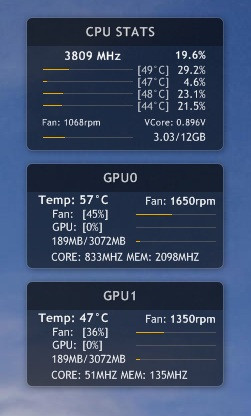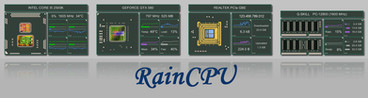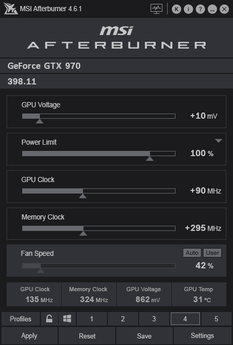HOME | DD
 Geduget — Speedfan Meter
Geduget — Speedfan Meter
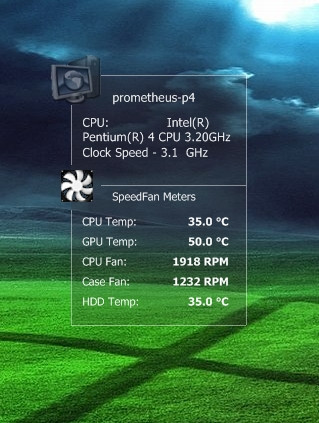
Published: 2011-02-13 16:06:41 +0000 UTC; Views: 14051; Favourites: 15; Downloads: 3185
Redirect to original
Description
UPDATED: Now includes 2 variants. Added one without the computer info section at top, just the SpeedFan Section.Didn't see very many skins for SpeedFan showing fan speeds, so decided to make one. This is a port inspired by the OPERATIVE skin by Mikael Irving.
REQUIRES SpeedFan 4.22 to be installed and running.
Unzip to your 'Skins' folder, preserving path name, then edit the variables in the speedfan section to match the meter numbers shown in your SpeedFan configuration.
Related content
Comments: 9

👍: 0 ⏩: 0

SpeedFanScale Default: C
Temperature unit for SpeedFanType=Temperature. Valid values are:
C: Celsius.
F: Fahrenheit.
K: Kelvin.
Note 1: The unit in the SpeedFan application itself must be set to Celsius to obtain the correct value.
Note 2: In deviantart, there are NO way to write "=" and "P" together as NO emoticon 
▼
[MeasureGPUTemp]
Measure= Plugin
Plugin=SpeedFanPlugin
SpeedFanType=Temperature
SpeedFanNumber=0
SpeedFanScale=C
▼______________▼___ALL_HERE___▼
docs.rainmeter.net/manual/plug…
👍: 0 ⏩: 0

Hiya! I love this skin. 
👍: 0 ⏩: 0

thank you but what should i change to see it works?.... i see just 0.0'C on all ...
help please
👍: 0 ⏩: 1

Are you running Speedfan program with it? It won't work without it.
👍: 0 ⏩: 0

Please can you exlain which numbers I have to edit, I can't understand...
👍: 0 ⏩: 1

Speedfan program is required, it won't work without it. First, you have to look in Speedfan's setup to find the sensor numbers for your temps and fans. Then you can edit the .ini file of this dock.
👍: 0 ⏩: 0