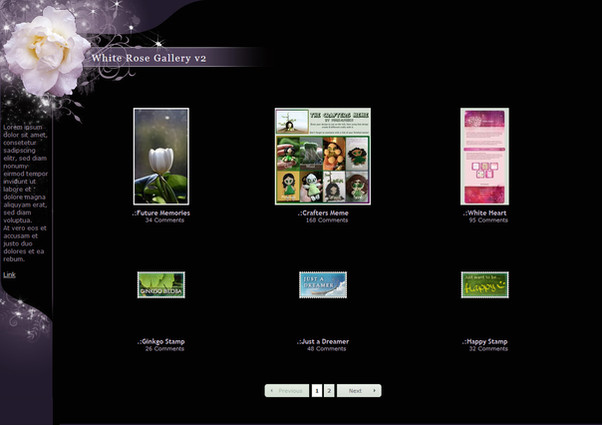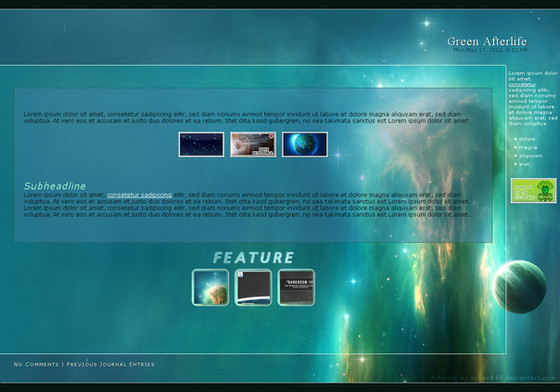HOME | DD
 GinkgoWerkstatt — .:How to make a Preview Image
GinkgoWerkstatt — .:How to make a Preview Image

Published: 2010-06-30 20:14:50 +0000 UTC; Views: 12268; Favourites: 89; Downloads: 0
Redirect to original
Description
Just a quickie, so don't expect anything too fancy.While browsing i see journal skins/templates without a proper preview. That is not only annoying if you check for miscats but also bad if someone is interested in using a skin, but has no idea how it looks like.
And it lowers chances that anyone will use that skin...
So there might be people that have no idea how to make a nice preview and hopefully this will help them. In case they ever find it





Shortcuts for MAC:
Shift+CMD+3: screenshot of the whole screen
Shift+CMD+4: lets you select the part of the screen you need (without cropping)
Thanks for ~BoomBox-Creations
Skin used for the tutorial:
---




 My tutorials/guidelines
My tutorials/guidelines 



 CSS Guideline [link]
CSS Guideline [link] 



 Old vs Gruze Journals [link]
Old vs Gruze Journals [link] 



 Ungruze your Journals [link]
Ungruze your Journals [link] 



 How to add image paths [link]
How to add image paths [link] 



 How to add a gallery CSS [link]
How to add a gallery CSS [link] 



 How to make a journal layout [link]
How to make a journal layout [link] 



 ABC of dA CSS Part I [link]
ABC of dA CSS Part I [link] 



 ABC of dA CSS Part II [link]
ABC of dA CSS Part II [link] 



 How to add CSS to Groups [link]
How to add CSS to Groups [link] 



 How to create a new Stylish Script [link]
How to create a new Stylish Script [link] 



 More can be found here: [link]
More can be found here: [link]
Related content
Comments: 57

No, and i don't really know what 'gimp preview images' are.
👍: 0 ⏩: 1

oh well thanks any way
👍: 0 ⏩: 0

still waaaaaaaaaaaaaaaaaay too confusing :'D why cant they make an easier way? XDD
👍: 0 ⏩: 1

Imo it's pretty easy, but you can alwys make suggestions to dA of how to make it easier.
👍: 0 ⏩: 1

How do I code the journal? Please explain easily.
👍: 0 ⏩: 1

I have several tutorials in my gallery and there are tutorials by other over at #eCSSited . Please take a look at those.
👍: 0 ⏩: 1

Thank you very much <3
👍: 0 ⏩: 0

May I ask a question? Is it possible to make a preview image for a regular picture? (Not a journal skin)
I was wanting to make a preview with a spoiler warning, but I am not sure how, or if it is possible at all. Thanks in advance!
👍: 0 ⏩: 1

Only for a few types of deviations, like Flash, gif-animations etc. Don't think it is possible for regular image submissions.
👍: 0 ⏩: 1

Oh, that's too bad. Thanks anyway! What do you think I should do as a spoiler warning though?
👍: 0 ⏩: 1

Will depend on the content i guess. No idea.
👍: 0 ⏩: 1

Oh, okay. Thanks for your help.
👍: 0 ⏩: 0

I'm trying to submit a video to deviantart but after I submit it tells me to submit a preview image but after that I submitted it with a preview image but after I submitted it it does another error and can you please help me before I lose my patience.
👍: 0 ⏩: 1

If you want to submit a video you will need a special permission, to be able to do so. Otherwise it won't work. And it depends on the format and the gallery you are trying to submit to.
These might help you:
FAQ #842: How do I become a submitting member of the film community?
FAQ #830: How do I submit Film?
👍: 0 ⏩: 0

Good tutorial. 
👍: 0 ⏩: 1

I'm sure that there are many add-ons etc that can be useful, but personally i am not much a fan of it. And just listing something for FF would be kinda "unfair" for people who use Chrome, IE etc
👍: 0 ⏩: 1

Thanks!
Awesome tuts...
May i ask you a question? If i make my own journal layout, for personal use..do i still have to be a premium user in order to use it?
Thanks in advance.
👍: 0 ⏩: 1

Especially for using the templates it is required to have a Premium Membership, not so much when you want to share them as you can still do that without one.
👍: 0 ⏩: 0

Likes! Many people don't put all the stuff in the preview, like thumbs. Hope it will help.
👍: 0 ⏩: 1

I often see deviations with just the plain code and then people wonder, why no one is using their templates. With a nice preview people are more tempted to give it a try.
👍: 0 ⏩: 1

Exactly. And then there are the ones which don't explain the required HTML, neither in the preview nor in the Artist's Comments.
👍: 0 ⏩: 1

lol yeah, those are always nice. Or they upload the CSS with the "install frame" around and wonder why it is causing bugs
👍: 0 ⏩: 1

What about for Window's 7? Can anyone help me with that?
👍: 0 ⏩: 1

It doesn't matter which Windows version you have. It's all the same.
👍: 0 ⏩: 0

For my preview images, I use FireShot , which basically lets me save a page as an image
👍: 0 ⏩: 1

I know that such screenshot-addons exist but somehow i never felt the urge to really use them
👍: 0 ⏩: 0

ON mac's you use Shift+CMD+3 or Shift+CMD+4 to print screen. With 3, it takes the whole screen. With 4, it lets you select only hat you want of the screen, so you dont have to crop.
But nice guide!
👍: 0 ⏩: 1

I wanted to add all possible commands for other systems as well, but i guess the most common users that have problems with this will be Windows users, so i decided to be lazy and just add that
But will add your hint to the description if that is ok for you (with credit)?
👍: 0 ⏩: 1

Credit isnt needed, but im fine with you adding it
👍: 0 ⏩: 1

it's nifty, there are other such addons as well. I rarely use print screen key, for desktop, i use a another lightweight app.
Btw, forgot to mention, nice lil tutorial there.
👍: 0 ⏩: 1

I have PS most of the time open anyway, so it doesn't really matter at all
lol thanks!
👍: 0 ⏩: 1

well, yeah PS is open all the time but it just saves unnecessary cropping.
👍: 0 ⏩: 1

I rarely need the whole browser window, so i have to crop anyway
👍: 0 ⏩: 1
| Next =>