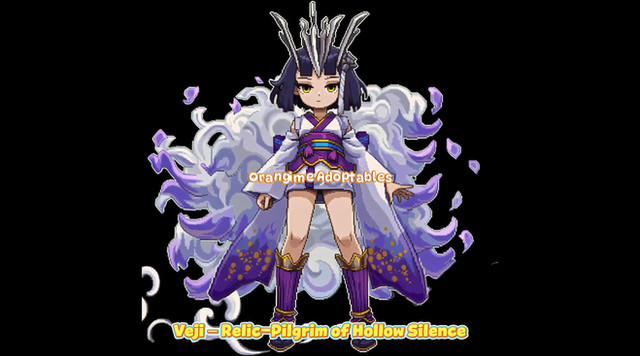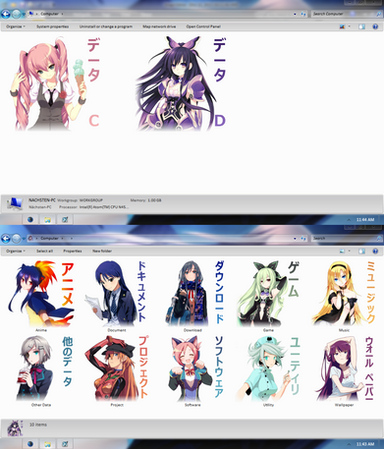HOME | DD
 Ginokami6 — Pokemon Generation 1 Folder Icons
Ginokami6 — Pokemon Generation 1 Folder Icons

Published: 2013-04-18 03:10:15 +0000 UTC; Views: 21472; Favourites: 97; Downloads: 2955
Redirect to original
Description
Made just cuz I love Pokemon (yes, get over it); Also, I love these chibis(?)Pokemon drawn by
Glass folder pieces were made by
DOWNLOAD LINK ON THE RIGHT OF THE PAGE.
Instructions:
1) Right-click the folder you want to change.
2) Select properties.
3) Click the "customize" tab.
4) Select "change icon".
5) Select browse and navigate to whatever location you stored the icons in.
6) Double-click the desired icon, then click apply.
Enjoy.
Also, you can comment here or on my page if you'd like to have an icon like this made. Just leave me the name of the series and the character (they have to be chibi though, they fit better in the folders lol). I actually prefer to do sets as opposed to singles, so don't be shy in requesting more than one. I reserve the right to decline (though I likely won't without good reason.) I can't guarantee they'll get done quickly or at all, but no harm in trying, eh?
MORE FOLDERS FROM VARIOUS FANDOMS:
[link]
Related content
Comments: 21

Wow this is awesome I'm making 3D models of pokemon and this is perfect for organising my folders.
👍: 0 ⏩: 1

Could you make one with all the pokeballs aswell? Would love to see those.
👍: 0 ⏩: 0

Eeeeeek I love them! I want to use the Eevee and Eevee evolution icons, but when I try to use 133 to replace a shortcut icon on my desktop it won't let me. Does it not allow you to change the recycling bin icon or internet shortcut icons?
👍: 0 ⏩: 1

Hah, glad you like 'em. As far as your problem goes, they only work on folders as far as I know (also, they have to be on the desktop.)
👍: 0 ⏩: 1

Well, grar. I tried, but it didn't even work with a regular folder. Heck, the main folder (which contains all of the icons) disappears whenever I look for it in the "Change Icon" tab, but I can view them easily elsewhere. Oh well. I guess I'm not supposed to have fancy icons or shimejis. Alas, they are very cute and you've done a beautiful job!
👍: 0 ⏩: 0

There is no link on the right of the page.......
👍: 0 ⏩: 1

It's under "browse more like this" but above "more from Ginokami6". It says "Download File" with a little green arrow next to it
👍: 0 ⏩: 1

Oh...
👍: 0 ⏩: 1

How to download the pokemon icons
👍: 0 ⏩: 1

Like plzes???
Here are some plz lists: browse.deviantart.com/journal/... and pokemonplzicons.deviantart.com... Hope this helps.
👍: 0 ⏩: 1

Haha, thanks, but that's not quite what we were talking about. Go here: ginokami6.deviantart.com/art/P... and look at your previous comments and you should have it figured out, neh?
👍: 0 ⏩: 0

No problem. I'm glad you like 'em. Now I'm off to fill out more requests
👍: 0 ⏩: 1

Lol his/her icon is so cute!
👍: 0 ⏩: 0