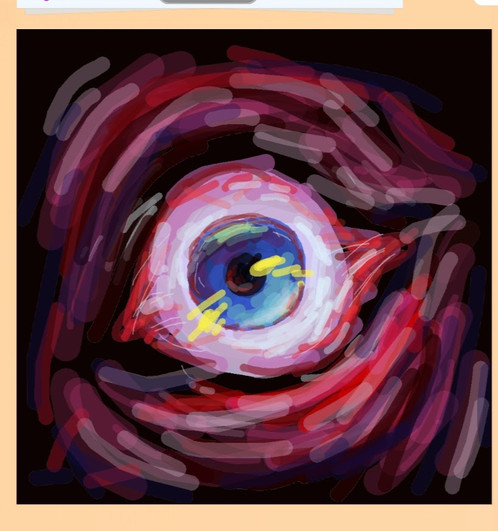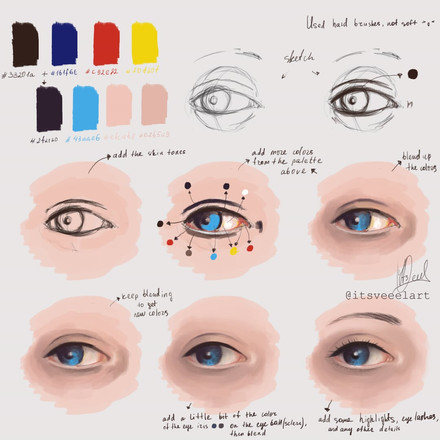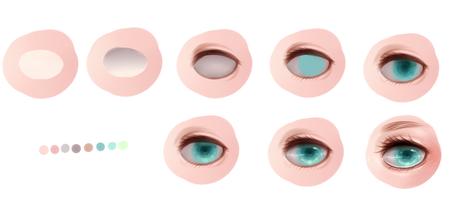HOME | DD
 Glamra — Eye Tutorial
Glamra — Eye Tutorial

#eye #tutorial #digitalart #digitalarttutorial #eyesbeautiful #eyestutorial #stepbystep
Published: 2016-05-28 11:07:25 +0000 UTC; Views: 15448; Favourites: 238; Downloads: 90
Redirect to original
Description
This is my first ever tutorial and I hope this helped you





 . And I'm sorry for the watermark but I recently got my art stolen and I don't want to deal with that again.
. And I'm sorry for the watermark but I recently got my art stolen and I don't want to deal with that again.Program: Procreate (This is not a tutorial for Procreate only. You can use other programs but use different brushes.)
1. Draw your basic shape. Keep in mind that an eye isn't a perfect oval.
2. Add the pupil and the eyebrow.
3. Alpha lock the lineart layer (Preserve opacity for SAI users) and change the color to a dark brown. If your skin is blue, purple etc. use a dark blue and set the layer to multiply. After that, create a new layer and add the base colors. Make sure the colors are not too bright. And the whites of the eyes shouldn't be gray. It should be brownish or blueish depending on your skin color. Now you have two layers
4. and 5. Add the shadows. As you can see I used a pinkish color. That way you will have more dept. Just go right on the color weel. Don't use a darker shade of your base color. Merge your layers. Now you have one layer.
6. Add light. For the light I used a pale yellowish color and a very pale green. The reason why I used green is because the magenta I used for the shadow and green are complimentary colors. If you don't know about color theory here is a chart you may find useful: s-media-cache-ak0.pinimg.com/2…
7. Blend. I used the wet flat brush for this. Make sure you don't blend too much, it will cause a gradient like this: Spring Trap (FNAF 3 Fanart) and it won't look good. I also added details to the eyes.
8. Details. Add highlight to your pupil and work with your shadows and lights.
9. Eyelashes. If you're like me and can't draw eyelashes use a reference. There is nothing wrong with using a reference. I use eyes that don't have make up on as reference. Create a new layer. After you drew the eyelashes alpha lock the layer and add a lighter color on the tips of the eyelashes using the airbrush. Duplicate your layer and disable the alpha lock on the bottom layer. Use gaussian blur just a little bit. I also used the HB pencil for smaller eyelashes.
Tutorial by
Related content
Comments: 20

Ahhhh thank you! I'm beginning work in Procreate.
👍: 0 ⏩: 0

Ya nasıl böyle çiziyosun anlamıyorum sen mi insan dışı varlıksın program mı güzel yoksa Kullandığın alet mi sihirliii xD <3
👍: 0 ⏩: 1

As someone who is currently taking my first tiny steps into digital painting, tutorials like this one are extremely helpful! It caught my attention mostly because of the way the steps are presented. I really like the fact that you showed step 1 to 9 on the picture while putting the explanation in the description. There are many tutorials where the text is put next to the picture and sometimes it's hard to read because of the fancy font or because there's not enough contrast between text and background. I prefer looking at the drawing process itself and to gain further information, I can still read the description. To really know how/if it works for me, I'll have to try it out (which I'll hopefully remember to when working on my next drawing).
👍: 0 ⏩: 1

On behalf of Project Comment, I will give a constructive comment about your work. I really find this useful not just for people doing digital art. I believe this could be applied to traditional art, too. It's great that you made a tutorial fro one type of eye but there are other eye types, too. I was wondering if you could make them. I also noticed that the eyebrow is only in one solid color. You might want to do another tutorial including how to paint the eyebrows digitally. I think it would be interesting to see.
Thank you for taking the time to read my comment.
👍: 0 ⏩: 1

Thank you! And yes, I'm thinking of making a tutorial on other eye shapes and eyebrows 
👍: 0 ⏩: 0

Oh wauw, This is really helpful! I keep messing up the eye part everytime, and I just realised, thanks to your tutorial, what I've been doing wrong... Thanks a bunch!
👍: 0 ⏩: 1

Awesome tutorial here
Well defined step by step process you have created- easy to follow
The eye is so beautiful ^^
👍: 0 ⏩: 1

this looks very much like ryky's
that means you are a skilled artist :3
this is very pretty and useful for other newbie artist's like me :3
thank you for sharing
👍: 0 ⏩: 1

Thank you! I'm glad you find it useful 
👍: 0 ⏩: 0

Damn this is helpful for procreate. Thanks for going this Glamra! ;3;
👍: 0 ⏩: 1

HHHHHH I can finally try to draw eyes without screwing up. I'll have to try this when I have something to draw
👍: 0 ⏩: 0