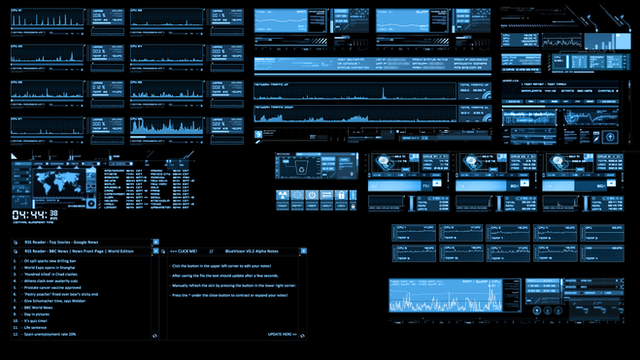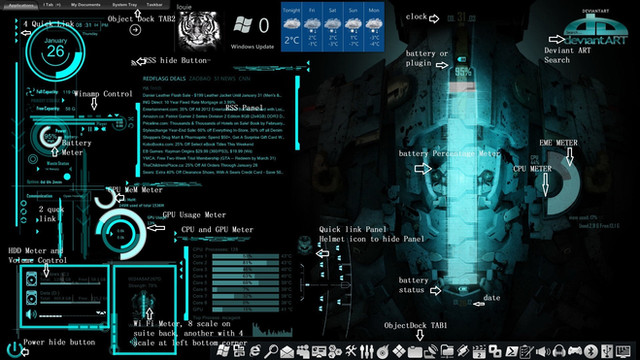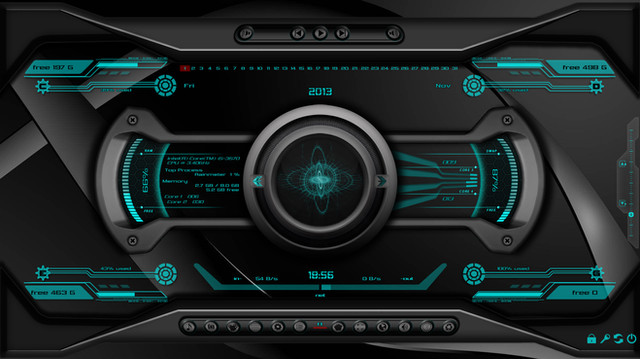HOME | DD
 GoTechTalk — Tech Overkill - UPDATED (Version 23.11.2013)
by-nc
GoTechTalk — Tech Overkill - UPDATED (Version 23.11.2013)
by-nc

Published: 2013-11-21 08:31:01 +0000 UTC; Views: 472585; Favourites: 751; Downloads: 142451
Redirect to original
Description
+++UPDATED 23/11/2013+++**LOOK BELOW THE LIST OF SKINS USED FOR LIST OF REQUIRED PROGRAMS YOU WILL NEED TO GET THIS SKIN TO WORK RIGHT**
**Also Highly Recommended 'tweaks' for this Skin are listed below (like the wallpaper, sound scheme, cursor)**
I created a desktop that works just fine for me but may be too busy for others. To each their own.
As I use the laptop this theme was build on for my job in IT, I set up the launchers for things like Remote Desktop, GoToAssist Expert and so on. You may need to make a few changes. (To change the Vertical Launcher, Horizontal Small Launcher, Folders (half-circle under the clock) and Website links (on the end of the spokes) you need to edit the Config.ini file under the Resources folder, It's pretty self explanatory once you are in the Config.ini file.)
++UPDATED INFO++
This new version has added a couple of skins, a new app, and I have cleaned up the folders, reducing the total size of this skin by 3 MB
Rainmeter Skins Used:
1. Avengers S.H.I.E.L.D OS Ver 1.2.0, by Daelnz - [link]
2. BlueVision V0.2 Alpha, by g3xter - [link]
3. Enigma, by Kaelri - [link]
4. Vuze Torrent Display, by SieSie - [link]
5. Hi-Tech Desktop, by takeshikawa - [link]
6. Mass Effect, by RickF7666 - [link]
7. Tech-A, by BurnWell88 - [link]
8. USB Mini Link, by aihehe - [link]
9. LocksState 2, by balazslaci - [link]
10. Rotating Sphere, by g3xter - [link]
11. QuickURL, by Geduget - [link]
12. Pacebo WiFi by Wiedzma - [link]
Required programs needed for this skin to function:
CoreTemp To get the temps for your GPU, Hard Drives, CPUs to display in some skins.
SpeedFan To see your fan speeds correctly (and a couple of the skins need this to display temps)
Optional Stuff I use to enhance this Skin:
iTouch This is a nice addition to the theme, giving you a 'drop of water in a lake' effect when you click on the screen.
Blue Cursor I can't get it to screenshot but trust me, it goes well with this and other skins like this one. This is a .rar of the cursor image files.
Windows sounds Save in .wav format. Taken from a few video games and sci-fi TV shows. ArE YOu StiLL ThERe?
LogOn Screen Changer Right-click and run as admin. Select a wallpaper and you have a new background for your log in screen
The Wallpaper is simply the black Lenovo "Think" wallpaper that came on my T430. I was just flipping through folders of wallpapers and this one just ... worked. I may mod it to turn the 'dot' over the "i" from red to blue.
Related content
Comments: 121

I really enjoy the Tech Overkill skin but I am unable to reposition it from my laptop screen to an auxiliary monitor. Is there anyway to have the skin drag to another skin or perhaps on startup declare another position?
I have been using another skin that is more primitive in appearance but it is modular and can be dragged to any of my four montiors and I hate to go back to that if I can solve this problem with your beautiful piece of work.
Please, please help!
Thanks in advance for any assistance.
👍: 0 ⏩: 0

I love the Tech Ovewrkill. Just my style with lots of guages and dynamic graphs, etc. I have a problem that I need help with. I use an array of monitors and the skin installs on my laptop screen by default and cannot be mpoused to one of the adjacent monitors.
Is there a way to reposition the skin to an auxiliary monitor ? I was able to do it with other more primitive skins that were individual components and could place them on any of the four monitors.
👍: 0 ⏩: 0

Love the Tech Overkill skin but need some advice. I use an array of monitors and would like to relocate the desktop skin but it is anchoired to my laptop screen which of course is not where I want it.
Is it possible to relocate the skin to another monitor under Win 8.1?
Thnx in advance for any advice.
👍: 0 ⏩: 0

I'm looking for a red version of this. Do you know if there is one? And if so can you post a link to it please? Thanks in advance.
👍: 0 ⏩: 0

How do I change the layout to fit my 1920x1080 screen?
👍: 0 ⏩: 0

One question. Where do i change what app each button goes too. It is so crowded i an having a hard time finding it. Doesn't help that i never used rainmeter before.
👍: 0 ⏩: 0

when i installed it, everything got messed up and was not in place, the icons dont have the right size, and this data value thingys hae no backround and they look boring because of that.
👍: 0 ⏩: 0

Hi, I'm a big fan of this skin pack, but I have a minor problem. In the world time clocks (London, Tokyo, Ibiza), I can't seem to get the correct time to show. In the config files I have found #World1WeatherCodeLat# and #World1WeatherCodeLon#, but the yahoo weather code nor actual latitude and longitude numbers fix the time. Help please?
👍: 0 ⏩: 0

Hey I really like this skin pack, it's pretty awesome. I am just having trouble adjusting a couple of apps: Basically all of the current apps register my current location as Fargo, and the temperatures aren't adjusting to my current temperature (so I assume that they are recording Fargo's temperature), and the world times (London, Tokyo, Ibiza) are all showing the exact same time as each other. I've checked the config files and I found "#Measures\YahooWeather.inc", so I'm assuming the skins use yahoo weather to calculate things ( I don't know ). So anyways do you know how I could fix these to show correct measurements for my area?
👍: 0 ⏩: 0

¸¸♥´¯) Thank you so much!
(¸☆´ (¸.♥´´¯`•.¸¸.ღ •.♥ .•´¯`•.¸¸.••Ƹ̵̡Ӝ̵̨̄Ʒ
Your Friend Always,
dove
👍: 0 ⏩: 0

I have a simpler version of this theme but in red and i want to add a few of these elements do you know a simple way of making them red (and yes i know the ones from the iron man theme switch between red blue and orange with the middle mouse button but i need the rest to change)
👍: 0 ⏩: 0

bit of a bug .. in fac it's not a bug ... its some lame ass invasive adware .... when you click 9gag in the avangers tweaked skin clock you get sent to 9 gag but if you click the round button under 9gag.com you get sent to some crap called kotaku.com ... no im not saying that kotaku is good or bad ... but since the other round buttons under the other website launchers sen you to the right website i say that kotaku is bad ... some lame ass site that relys on cheap tricks to get some traffic ... now for the fun part:
I can't find kotaku keyword ANYWHERE in my rainmeter skin scripts. any ide how that works?
👍: 0 ⏩: 1

looked again at the script of the thing .... aparently it had a link to another file to hide kotaku from a quick searck .. that file is the config file in the tweaked main folder. aparently under twitther there was a link to ign ... both kotaku and ign were not on the box ... shame on whever put thoes there without warning :\
👍: 0 ⏩: 0

Just an amazing work you have done here !!! But i got one question: The sunset and sunrise config got itself to my place. Location 2 always displays "Fargo" but when i click on it (to get to the yahoo site) it directs me to the right location just as sunset/sunrise. Weather displays "Fargo" and even after clicking on it (redirection...) it displays "Fargo" on the yahoo site. Any suggestions how to solve it? 
Oh, and how do i get rid off my bin? ^^
👍: 0 ⏩: 1

Bin problem solved
Location problem still alive
👍: 0 ⏩: 0

Looks just confusing enough so that I'm the only person in my family to have a good chance of understanding most, if any, of the stuff here. Perfect.
👍: 0 ⏩: 1

This is another reason I love this skin. It gives me all the info I need to know when I am on site doing repair work, and has the added bonus of making me look like a "tech wizard" (a customer's comment) to the clients.
👍: 0 ⏩: 0

looks great,but honestly none of those buttons work.!!
👍: 0 ⏩: 0

I'm new to all of this, so I'm sorry if I sound like a complete noob
I have downloaded the file (7.7MB) and the 2 programs (coretemp and speedfan). I have Windows 8. So how do I install it on my computer?
Thanks in advance!!!
👍: 0 ⏩: 1

Ok, I've figured it out, now I don't know how to make it fit to the size of my screen (1920x1080)
👍: 0 ⏩: 1

The boarder will change to a different size, however you will need to move the individual parts as I myself am a newb to rainmeter and haven't saved multiple resolution settings for the parts.
👍: 0 ⏩: 0

First off let me say that this is a great skin. I have figured out everything but the RSS feeds from yahoo for the weather skins. I was wondering if somebody could give me a little advice about what to do?
Thanks
👍: 0 ⏩: 1

Basically, you just need to edit the .ini files in the base .resources folder Once you have done that, and reloaded the skin, the RSS should work
👍: 0 ⏩: 2

Is this the correct file? gyazo.com/e94c5474b278bbb74bb0… If so, I can't figure out how to change the location
👍: 0 ⏩: 0

Alright I'm having trouble finding the files you are referencing. The following is all the folders in the skin folder: gyazo.com/be4bce4a5cc84d0c37da… . Perhaps you could give me some guidance since I have checked practically every relevant file. The only feeds-based file I found is this one: gyazo.com/9d67d5503f5ead0642f5… which contains the following code: gyazo.com/1634761bd3b3a4ef9d6a…
Am I looking in the right spot or am I in the wrong ballpark?
Thanks
👍: 0 ⏩: 0

First off let me say that this is a great skin. I have figured out everything but the RSS feeds from yahoo for the weather skins. I was wondering if somebody could give me a little advice about what to do?
Thanks
👍: 0 ⏩: 1

Sure! If you download the skin, that battery icon is located under the "battery2" folder
👍: 0 ⏩: 1

Whoops I hit reply to the wrong comment... my bad
👍: 0 ⏩: 0

I love this, however I cannot get the skins to actually show a graph such as the network, CPU, and RAM indicators. If you wouldn't mind, could you please tell the coding changes to the skins that made them look like that?
👍: 0 ⏩: 1

Okay, never mind. The interface .png's are not showing properly on any of the skins. What could be the cause of that?
👍: 0 ⏩: 1

turned out to be a pathing problem, all fixed now except I appear to not have CPU RAM SWAP resource folder, however I can cope. Thank you for the excellent rainmeter.
👍: 0 ⏩: 1

thanks for letting me know.
👍: 0 ⏩: 0

I love this skin! Im having problems though changing the button redirect locations as well as setting custom URLs. Is there a overall file to edit that has all this information, or do I need to edit the individual .ini files? If the latter, what do I need to edit in those files? EX: for the Internet Explorer small launcher, I don't see where the computer directs rainmeter to the IE launcher.
👍: 0 ⏩: 1

It should be under the config.ini file "C:\Users\'user name'\Documents\Rainmeter\Skins\Tech PC\resources " After that you will need to launch the config.ini, I recommend using Notepad++, but that is an opinion. Each section will alter the respective buttons, 'LLT1' under the 'Large Launcher Buttons' section will alter the first launcher, LLT2 the second and so on. Really all you need to do is find the program path to the .exe you want. Internet Explorer should be located from line 50-52 where the path 'C:\Program Files\Internet Explorer\iexplore.exe' is the path it takes, to change it choose a path for a different program, not specifying a .exe will launch the folder if you so choose and the URL's are similar. Under the 'clock webpages' section each website has it's name that shows up and the directory for it. EX. Facebook comes up as 'WA1=https:\\facebook.com' under line 87. You change the URL path after the equals sign and that changes the webpage that opens. Any questions?
👍: 0 ⏩: 0

Awesome! I tried to recreate this, but I couldn't find the battery meter which on the upper right and the light blue circle which enveloping the clock on the lower right side
Need help which one to use?
👍: 0 ⏩: 1

Sure! If you download the skin, that battery icon is located under the "battery2" folder
👍: 0 ⏩: 0

how would i go about changing the buttons, like making the chrome button Mozilla or do i have to change my programs cause i dont trust google all that well. same question for itunes and the others???
👍: 0 ⏩: 1

You can do so. I removed the image files since I wasn't using them and I was asked by the group to slim up the file size. You can download the original skins linked above to find the icons you need, then just change the .ini to match where on your computer the icon are saved.
👍: 0 ⏩: 0

Really nice skin, but is there a way to change some of the destination for some of the folders or hyperlinks? for example change the Facebook link to a different website?
👍: 0 ⏩: 1

Yes, you certainly can. Just go into the .resources folder and edit the .ini files in a text editor like notepad or wordpad
👍: 0 ⏩: 0

How do I get this to scale to a 1920x1080 monitor? (rainmeter nub here)
thanks!
👍: 0 ⏩: 1

variants> chose the border size you want.
👍: 0 ⏩: 1

I did that, but it didn't scale the other 10000s of parts :L
👍: 0 ⏩: 1

The boarder will change to a different size by doing what Counturf said, however you will need to move the individual parts as I myself am a newb to rainmeter and haven't saved multiple resolution settings for the parts.
👍: 0 ⏩: 0

this would look great in the wide screen but mine is too small
👍: 0 ⏩: 1

Ah, but this has multiple border sizes so you can adjust as needed! Remove apps or move them around as you wish to fit your screen.
👍: 0 ⏩: 2
| Next =>