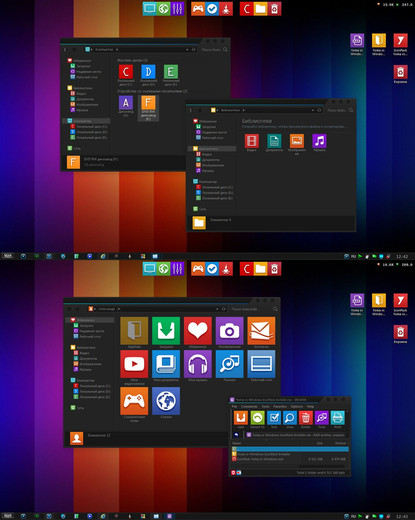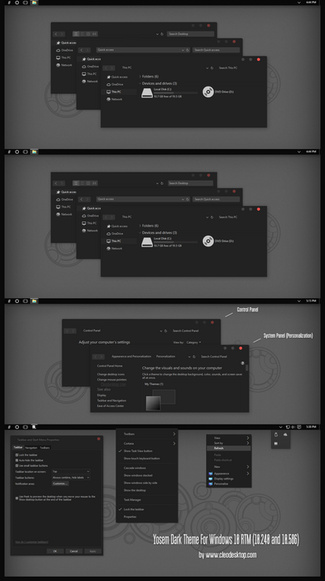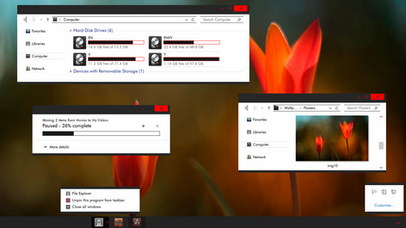HOME | DD
 Gr8StyleX — dark8 vs for windows 8
Gr8StyleX — dark8 vs for windows 8

Published: 2012-12-03 03:39:56 +0000 UTC; Views: 159454; Favourites: 103; Downloads: 59041
Redirect to original
Description
Hello there! I'm new here in deviantART.Here's my first submission and first visualstyle release.
I hope you like it!
pls leave a comment if you like it.
Credits goes to charleston2378 [link]
Related content
Comments: 69

great VS mate!
but there's a problem with the toolbar in my window 8.
[link]
other element seem to be okay, just this toolbar.
-run uxtheme pather as admin : done
-reboot after patch : done
-reboot again after put the theme file in resources folder : done
but the problem still exist...
👍: 0 ⏩: 3

use this patcher [link]
use ribbondisabler [link]
👍: 0 ⏩: 0

I get the same problem as well.
Could it be the patcher I used?
👍: 0 ⏩: 1

use this patcher [link]
use ribbondisabler [link]
👍: 0 ⏩: 0

disable the ribbon on explorer using this tool [link]
👍: 0 ⏩: 1

not working, problem still exist,,,
time to do system restore,,,
but, still it's a very nice VS!
👍: 0 ⏩: 2

i think i found the bug. may fix by changing the dpi to 100% and use tinyborder app
👍: 0 ⏩: 0

i'm very sorry if it's not working on your system.
👍: 0 ⏩: 0

Am I stupid I have no idea how to use this. I ran the theme, and i replaced the .dll with the originals that are in the subfolders in the Windows folder but all I end up with is a transparent taskbar.
👍: 0 ⏩: 2

What drive are you in installing win8? Windows8 must be installed on the drive c: in order to use this theme, hope the author under the improved this.
👍: 0 ⏩: 0

you don't need to replace any .dll.
try the step of this vs on the description [link]
👍: 0 ⏩: 0

Looks good mate, was this all your own work though, it sort of looks like some other dark themes I have seen on Windows 7, if there were any resources taken from other themes you should give them some credit.
👍: 0 ⏩: 1

tnx. it's just like ported vs. please tell me how to give credit.
👍: 0 ⏩: 1

Just list the authors you got content from in the description--providing links to the original work(s) would be ideal as well
👍: 0 ⏩: 1
<= Prev |