HOME | DD
 grantgoboom — Photoshoppy Coloring
grantgoboom — Photoshoppy Coloring
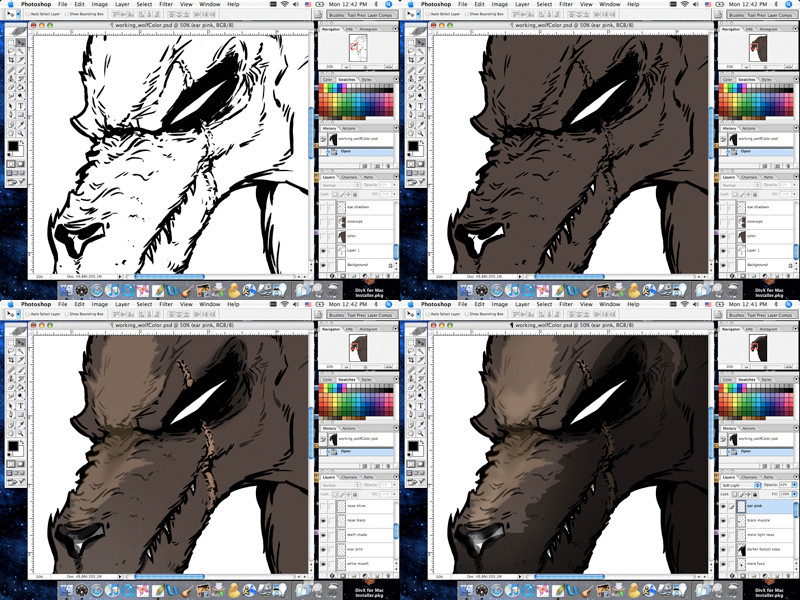
Published: 2009-06-22 18:19:32 +0000 UTC; Views: 3877; Favourites: 45; Downloads: 187
Redirect to original
Description
I occasionally get emails from people asking if I'll write a tutorial on how I digitally color stuff, and I'd love to, but I just don't have the time. Plus I use pretty ancient methods. I still color with a mouse, and no one should be encouraging and teaching that sort of archaic behavior. : ) I tried to make the switch to a Wacom tablet a couple times, but could never really get into the groove. I do want to try a Cintiq someday. I think that'll work much better - maybe a more natural transition. Unfortunately the hefty price tag has kept me from getting one. Anyway, we shall see. For now, the mouse method works. It's slow, but it's what I'm used to.Related content
Comments: 18

Wow! Someone else who uses a mouse. I do, and plan to forever. FOREVER.
👍: 0 ⏩: 0

Still don't understand how you get such dark black lines from the start :/
But thanks for the helpful miniguide! Keep it up!
👍: 0 ⏩: 1

Well, I ink my drawing (usually with brush pen) before scanning it into Photoshop, so that's where the black lines come from.
👍: 0 ⏩: 1

Hmm I do the same. Yet mine comes out more of a grey :/
Could this be my scanner?
👍: 0 ⏩: 1

It could be your scanner... Maybe you can play around with the contrast/brightness adjustments too.
👍: 0 ⏩: 1

Hey thanks 
👍: 0 ⏩: 0

Trust me, there is nothing wrong with the mouse method! Tablets sometimes like to screw with you, I would know, I'm currently trying to train myself to use one, but it's kicking my butt.
Plus, how can you argue with results like this?
👍: 0 ⏩: 0

Mouse user here<---
👍: 0 ⏩: 0

I had a wacom pad back around '99 and found it difficult to use- I jumped between the mouse and the pad. I finally broke down and spent $300 on an tablet PC on E-Bay and love using it! I'm drawing or painting directly to the screen using a pen (it is pressure sensitive like the wacom styli) and I can remove the keyboard making it more portable. I use a free program called GIMP that mimics much of what Photoshop does.
Thanks for posting this- it is helpful to see the process laid out even if it isn't a tutorial!
👍: 0 ⏩: 0

You paint with a brush ... and now your mouse is the brush
👍: 0 ⏩: 0

Dude, that is really awesome!! ^-^ good Work ^-^
👍: 0 ⏩: 0

I color with my mouse... a lot. And I use PaintShop Pro, which really isn't for digitally coloring things. People who make do with what they've got for the win!
👍: 0 ⏩: 0

I used to colour with the touchpad of my laptop before I got a wacom O_o
But thanks for the tut
👍: 0 ⏩: 0

hey dude, try the bamboo tablet,I use it a lot on my work some day i will buy the itous4. And u right the prices on wacoms like the cintiq isn't cheaper like others, but i can recommend u the bamboo or bamboo fun those are cheap, mine cost me 89.00 in circuit city back here in puerto rico before they closed the store. check @ BestBuy.com they have some of the equipment there. and buy the way this tutorials is very simple and easy to work with. hope to see more soon.
👍: 0 ⏩: 0





























