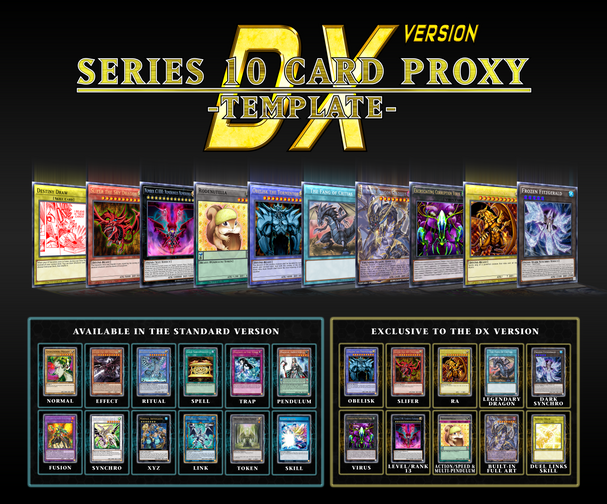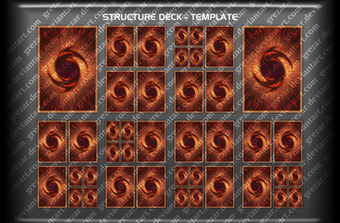HOME | DD
 grezar — [SKILL UPDATE]Series 10 Card Proxy Template
grezar — [SKILL UPDATE]Series 10 Card Proxy Template

#10 #card #proxy #series #template
Published: 2017-06-16 04:44:37 +0000 UTC; Views: 49368; Favourites: 182; Downloads: 7714
Redirect to original
Description
© of Konami and Kazuki Takahashi.
"So... what do you think? Was it worth the wait? What am I saying? OF COURSE IT WAS! Oh hohohoho!"
-Steven Universe Quotes-
06/19: UPDATE!
Due to "popular demand", I removed the White Sticker from ALL frames and fixed the Xyz Frame's Name Box. ALSO, I added 3 new layers:
1st: Artwork Layer. | 2nd: Pendulum Artwork Layer. | 3rd: Link Arrow's Render Layer.
Now can you can create cards with proper artwork size and without that annoying white line on Link Frame. Have fun! ^^
18/12/18: UPDATE!
SKILL FRAME IS FINALLY RELEASED!
Yes, the wait is OVER! It took me several attempts in order to reproduce it. Text box was the hardest part, but with few tricks, I was able to finish what was "restraining" me from posting it!
ALSO, Watermark was FULLY removed. I realized that it was a dumb move of mine. At this point, people know about my work, so there's no need to watermark it at all.
That's not all, folks! Remember the updated Link Monster Template, a collab between Yugi-Master and me? Yeah, it is now included here. Size fixed and all.
Last but not least, updated preview pic! :3
AGAIN, I must apologize for the extreme delay. This one gave me more trouble than I expected. Not only the lack of resource, but also, and I admit, the lazyness was EXTREME. But I made. HELL, I MADE IT!
Of course, I couldn't do it alone. I have a great team who supports me all the time. This template wouldn't be done without their help.
Also, shoutouts to the user Yugi-Master . He's an amazing guy who worked the artwork of "Firewall Dragon" that is Starring this project. He has other awesome artworks in his profile. C'mon people, show him some love. <3
Some things changed on this one when compared to my previous card templates.
FIRST: Size was reduced. This is a way to prevent people from "raping" this template.
SECOND: Watermark is present. Yes, it is. BUT THIS TIME it is way less aggressive and almost non-visible. The text will cover it completely. ; )
THRID: Layer Management was applied in order to present a better content organization and faster CardMakin' process.

-Adobe Photoshop C6 or Higher(should work on older verions)
-Basic Photoshop Knowledge.
-Patience to edit it.
Author's Note: Install EVERY font of Font folder BEFORE opening Photoshop.
-.PSD File with EVERY Series 10 Frame Available in OCG/TCG (Speed Duel's exclusive Skill Card included).
-Dozens of Editable Text Layers, in different sizes and colors.
-Text Styles in order to mimick certain OCG patterns.
-Gold AND Platinum Rare layers for every Card Type.
-Pendulum Support to all TCG/OCG versions.
-Layer Folders to all "Active" Link Markers.
-Foil textures. (Courtesy of SlackerMagician )
-You can edit this template as much as you want, and create new templates. But you AREN'T ALLOWED to release them unless asking my permission first.
-You AREN'T ALLOWED to use/release my template in any public project of yours unless asking my permission first.
-Credit isn't necessary, but very appreciated.
-Don't reupload or redistribute this.
-Don't Rip.
Also, a Special "THANKS" for Team Dark Side of Conspirations for being so supportive and helping me A LOT!
TEAM DARKSIDE OF CONSPIRATIONS
CybeXZero | grezar | BatMed | kyokugenpunch | Yugi-Master | RaidenGTX | BT-YGO
Related content
Comments: 354

👍: 1 ⏩: 0

👍: 0 ⏩: 1

👍: 2 ⏩: 1

👍: 1 ⏩: 1

👍: 3 ⏩: 0

👍: 0 ⏩: 0

👍: 0 ⏩: 0

👍: 1 ⏩: 1

👍: 0 ⏩: 0

👍: 0 ⏩: 0

👍: 0 ⏩: 0

👍: 0 ⏩: 1

I swear that I've received no message these past days. '-'
Can you send it again so that we can further discuss this matter?
👍: 0 ⏩: 1

👍: 0 ⏩: 1

You need winrar to extract the files. Then, install the fonts from the font pack and then open the template on photoshop.
👍: 0 ⏩: 1

👍: 1 ⏩: 1

👍: 0 ⏩: 1

👍: 0 ⏩: 0

do you have the correct text font this time?
👍: 0 ⏩: 1

All the text font available.
👍: 0 ⏩: 1

All fonts are available, dude.
👍: 0 ⏩: 0

Where am I supposed to download the template from here? I don't see a "Download Here" link or anything.
👍: 1 ⏩: 1

There's a "Download" button on the top right part of the page.
👍: 1 ⏩: 0

👍: 1 ⏩: 1

In the "Card Name" folder, you have several options to use. Just double click their icon in order to edit them.
👍: 0 ⏩: 0

Hey man will you make a Skill card back template in the future ? just asking.
👍: 0 ⏩: 1

I can only say it's on the plans.
👍: 0 ⏩: 0

👍: 0 ⏩: 1

Just open the artwork on photoshop, then drag 'n drop it on the template
👍: 0 ⏩: 0

This may be a dumb question, but does it work with the android version of photoshop?
👍: 0 ⏩: 1

👍: 0 ⏩: 1

Fica na parte direita da tela, ao lado da imagem de apresentação. É um botão com uma seta verde, apontando pra baixo.
👍: 0 ⏩: 1

👍: 0 ⏩: 0

👍: 0 ⏩: 1

There's a big DOWNLOAD button on the right part of the screen, right above "more from grezar"
👍: 0 ⏩: 0

Amigo preciso de uma ajuda, quando a carta tem um efeito grande , por exemplo o Mago da Ilusão negra , e o efeito não cabe na layer de 7 linhas eu tenho q reduzir o tamanho da fonte e encurtar o espaçamento para caber , porém isso torna quase impossível de ler,(fica muito pixelizado), tentei procurar no photoshop alguma opção para transformar em vetor porem não consegui pensar em nada, você teria alguma dica para me ajudar neste problema? Desde ja agradeço.
👍: 0 ⏩: 1

O texto da carta é grande, então vc tomou a atitude certa em usar a layer de 7 linhas. O segredo não é diminuir o espaçamento nem o tamanho, mas sim a largura (comprimento horizontal) da fonte. (clica na imagem pra ampliar)
👍: 0 ⏩: 1

Ah sim , agora eu consegui aqui, muito obrigado!
👍: 0 ⏩: 0

stone serif is causing me a lot of problems, it doesn't let me dowload every .PFM OR .PFB file, i only could download Stone serif ITC medium and it was a .ttf file, any way i can download stone serif bold and italic and apparenlty the normal one, they are the one that apparently are missing
👍: 0 ⏩: 0

This might be a noob question but how do you make it so the artwork doesn't "overlap" the edges of the Pendulum Effect box and the Link Markers?
EDIT: Nevermind I figured it out lol
EDIT2: Nvm again I still don't know how to do it for the Pendulum help pls
👍: 0 ⏩: 1

For the pendulum monsters, you need to use the magic eraser tool to erase the white part and then place the artwork behind the card frame.
👍: 0 ⏩: 1
| Next =>