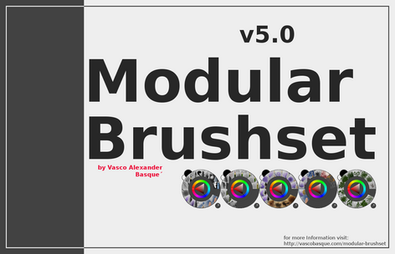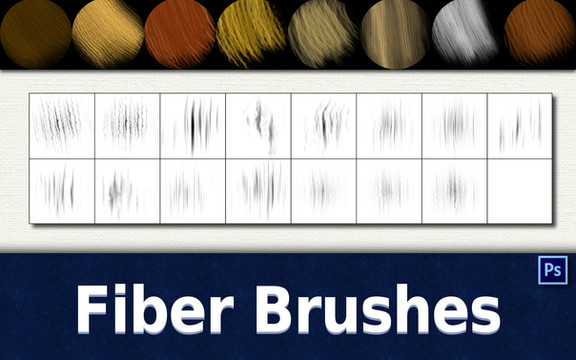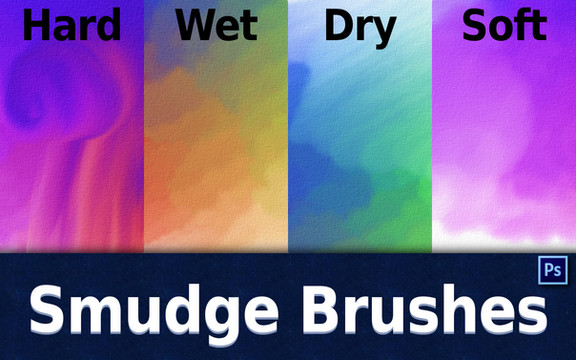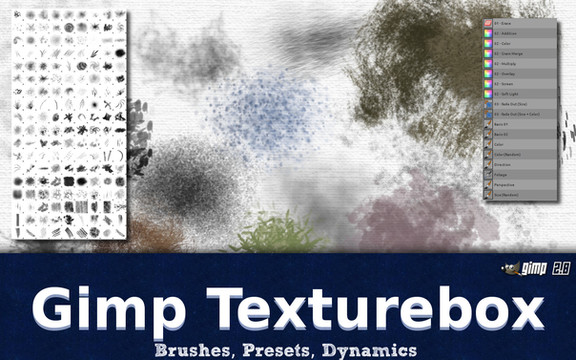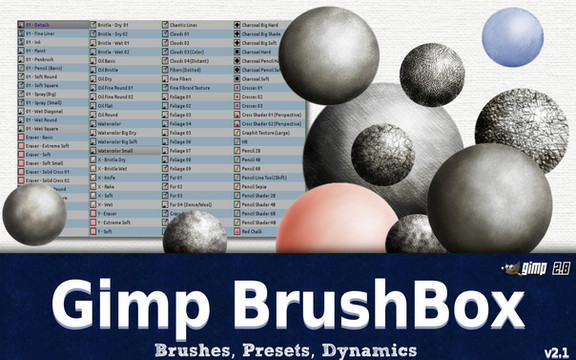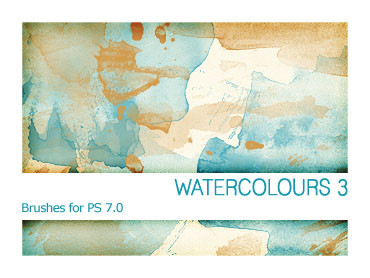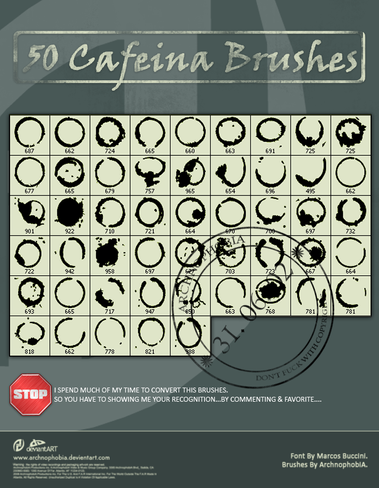HOME | DD
 GrindGod — Gimp 2.8 Color Tubeset for Digital Painters
by
GrindGod — Gimp 2.8 Color Tubeset for Digital Painters
by

#brush #colored #digital #dynamics #gbr #gimp #graphic #illustration #painting #pinsel #presets #smudge #tablet #tubes
Published: 2013-06-26 13:24:48 +0000 UTC; Views: 34883; Favourites: 171; Downloads: 4974
Redirect to original
Description
In some things I've never grown up... Maybe this is the reason why i like painting so much^^ and of cause smudgíng colors!So i decided to make some new Brushes for Gimp 2.8 and here comes the first Result of the work.
Included in this somehow special Set are 11 Color "Tubes" (RGB Brushes) and Black, White and Greytones. This Tube Brushes are
fun to use but without additional Tools they are more or less useless, so i included Tools to play with my funny color tubes







You have no real Brushes to paint in this set, but Rakes, a knife and other Smudge tools to model the color. Just try it out its great fun. And
if you want to do some exercise in Painting try to use only this set and model the colors to get your shapes







The Set in Numbers:
- 29 Brushtips
- 9 Dynamics
- 27 Tool-Presets
Info:
- You have to copy all files to the appropriate folders of your gimp installation. The zipped files are in the correct folder structure so you may just copy all files into the presets folder and they should go to the right places...
- The Brushes are made for the use with a pressure sensitiv device (Pen Tablet). You can use them with a mouse - but with a tablet its more fun^^
- The Brushes are made with Gimp 2.8.4; All Presets/BrushTips and Dynamics are made by me. There is nothing modified or copied from other Sets in it!
Installation Instructions:
Windows
LINUX
(included in the Download)
The content is free to use commercial and non-commercial.
Related content
Comments: 24

👍: 0 ⏩: 0

👍: 0 ⏩: 0

👍: 0 ⏩: 0

👍: 0 ⏩: 0

Thank you, it is nice to be able to use your Gimp brushes again
👍: 0 ⏩: 1

these do not work in ps. you can import the images used for the brushes and save same in ps, but you have to adjust the brushsettings separately.
👍: 0 ⏩: 0

This looks like great fun...will enjoy experimenting. Thanks for sharing.
👍: 0 ⏩: 1