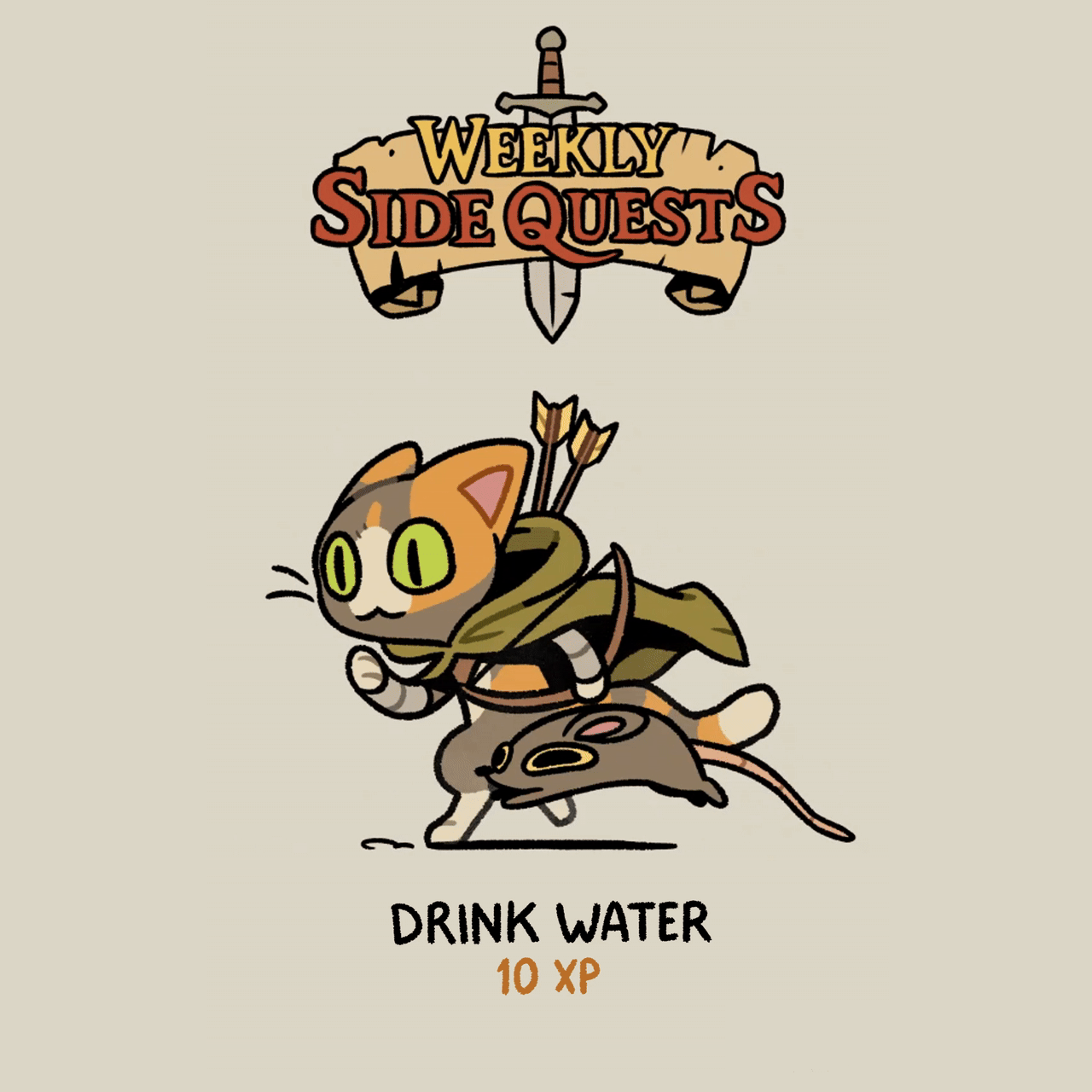HOME | DD
 Grusart — Comic tutorial
Grusart — Comic tutorial

Published: 2009-10-04 11:11:44 +0000 UTC; Views: 11709; Favourites: 361; Downloads: 252
Redirect to original
Description
[edit: Fixed some typos here and there]--------------------------
Find a typo? SHOUT it out!
It's.. a lot of text, sorry for that.
BUT I hope this is helpful for you guys!





When I started making the small example comic, I realized the real comic preview wasn't really neccescary




 Oh well.
Oh well.Lance is hot.
..Small text is small.
---------
For people who want to maybe do even more detailed stuff, check out this neatie walktrhough by `Cedarseed !
Happy comic making, people!
Related content
Comments: 117

Wow! Better start doodling quick!
TYSM!
👍: 0 ⏩: 1


👍: 0 ⏩: 0

Thank you for this! Some very useful info in here ^-^
👍: 0 ⏩: 1

I'm glad it's helpful! 
👍: 0 ⏩: 0

Thank you so much for this! i didn't realize that over detailing the sketch was making it seem so impossible and gross!
👍: 0 ⏩: 0

'Rong' is spelt wrong!
I couldn't resist that, sorry!
👍: 0 ⏩: 1

i did that on purpose
👍: 0 ⏩: 0

Grate to know!;D So is "wrong".
👍: 0 ⏩: 1

ah, me being lazy not spelling wrong right
👍: 0 ⏩: 0

Best. Tutorial. Ever.
Seriously, I've been trying to find one that explains speech bubbles better, and this is the best one yet!
👍: 0 ⏩: 1

Woo! Glad to know that you found it useful!
👍: 0 ⏩: 0

You're welcome! I'm glad you find it useful!
👍: 0 ⏩: 0

that is incredible^^Before I barrage you with questions, This is with photoshop right? How do you the lineart? It's so clean, and the blue fill color with the paint bucket tool in the beginning? That never works for me... T^T
👍: 0 ⏩: 1

Thanks!
Yeah, here I've used Photoshop CS3.
If paint bucket won't work for you, use pencil blobs - sloppily added. Then the "spills" are removed with magic wand - and preferrably - refined by erasing in the small corners where the wand don't reach.
My greatest apologies for such a late reply - but I hope it helps you!
👍: 0 ⏩: 0

Did you do this on dA Muro ? Because I can't download anything on my computer to make my html go up and I can't download PhotoShop so .. All I have is MS Paint
👍: 0 ⏩: 1

...what
what, nooooo
This thing is 100% photoshopped
👍: 0 ⏩: 1

Have you tried hittin' download? I think it's better like that anyway, as it's rather huge.
👍: 0 ⏩: 1

yea, but after hitting refresh for the 100th time (which took forever 

👍: 0 ⏩: 1

Thanks, I'm glad you like it!
But scanners?
No scanners here, my fiery friend! This tutorial shows one of the many ways to draw a 100% digital comic. 
👍: 0 ⏩: 1

curses! no i meant that I draw comics by hand and am cursed to deal with scanners and i guess the short version is that I'm not very good with technology and can't figure out how to get the drawing from paper onto deviant AND still be good quality (somehow that seemed like a really long and drawn out explanation....hope it made sense this time 
👍: 0 ⏩: 1

Made sense!
There are various ways to get comics from traditional to computer. The best way depends on if you're talking fully colored pages, or just inks. I'm afraid I can't really help you with that one, but I know there are plenty of people out there scanning their artwork and tinkering it in photoshop, or just uploading it without any edits. If it's about color/contrast, I think it'd be enough to do a few fixes in an editor program.
👍: 0 ⏩: 1

do you know any of said people i could interrogate-....ask about this?
well it's just ink and I've scanned it but then it's and mpeg and i want a jpeg or a qpeg....i don't even know anymore 
👍: 0 ⏩: 1

I'm sorry, no, I don't know any.
But you could ask google - i bet he knows something. Eventually, you could take a look at the manual and check which settings etc you need. But if you're going to ask further around the internet, it is wise to include what operating system you're running, what breed your scanner is, etc etc. 
👍: 0 ⏩: 1

ah yes the almighty google, I had almost forgotten about his wisdom. Well thank you for your help i certainly hope my problems may be concluded peacefully.
👍: 0 ⏩: 1


👍: 0 ⏩: 1

many thanks!I'm been searching all day, my brain is on fire. 
👍: 0 ⏩: 0

helpful but talking of typos you spelt great; grate about 3 times, might have been deliberate though
👍: 0 ⏩: 1

BUT THAT'S BECAUSE I'M SO GRRRRAAAAATEEEEEEE
Yup.
THAT one was on purpose. 
However, I'm glad you found it helpful!
👍: 0 ⏩: 0

seriously! this is so helpfull <3
thnx for making this ♥
👍: 0 ⏩: 1

You're very welcome! 
👍: 0 ⏩: 0

Baww, thanks a lot <3
I'm glad to be of assistance!
Hopefully I will get to create a better tutorial, that explains each step a little better. However, it makes me happy that you find this useful!
👍: 0 ⏩: 1

Yayy!
I love tutorials!
And please if you can link me to the new one if you make it? <3
Thanks
👍: 0 ⏩: 1

Maybe >U> I don't guarantee anything, though x3
👍: 0 ⏩: 1

Hey, currently doing the next page of my comic! One question, when I fill with flat colors, the blue fillings have to be visible? I don't know what the blue layer is for and how to use it for the flats...
👍: 0 ⏩: 1

The blues are just temporary blue; it's what's going to be your color layer. The blue color is just so the magic wand won't have a too hard time selecting everything outside the lineart.
When you're done you just lock the layer to color in your flats.
👍: 0 ⏩: 1

Silly me, I did the blue layer and then the flats layer on top of it, filling the flats with the magic wand, thinking it worked better because the blues being below it... xD
So the blue layer must be locked and filled with the flats then, right? Blue layer = Flats layer (eventually) xD
👍: 0 ⏩: 1

Yup.
But I'm afraid you will have to Color it in by hand, not using any fancy tool such as the magic wand or the bucket tool (last one is taboo), but I guess you can use the want if you'd like to...
but I don't really think it will spare you very much time, unless you use the wand to select all areas with the same color(hmm I should try that) and then fill it in by right clicking and selecting "fill".. AFTER EXTENDING THE SELECTION, OF COURSE
But if you're doing that you should make sure that each color area is separated by a line thick enough to take the extension. But that's just picking, no worries. x)
PRFFT
I feel like I need to remake the tutorial, splitting it into parts xD I should probably do that. My first try isn't very good as I look back and read it. Also, splitting it into separate parts will allow me to go more into detail on each element in the comic making. What do you think, should give it a try?
👍: 0 ⏩: 1

Mmm well, I thought tutorials were supposed to be a single page, but I don't think that matters. I don't think you have to detail it much more. Maybe rewriting some parts is the best (though that won't be needed for people not as noob as me xD).
About the first you mentioned, the magic wand is not needed if I lock the blue layer and paint over it, so don't ponder too much about it xD I think you only should rewrite the step of adding flat colors, specifying this (which layer it is, that it has to be locked and how do you paint it). But keep the rest, I got it right!
👍: 0 ⏩: 1

Ah, but some of the parts in the tutorial are something that could use a better description. When I think about it, though, I might be able to make a tutorial with all the details if I just make it wider! Hmm that wouldn't be such a bad idea...
True, true. ^_^ xD though I really want to redo the whole tutorial. But not now.
👍: 0 ⏩: 1
| Next =>