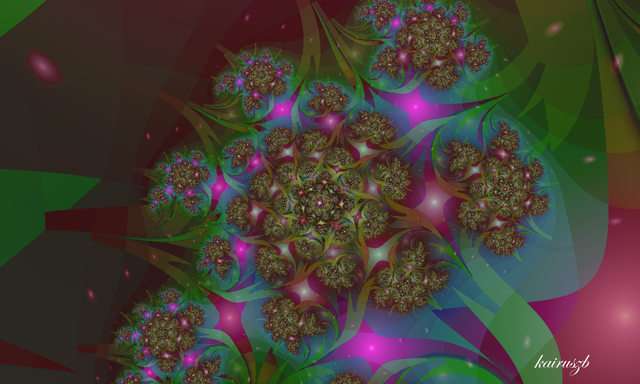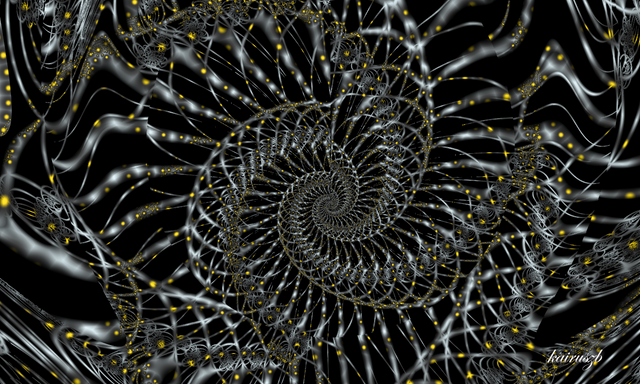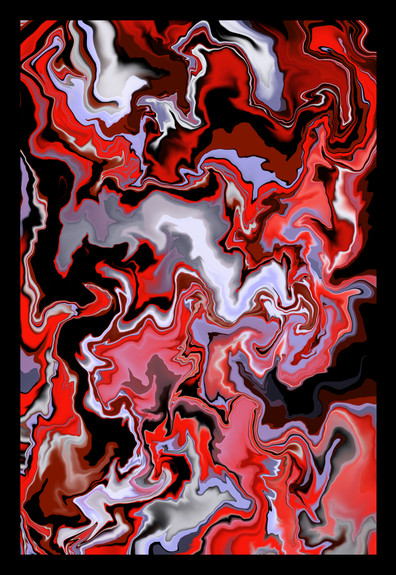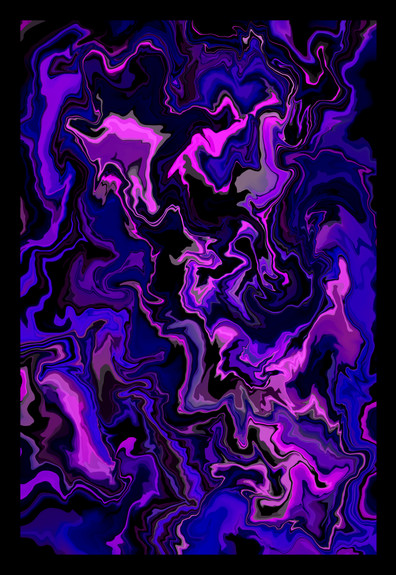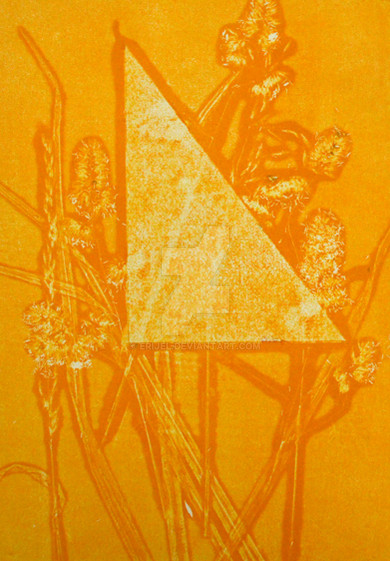HOME | DD
 guagapunyaimel —
Splits-Crop Tutorial
by-nc-nd
guagapunyaimel —
Splits-Crop Tutorial
by-nc-nd

Published: 2010-08-28 08:14:46 +0000 UTC; Views: 28071; Favourites: 416; Downloads: 866
Redirect to original
Description
SPLITS-CROP COMBO
A tutorial on how to create splits-crop combo a.k.a something you've never seen before.
You need this following plugin:
- Splits, can be found here [link]
- Crop, can be found here [link]
Fave it if you like it.
And also i will be happy to see your result..
if you have any comments, critics, suggestions, or anything you would like to ask me, don't hesitate to do so. I'm bite but have no poison
PS:
Big hug and thanks to `Platinus , =n8iveattitude1 , and =fractal2cry 
Related content
Comments: 98

Thanx for da great tut here is something I did.
[link]
Bless you for sharing
👍: 0 ⏩: 0

This is my result following this tutorial:
:thumb245880874:
Thanks so much for putting your time into it! It's shown me a lot.
👍: 0 ⏩: 1

Fabulous and so easy to follow, this [link] is to one of the various results I got, will be posting some of them later. 
BTW if you are interested I can note you the parameters, I used ngon for the finalX and of course modified some of the other variables.
👍: 0 ⏩: 0

I used this fabulous tutorial to make these:
[link]
[link]
[link]
Thank you so much for sharing this wonderful technique!
👍: 0 ⏩: 0




IWOT
0D070A0E070C0F070D10070F110710120712130713140715
15061716061817061A18061B19061D1A061E1B06201C0622
1D06231E06251F062620062821062922062B23052D24052E
250530260531270533280534290536280534260532250531
24052F23062D21062B2006291F06271D06261C06241B0622
1A062018061E17061D16071B140719130717120715110713
0F07120E07100D070E0B070C0A080A090808080807060805
050803050A07050C0A050E0E050F1105111505131805151C
05171F051923051B26051C2A051E2D052031052234062438
06263C06283F062943062B46062D4A062F4D063151063354
06355806365B06385F063A62063C66063A6306385F06375C
06355907335607315207304F072E4C072C48072A45072842
07273F07253B072338082135081F31081E2E081C2B081A28
08182408172108151E08131A091117090F14090E11090C0D
090A0A0C0C0C0E0E0F1111111313141615161917181B191B
1E1B1D201E202320222622242824272B26292D282C302B2E
332D30352F333831353B33373D363A40383C423A3F453C41
483E434A40464D43484F454B52474D51474E51464F50464F
4F46504F46514E46524E45534D45534C45544C44554B4456
4A44564A445749445848435948435A47435A46425B46425C
45425D45425E44425E43415F434160424161414061414062
404063444662474B614B51604F575F535C5E56625D5A675C
5E6D5B61735A657859697E586D8457708956748F55789554
7B9A537FA05283A65187AB508AB14F8EB64E92BC4D95C24C
99C74B9DCD4AA1D349A4D848A8DE47A4DB48A0D9499DD64A
99D34C95D14D91CE4E8DCC4F89C95086C65182C4527EC154
7ABE5576BC5672B9576FB6586BB45967B15A63AE5C5FAC5D
5CA95E58A75F54A46050A1614C9F62489C64459965419766
3D94673D92653C90633C8D613B8B5E3B895C3A875A3A8558
3A8356398054397E52387C4F387A4D37784B377649377347
367145366F43356D40356B3E34683C34663A346438336236
336034325E31325B2F31592D31572B5F7F618EA798BCCFCE
👍: 0 ⏩: 1


also, increase the brightness..
you already doing a great job
👍: 0 ⏩: 2



heres my final...IWOT
FFFF58FFFF60FFFF66FFFF6CFFFF76FFFF81FFFF89FFFF92
FFFFC6FFFFB1FFFF9DFFFF8DFFFF7EFFFF73FFFF68FFEF71
FFDD7AF9A698F59AA0F298B2EB93D2DF8DE9CF87EDC482F2
A46EFF786EFF5E7EFF5F88FF6193FF6193FF6294FF6496FF
6496FF81BBFF76ADFF6CA0FF6985FF666CFF6F64FF7C5FFF
A26CFF9562FF8B59FF8C5AFF8E5DFF915FFF9562FF9764FF
B177FBC984F0D48AECE38FE8EF96BEF9A698FFBD8DFFCE83
FFFF68FFFF62FFFF5DFFFF5DFFFF5DFFFF5CFFFF5AFFFF64
FFF36FFFC38AF69B9EE891E3D289ECC181F3BD7EF5C683F1
E891E3F298AFFDB393FFBD8DFFC788FFBF8DFEB592F197B7
D48AECB278FAA971FFA16BFFA66FFFAD74FDB177FBB278FA
D188EDDF8DE9E991DEEC94CDF097BCF69B9EFFBD8EFFD77D
FFED72FFFF5FFFFF69FFFF73FFFF77FFFF7CFFFF7FFFFF8C
FFFF93FFFF86FFFF7AFFFF70FFFF66FFFF68FFD57EF69B9E
D88BEBA66FFF7C6DFF6275FFB2FFFFB7FFFFC1FFFFC8FFFF
FFFFFFFFFFFFFFFF9BFFFF96FFFF91FFFF82FFFF7EFFFF7B
FFFF78FFFF74FFFF72FFFF70FFFF6FFFFF69FFFF68FFFF65
FFFF62FFFF67FFFF6CFFFF6DFFFF6FFFFF75FFFF7AFFFF7E
FFFF89FFFF8CFFFF87FFFF83FFFF7CFFFF74FFFF6CFFFF64
FFFF65FFFF67FFFF6AFFFF6EFFFF6FFFFF70FFFF6FFFFF6A
FFFF63FFFF5CFFFF5DFFFF5FFFFF61FFFF63FFFF64FFFF65
FFFF68FFFE69FFFC6AFFF36FFFF56EFFFC6AFFFF68FFFF68
FFFF68FFFF68FFF86CFFF170FFED72FFD97CFFC18CFCB094
EB93D5E891E0E38FE8D48AECCE87EEC683F1C181F3B67AF8
B177FBA66FFF8F5EFF7C5FFF666CFF5F7CFF5888FF5D8EFF
5D8EFF5E7EFF7562FF7761FF7E5EFFA46EFFBB7DF6E38FE8
F69B9EFFCB85FFEF71FFFF68FFFF61FFFF5EFFFF58FFFF59
FFFF58FFFF5AFFFF5CFFFF5DFFFF5AFFFF58FFFF58FFFF58
FFFF59FFFF59FFFF59FFFF59FFFF5DFFFF60FFFF64FFFF67
FFFF67FFFF68FFFF68FFFF68FFFF68FFF76DFFF170FFE079
FFD280FFCD84FFC38AFFD081FFE079FFEB73FFEF71FFF170
FFF170FFF170FFE875FFCD84FAA997F298B2A16BFFCE87EE
👍: 0 ⏩: 1

see this.. all i change is increasing the brightness. the rest is the same with your setting.. 
FFFF58FFFF60FFFF66FFFF6CFFFF76FFFF81FFFF89FFFF92
FFFFC6FFFFB1FFFF9DFFFF8DFFFF7EFFFF73FFFF68FFEF71
FFDD7AF9A698F59AA0F298B2EB93D2DF8DE9CF87EDC482F2
A46EFF786EFF5E7EFF5F88FF6193FF6193FF6294FF6496FF
6496FF81BBFF76ADFF6CA0FF6985FF666CFF6F64FF7C5FFF
A26CFF9562FF8B59FF8C5AFF8E5DFF915FFF9562FF9764FF
B177FBC984F0D48AECE38FE8EF96BEF9A698FFBD8DFFCE83
FFFF68FFFF62FFFF5DFFFF5DFFFF5DFFFF5CFFFF5AFFFF64
FFF36FFFC38AF69B9EE891E3D289ECC181F3BD7EF5C683F1
E891E3F298AFFDB393FFBD8DFFC788FFBF8DFEB592F197B7
D48AECB278FAA971FFA16BFFA66FFFAD74FDB177FBB278FA
D188EDDF8DE9E991DEEC94CDF097BCF69B9EFFBD8EFFD77D
FFED72FFFF5FFFFF69FFFF73FFFF77FFFF7CFFFF7FFFFF8C
FFFF93FFFF86FFFF7AFFFF70FFFF66FFFF68FFD57EF69B9E
D88BEBA66FFF7C6DFF6275FFB2FFFFB7FFFFC1FFFFC8FFFF
FFFFFFFFFFFFFFFF9BFFFF96FFFF91FFFF82FFFF7EFFFF7B
FFFF78FFFF74FFFF72FFFF70FFFF6FFFFF69FFFF68FFFF65
FFFF62FFFF67FFFF6CFFFF6DFFFF6FFFFF75FFFF7AFFFF7E
FFFF89FFFF8CFFFF87FFFF83FFFF7CFFFF74FFFF6CFFFF64
FFFF65FFFF67FFFF6AFFFF6EFFFF6FFFFF70FFFF6FFFFF6A
FFFF63FFFF5CFFFF5DFFFF5FFFFF61FFFF63FFFF64FFFF65
FFFF68FFFE69FFFC6AFFF36FFFF56EFFFC6AFFFF68FFFF68
FFFF68FFFF68FFF86CFFF170FFED72FFD97CFFC18CFCB094
EB93D5E891E0E38FE8D48AECCE87EEC683F1C181F3B67AF8
B177FBA66FFF8F5EFF7C5FFF666CFF5F7CFF5888FF5D8EFF
5D8EFF5E7EFF7562FF7761FF7E5EFFA46EFFBB7DF6E38FE8
F69B9EFFCB85FFEF71FFFF68FFFF61FFFF5EFFFF58FFFF59
FFFF58FFFF5AFFFF5CFFFF5DFFFF5AFFFF58FFFF58FFFF58
FFFF59FFFF59FFFF59FFFF59FFFF5DFFFF60FFFF64FFFF67
FFFF67FFFF68FFFF68FFFF68FFFF68FFF76DFFF170FFE079
FFD280FFCD84FFC38AFFD081FFE079FFEB73FFEF71FFF170
FFF170FFF170FFE875FFCD84FAA997F298B2A16BFFCE87EE
👍: 0 ⏩: 1


i dont suppose you know/have any good tuts on this sort of thing?
👍: 0 ⏩: 1


👍: 0 ⏩: 1

hmm... thanks any way ^_^
👍: 0 ⏩: 0



👍: 0 ⏩: 0

Thanks for the tutorial! Once again you bring awesomeness to the table
Granted I rarely actually follow tutorials...but I love "stealing" basic ideas out of them...and this one really opened up crop for me. For whatever reason, despite how relatively simple crop is, I didn't really see many easy practical applications, and now...
👍: 0 ⏩: 0

Simply magical! Thanks so much for giving me something new to play with. You're a legend.
👍: 0 ⏩: 0

Great tutorial, thanks! Here is one of my exercises with it [link]
👍: 0 ⏩: 0

I used this tutorial for this picture: [link]
Thank you for all of the help and inspiration
👍: 0 ⏩: 0

And here is the proper link. [link]
👍: 0 ⏩: 0


👍: 0 ⏩: 0

I'm having problems using the crop plugins
This what it says prior to me opening Apo:
There were problems with some of the plugins:
Cannot open plugin file: post_crop.dll (Error #998-Invalid access to memory location)
Can you help me with this please. Thank you.
👍: 0 ⏩: 1

The plugin is conflicting with something else. In context of this tutorial, just load the needed plugins and keep the others out temporarly.
👍: 0 ⏩: 1

OK thanks for your help. I appreciate it.
👍: 0 ⏩: 0

Here's a Mandelbrot homage using this tutorial
👍: 0 ⏩: 0




👍: 0 ⏩: 0

[link] -> used it to do this. It needs a bit of work, I guess, but I liked the shapes. Thanks for sharing.
👍: 0 ⏩: 0

Great tutorial. Check out my gallery for two examples using the tutorial.
👍: 0 ⏩: 0

Thanks so much for sharing! This looks like a great new style. I must try this right away!
👍: 0 ⏩: 0

Cool style! You can do away with the linked crop xform by adding post_crop to xform #1 and treating the variables in the same way. Occam's razor...
👍: 0 ⏩: 1


👍: 0 ⏩: 1

The variables would need to be matched first - a small non-zero value for the scatter is what creates the ribbons.
👍: 0 ⏩: 1
<= Prev |