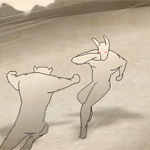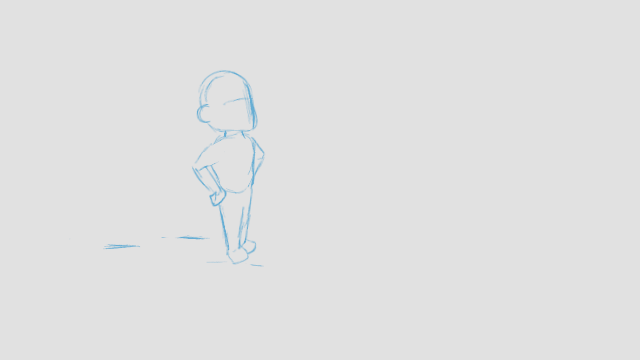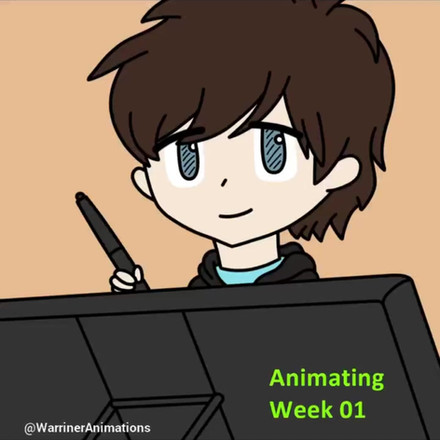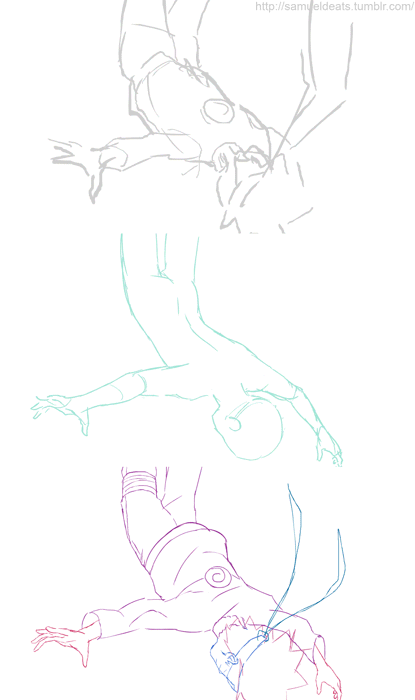HOME | DD
 Gugarts — Kojin vs Rokai (Animation)
Gugarts — Kojin vs Rokai (Animation)

Published: 2012-06-23 00:32:46 +0000 UTC; Views: 5508; Favourites: 67; Downloads: 35
Redirect to original
Description
FULL VIDEO LINK : [link]Finally, I finished this little test animation with program RetasPro. Also using this animation for the Poch Contest ([link] )
Not to mention the many things I learned compared to my last animation.
I still have much to learn, but with training we improved.
Hope you enjoyed!
Do not forget to leave your comments.
Thank you!
Edit: Characters and background are original by myself.
Related content
Comments: 31

Hello, thankyou for your RETAS tutorial, its helpfull for me, but i still have a little problem.Can you help me??
I get problem for join the inbetween face folder (A) with inbetween folder mouth (B). How to do it?
👍: 0 ⏩: 1

Hi.
Can you show me a video with the problem?
That will make more easy to help you.
👍: 0 ⏩: 1

same problem with your video in here www.youtube.com/watch?v=Sy2jkD…
on fourth minute
you have different folder mouth and face right?
how to join it?
in thats video to fast so i cant see the way to do its XD.
👍: 0 ⏩: 1

Both layers are in inbetween layer... so when i run the preview works fine.
Just need configure the x-sheet.
👍: 0 ⏩: 1

oh, i see. So 2 diffrent inbetween cant be join?
👍: 0 ⏩: 1

We can join... in the preview and in exportation.
Just need configure the x-sheet
👍: 0 ⏩: 0

thats very creative.. do you have some toturial to make shining bubble effect in background using AE
👍: 0 ⏩: 0

thats very creative.. do you have some toturial to make shining bubble effect in background using AE
👍: 0 ⏩: 0

Cool Animation!! What kind of Retas software do you use? Do you know where you had downloaded at? Because I've been using the Demo verison of it. And it was really amazing except I can't export videos I've made using the demo ver. So I'm looking for a better verison where I'm able to export it and show my project to people. But I have a little problem finding the exact link. anyways, By any change, whenever my project's finished, Would you like to see my Japanese animations (Anime) ? ^-^
👍: 0 ⏩: 1

Thank you!
Try google it, "retas studio pro download".
👍: 0 ⏩: 1

You're very welcome. please keep up the good work. ^________^
Thanks. I happen to google it and it showed a few download files of the Retas pro. I tried a few but it won't let me in because of the password or serial number. Hmm.. I wonder is there a way I can work around it without the use of serial number and password.
👍: 0 ⏩: 1

I think you're missing something.
Try to seek some installation tutorial on youtube.
👍: 0 ⏩: 1

Ah yes. Are you referring to programs like "HASP4_driver_setup" and "Toro aladdin dongles monitor"? I saw most of installation tutorials where people are using those 2 programs to try and crack the Retas software. am I correct? ^-^
👍: 0 ⏩: 1

Yep,but can be your system too, 32 or 64 bit, or some compatible problem.
👍: 0 ⏩: 1

I see. Though, Some of the links to some downloadable sites seems broken. But I also did come across another website. Eddie Sekiguchi: 2D ANIMATION SOFTWARES which shows alot of Retas pro downloadables. ^-^
Hmm.. May I ask how you require yours? ^-^
👍: 0 ⏩: 1

I think is from this site. Because got Eddie Sekiguchi written on the program.
👍: 0 ⏩: 1

You know what? Somehow I think I got it working. Thank you so much!! ^-^
Guess what? Would you like to hear something interesting? One time I did an animation and had my characters talking by using a text to speech voice. A text to speech voice is when you type a sentence you would want your character to say. Like "Hi, how are you" or " Let's have a match" and download it then add it to your animation by using any movie maker. does it sound interesting? An animation tip for you. ^-^
👍: 0 ⏩: 1

That good! 
Good work with work projects!
I alright tested programs for Auto Lip-Sync, but dont worked so much good to me, so now i prefer to do everything myself. Its easy on RetasPro using the X-sheet.
👍: 0 ⏩: 1

Thank you very much! You too. I'll look forward to seeing more of your incredible projects. so please keep up the good work!
👍: 0 ⏩: 0

a melhor animação até agora *-* principalmente por causa do fundo *_________*
👍: 0 ⏩: 0

Your skill with After Effects and background developing is very proficient. I've noticed through many of your deviations!
👍: 0 ⏩: 1

Thank you so much Mohan! I really enjoy working with After Effects and try to add more life on the background. Ever since I saw such effect in animes, I worked very hard to try to do something close.
👍: 0 ⏩: 0

Great job with Gugarts! I agree with You have improved alot!!! This looks like a real anime! Great job!
👍: 0 ⏩: 1

Wow Gugarts ... You have really improved... Nice camera effect.. And the run cycle looks smooth ... This really looks like anime.... I'm looking forward to your next animation...
👍: 0 ⏩: 1

Thank you so much Prydzanimation!
👍: 0 ⏩: 0