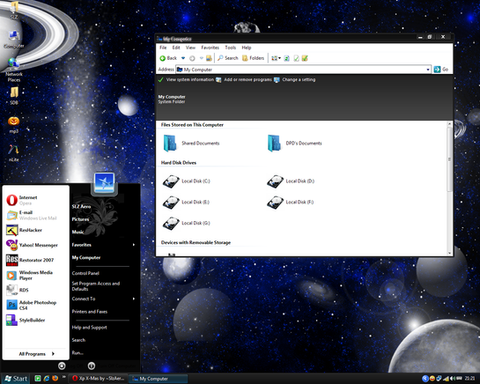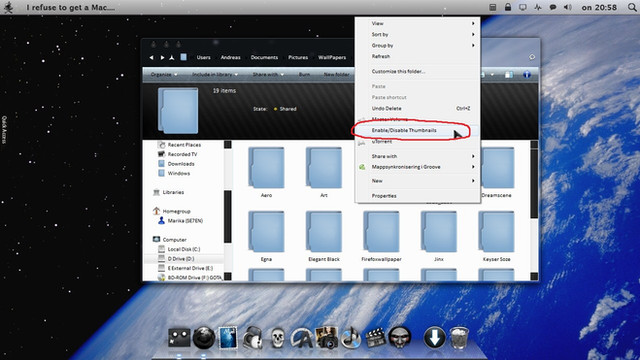HOME | DD
 h4rdtr4nce — iPod Touch Explorer Icon
h4rdtr4nce — iPod Touch Explorer Icon

Published: 2010-03-31 21:22:13 +0000 UTC; Views: 2236; Favourites: 2; Downloads: 115
Redirect to original
Description
Makes a better iPod Touch Icon in your Windows Explorer because I think the default isn't looking that good




Update to new driver version that comes with iTunes 9.1!
Replace the usbaaplrc.dll in C:\Windows\system32 and restart you PC. (It may still look like the original but after a while it will change)
Always make a backup of your original file!
Related content
Comments: 13

Where can i get that theme? I though that the download would come with the theme!?!?!
👍: 0 ⏩: 1

No sorry the download was only for the iPod icon.
The theme is a modyfied version of this one: [link]
👍: 0 ⏩: 1

Love the modification to the theme. What program did you use to get the transparent color to the explorer screen?
👍: 0 ⏩: 1

Thanks, Full Glass [link] does the job
👍: 0 ⏩: 0

Here: [link]
But I canged it a bit so don't wonder
👍: 0 ⏩: 0

Can you tell, how to remove left panel in explorer.
Thanks in advance
👍: 0 ⏩: 1

If you have the folder band on top go to organize -> layout and select navigation area.
👍: 0 ⏩: 0