HOME | DD
 hail-the-oblivious — my 2nd planet eva
hail-the-oblivious — my 2nd planet eva
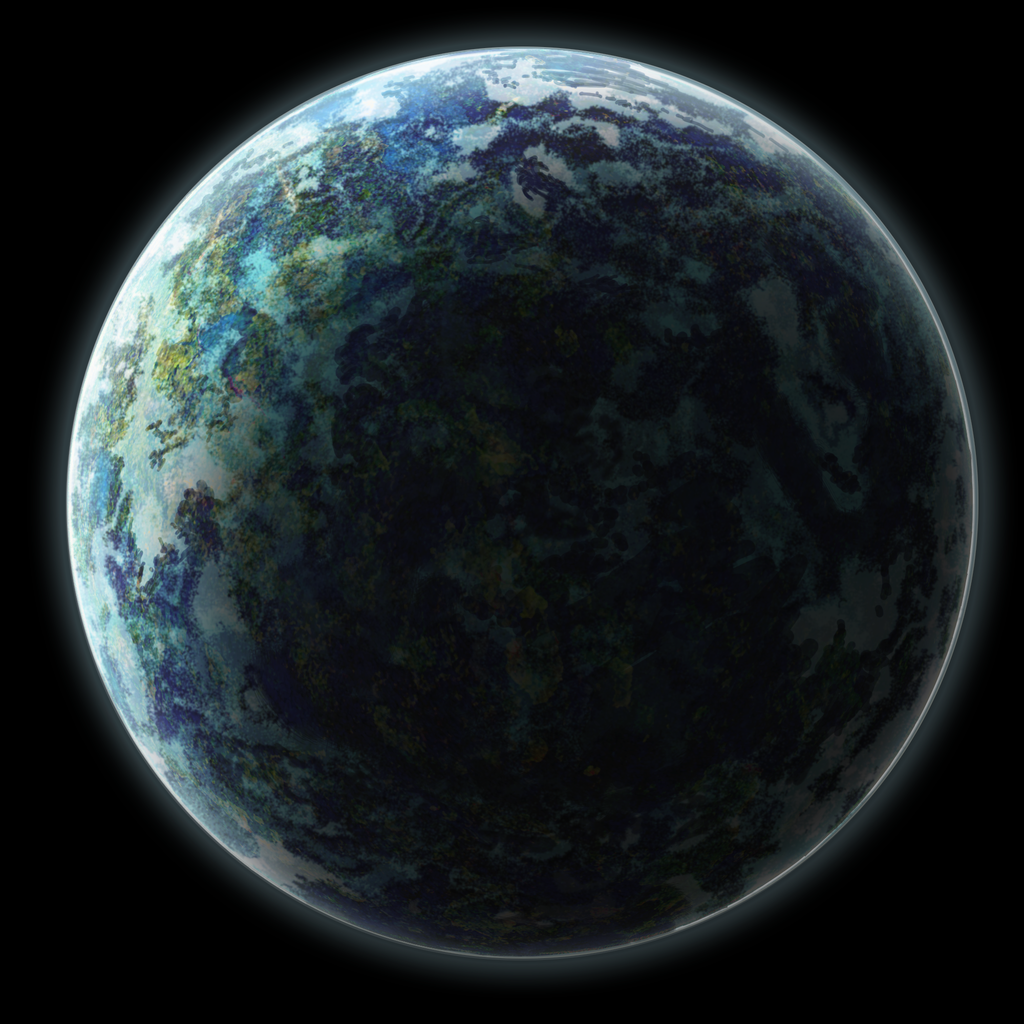
Published: 2010-08-28 16:04:30 +0000 UTC; Views: 2067; Favourites: 26; Downloads: 106
Redirect to original
Description
yay second planet I made. The first one doesn't look as good so I didn't upload it.




Took me forever to get the planet's texture as I wanted. And it still doesn't look good. Lol I'm new to this. But it looks decent for the 2nd try.
I used this tutorial [link] by `dinyctis . If you want more tutorials on space art you should check out his gallery.
Photoshop CS5
Related content
Comments: 25

YUS IT LOOKS AWESOMESAUCE
👍: 0 ⏩: 1


👍: 0 ⏩: 0

That looks soooooooooooo0ooooo0o0o0o0o00000000000000 good C:
👍: 0 ⏩: 1

lol thank you! C:
👍: 0 ⏩: 1

You're welcome! C:
👍: 0 ⏩: 0

You have inspired me to make a planet too 
I need to figure out how to use Photoshop so can use the tutorials that are out there. Until then I'm shooting from the hip with PaintShop Pro XII.
👍: 0 ⏩: 1


I'm sure the tutorial I linked on my deviation will help you. I personally think it's not too difficult. Paint Shop Pro is a pretty buggy program though, make sure that you save often...
👍: 0 ⏩: 1

Yeah Paint Shop Pro is a pretty buggy program so I save religiously. With Photoshop I have yet to conquer the most basic copy / paste. I'll copy an image and try and past it into a smaller area and I get just that fraction of the image. Doh!!! (Homer Simpson voice).
👍: 0 ⏩: 1

Copy and paste works just as with any other program too, ctrl+v/ctrl+c, same thing, so I don't see the problem.
If you want to get better results you need to use photoshop, or any other program that supports similar lightning effects.
👍: 0 ⏩: 1

Oh I know the copy and paste works just as with any other program too, ctrl+v/ctrl+c part. But lets say I copy a 4" x 4" area and past it into a 2" x 2" selected area, instead of getting a reduced copy of that entire image I get a 2" x 2" portion from the center of that image. Guess I better do some goggling
👍: 0 ⏩: 1

I've just checked on paint shop pro 8 if it was possible to make a area smaller and keeping the center at the same time, and it doesn't seem to work like you need.
on photoshop you simply select the area you want to make smaller, then use ctrl+t to transform it and then make it 50% smaller. 
👍: 0 ⏩: 0

I've tried drawing planets before, and none of them are nowhere near this awesome. XD I know it may not be perfect but this still looks really great. Keep working on these.
👍: 0 ⏩: 0

thanks! C:
awesome icon xD
👍: 0 ⏩: 1

thank you ! lol xD
👍: 0 ⏩: 1

no prob, it made me laugh lol
👍: 0 ⏩: 0

Love it! Totally awesome. I did my 1st space scene ever the otherday. I've always loved these works. Then deciided to give it a shot on my on. It was fun and turned out well. Yours however turned out awesome!!! Bravo!
👍: 0 ⏩: 1

Thank you! you should definately give it a try. It's easier than I thought, lol at least for me.
👍: 0 ⏩: 1

Any who I knocked out 2 pictures (many variations of each) shooting from the hip with Paint Shop Pro and applying a few Befunky filters here and there as well as layering the hell out of them. ABout 3 or 4 hours invested in the lot and I was surprised how easy it was without instruction. As for the results? Perhaps you would peak and tell me
[link]
👍: 0 ⏩: 1

I suggest not to use lense flares in your work, they look rather amateur-ish and corny. I think your pictures look okay for being abstract works, but if you want to have realistic results you should try out the tutorial I mentioned.
👍: 0 ⏩: 0

Should have put a few stars in the background to complete it a bit, but that's my opinion. nice work btw and tnx for the link, will be trying it soon.
👍: 0 ⏩: 1

I didn't put stars to it because I thought it to be part of a bigger scene...
thanks for the comment!
👍: 0 ⏩: 0




























