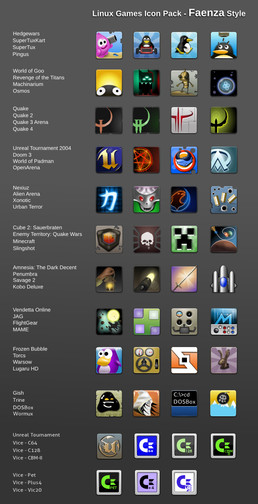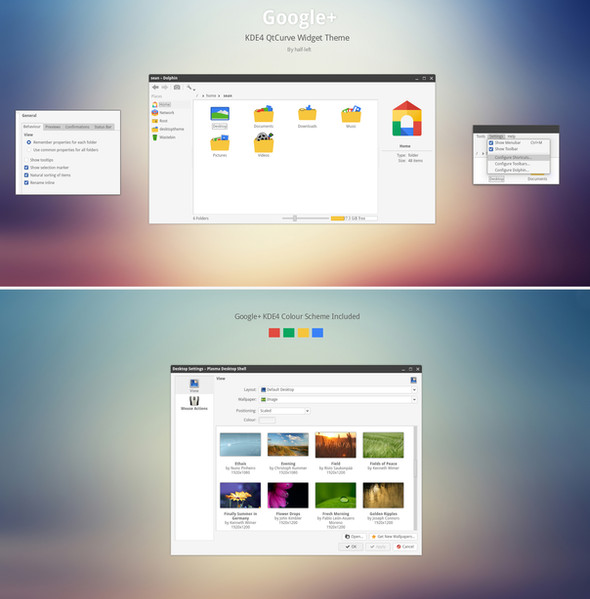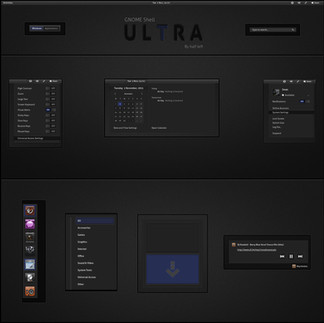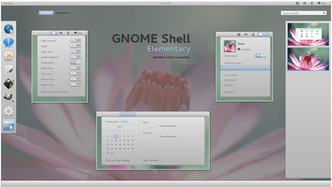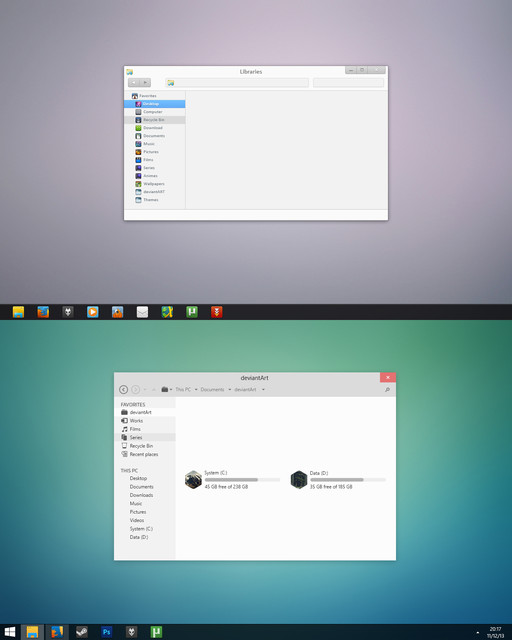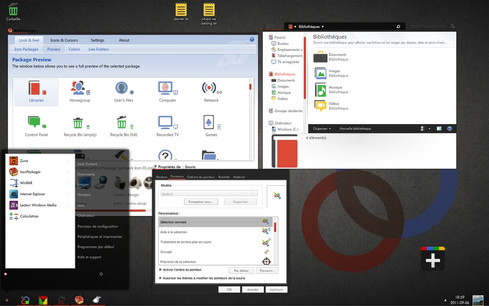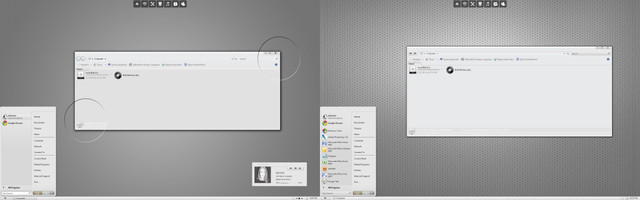HOME | DD
 half-left — KDE4 - Google+
by-nc
half-left — KDE4 - Google+
by-nc
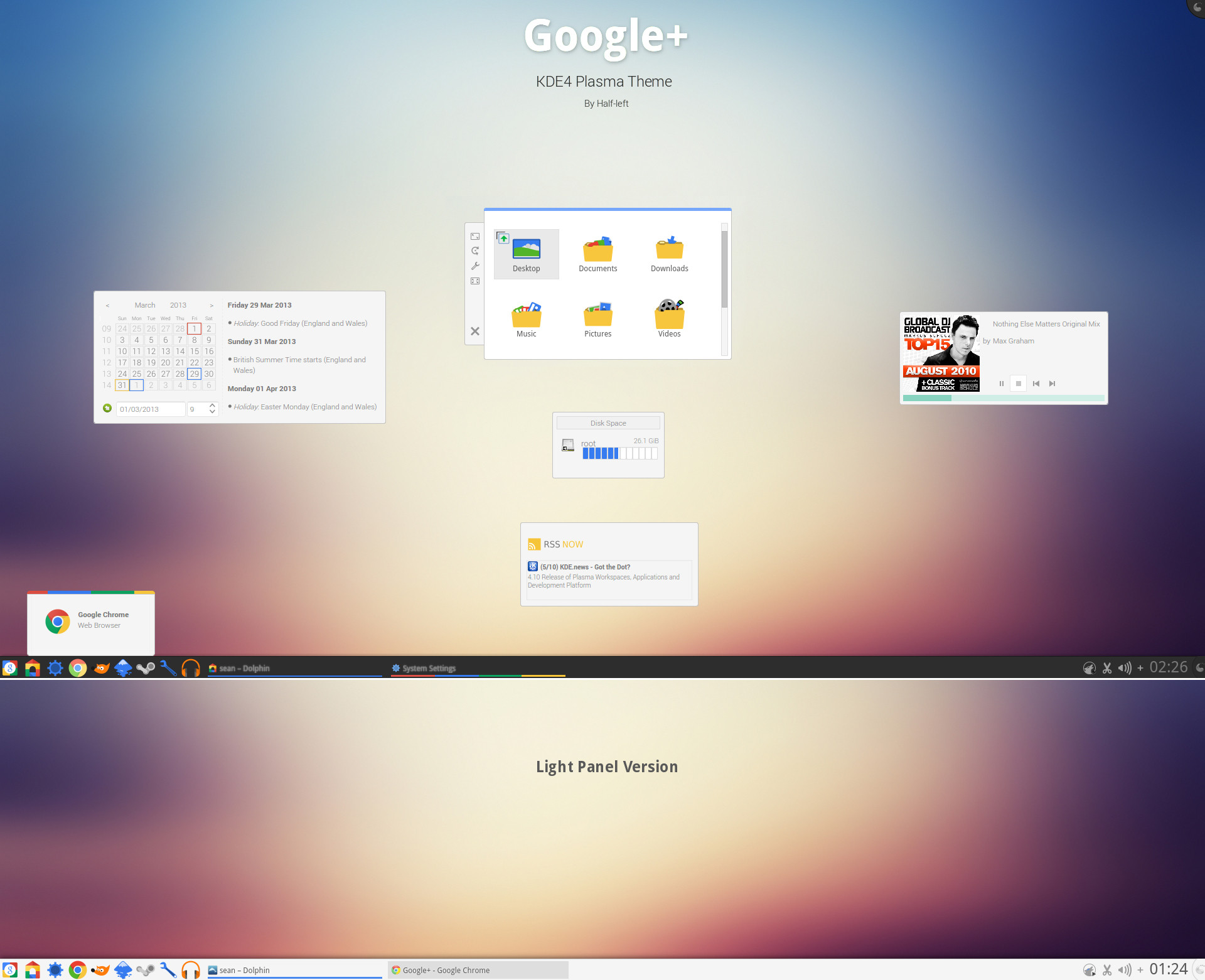
Published: 2013-02-28 03:13:53 +0000 UTC; Views: 64526; Favourites: 214; Downloads: 7952
Redirect to original
Description
This is a Plasma theme based on the look of Google+ with Google colours in various elements.Icons [link] [link]
Wallpaper [link]
GNOME-Shell version [link]
Instructions:
Extract the theme to /home/username/.kde/share/apps/desktoptheme/ (hidden directory)
Select the theme in System Settings>Workspace Appearance>Desktop Theme>Theme
If the theme doesn't show right for some reason, delete the cache file ~/.kde/cache (machinename)/plasma_theme_Google+.kcache and reapply the theme.
Important Notes
The theme will not look like the preview in some ways with older KDE versions due to new design options in KDE 4.10, specifically scrollbar thickness(control of this has been added for designers), add widgets panel(tasks don't theme this now, it's done in a different file, which is a good thing). It's nothing major but be aware that some things will look slightly different but nothing should be broken.
In the dark panel version, the text on tasks maybe blurry in some instances due to hard-coded shadows which change colour according to the text colour, one text colour can only be used here and has to be balanced the against light, dark parts of the theme due to theme limitations beyond my control.
Licence: GPL
Compatibility
KDE 4.10 recommended.
Font Details
Roboto Light, 8pt, Sub-pixel RGB, Hinting: slight.
Update - 1.1 - 3rd March 2013
- Improved Quassel and Kpackagekit icons.
- Added new systemtray icons, Bangarang, transmission-qt, Clementine (you'll have to change these manually).
- Added mini calendar icon.
Update - 1.2 - 28th May 2013
- Updated scrollbar design to fit the theme better like Google+ in Chrome.
- Added slc systemtray icon.
Update - 1.3 - 5th June 2013
- Added light panel version of the theme.
- Darker text for light version.
- Task effects are now at the bottom and look more like Google+ selections.
- Task effects are thicker like Google+ blue selection.
- Folder view looks like info page like Google+.
- Inactive notification icon is now grey like tray icons.
Update - 1.3.1 - 7th June 2013
- Fixed light panel not showing due to the translucent folder not being updated.
Related content
Comments: 93

hi its possible make the taskbar a little transparent ?
👍: 0 ⏩: 1

Yes but you need to go into the SVG file to do it.
👍: 0 ⏩: 0

It'll be real nice if you'd make a gnome shell or Cinnamon theme like this
👍: 0 ⏩: 0

Very beautiful and I like it.
But I got two suggestions:
1. Could you please add a icon of NetworkManager applet next time? I bet lots of guys using this tool. Hint: NetworkManager applet is rewritten in QML since KDE 4.11.
2. I prefer a purely flat one, which has no round corners. I tried to modify it myself but failed. I don't know how to edit a svg file apparently.
Anyway, a masterpiece indeed!
👍: 0 ⏩: 0

Hi very nice theme !
How do i remove blur effect in bottom bar ?
and a big thanks for sharing this !
👍: 0 ⏩: 0

Beautiful work. I'm yet to try a KDE environment, this tempts me!
👍: 0 ⏩: 0

Yeah, great theme but the blurry text makes it not usable unfortunately 
👍: 0 ⏩: 1

Not, like I said in the description, the text shadows are hardcoded, nothing I can do about it being a dark panel, light widgets
👍: 0 ⏩: 0

This is an awesome theme! I would use it if the text wouldn't be blurred on the dark panel.
👍: 0 ⏩: 1

Thanks. Nothing I can do about that. :/
👍: 0 ⏩: 0

I have noticed some problems.Major one being that the light panel can´t render just bits.Screen:[link]
👍: 0 ⏩: 1

Just updated with a fix.
👍: 0 ⏩: 1

I've not tried the icon only task widget but I don't see why it should have issues, unless it does because the small task effects.
👍: 0 ⏩: 1

Seems that there is no indication for a minimized app.So you can´t know what is open unless you hover over it.And the indicator line is not aligned with the icon :/
👍: 0 ⏩: 1

Minimised doesn't show an indicator anyway in this theme but normal does, i.e apps that are not full screen.
👍: 0 ⏩: 0

Nice work! Will you also add it on kde-look.org? Then you can add and update it right from within the KDE configuration!
👍: 0 ⏩: 1

Thanks, I don't put my themes on kde-look any more, sorry.
👍: 0 ⏩: 0

Is there a reason why the taskbar fonts look so faded and hard to read?
👍: 0 ⏩: 1

It's because plasma puts a hard-coded text shadow on the text according to it's colour, so there is a light shadow on the text in the task bar and toolbox menu(noticed the white shadow behind the text. As I explained, there is nothing I can do about it on a light/dark theme where text colour control is very limited.
👍: 0 ⏩: 0

Could you make the indicator for the task manager a little thicker and add an indicator for when a windows is minimized (maybe a narrower white line instead of the red line)?
👍: 0 ⏩: 1

Not unless a lot of people say so. You cna do it yourself easy enough in the tasks.svgz
👍: 0 ⏩: 0

A very nice look, but i'm not sure how to add set your icon theme (there is no icon theme file, apparently I'd have to set each icon individually...)
Also, at least for my version of KDE, the correct folder to put the theme in is .kde4, not .kde (which leads to confusion because .kde exists too)
In any case, thanks for this beautiful theme.
👍: 0 ⏩: 1

Thanks.
As I said, it's not a KDE icon theme, you have to change the icons manually. Some distros use .kde some .kde4 so it is distro specific as I know.
👍: 0 ⏩: 1

Do I have to replace the files of my oxygen icons? Or do i have to create a new icon theme by myself?
👍: 0 ⏩: 1

Just right click the icons in the file manager or panel and change them to your liking.
👍: 0 ⏩: 1

This changes only one folder. What do I have to do to replace all my blue folders with the yellow one?
👍: 0 ⏩: 1

Yes, it's just done for the preview, it's not even a proper icon theme for KDE.
👍: 0 ⏩: 0

Hi! Good to see you again! How it's going?
Thanks for the update, really like this KDE plasma theme.
👍: 0 ⏩: 1

the theme contains invalid characters when installing with plasmapkg, I fixed it. [link]
👍: 0 ⏩: 1

I really like your recent themes, but they're just too bright for me. So I have request, seeing as you're in Google area already, could you try making Android's Holo inspired theme?
👍: 0 ⏩: 1

I was thinking about making Holo yes.
👍: 0 ⏩: 0

"The text on tasks maybe blurry in some instances due to hardcoded shadows which change colour according to the text colour, one text colour can only be used here and has to be balanced the against light, dark parts of the theme due to theme limitations beyond my control." Thanks for the update. Is there nothing that you can do? Remove shadows, change colors to white? (Can I do this myself?). Anyway thanks again for your work! I really like your themes a lot!
👍: 0 ⏩: 2

You can do it yourself yes, look in the "colors" file
[Colors:View]
ForegroundNormal=120,120,120
[Colors:Window]
ForegroundNormal=120,120,120
0-255, 0 is black, 255 is white, the text shadow will switch to dark about 200.
👍: 0 ⏩: 0

No because the backgrounds are light, that's why the text is grey, if you make the text white the shadows will go dark and won't look good on the light background. You could try a different font, maybe you use a lower resolution than me (I use 1920x1080) or you could try missing your font hinting setting in KDE system settings.
👍: 0 ⏩: 1
| Next =>