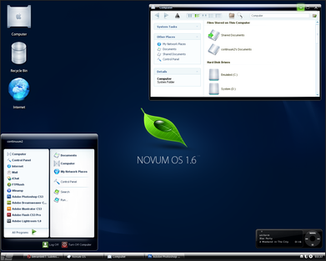HOME | DD
 halfwayglad — Samurize Vista Sidebar V3
by-nc-nd
halfwayglad — Samurize Vista Sidebar V3
by-nc-nd

Published: 2007-01-28 01:07:34 +0000 UTC; Views: 48700; Favourites: 44; Downloads: 4351
Redirect to original
Description
Samurize Vista Sidebar V3Samurize Vista Sidebar 4 RELEASED!
Related content
Comments: 81

Samurize Sidebar 4 is the newer version.
👍: 0 ⏩: 0

very nice how did you make it it looks just like vista and you released it 2 days before vistas release
👍: 0 ⏩: 1

Lots of Photoshop practice 
👍: 0 ⏩: 4

if you look at new pane on picture preview,you can say that it's almost impossible to close the barn door.Because it is!!!
A
👍: 0 ⏩: 0

sorry for multiple post browser did not load had to reload
👍: 0 ⏩: 0

i say man your good so you made all of those pics they look just like vista
👍: 0 ⏩: 0

i say man your good so you made all of those pics they look just like vista
👍: 0 ⏩: 0

i did the steps it dosnt work.
👍: 0 ⏩: 1

Uninstall Samurize completely and try following the instructions again. I tried to be as detailed as possible for this reason.
Ask me if you have any questions while going though it.
👍: 0 ⏩: 0

Version 3 is no longer available--I have since updated this with version 4.
👍: 0 ⏩: 0

how to change the vista sidebar.ini using the config tool? i wanna change the resolution mine is 1024x768.thanks
👍: 0 ⏩: 1

There is a new version of my sidebar on my homepage that includes a variety of updates. To change the resoltuion on either sidebar version, open the vistasidebar.ini in the config editor, change the projct options to the correct resolution, and resive the sidebar background png to the correc size. Best,
Mike
👍: 0 ⏩: 1

i resized the image but the sidebar still does not appear...can u help me?
sorry to bother u
👍: 0 ⏩: 1

Make sure the Default Instance is set for the 'Vista Sidebar' ini and that you have resized it to the correct resolution. If your screen is at 1024 x 768 pixels and you resized it for 1280 x 1024, it will appear to be malfunctioning, but simply be off screen. Also, make sure you are resizing the ini file in the Samurize Vista Sidebar folder in your configs folder and that you have selected the same config for the default instance. Hope this helps. There isn't much I can do wihtout seeing your setup. Most likely it's something very minor that can be resolved easily. Best of luck
Mike
👍: 0 ⏩: 1

ok thanks mike.i'll try again.
👍: 0 ⏩: 0

How do I put in the weather gadget an non-united states place?? I only get an error. Thanks!
👍: 0 ⏩: 1

You need to edit the weather configs with your weather ID.
You can find your weather ID here:
[link]
👍: 0 ⏩: 0

ok bro 2uk3y, i already made as you said, and it's work...
👍: 0 ⏩: 0

mine already work, thanks halfwayglad and 2uk3y...btw, how to set the weather location?..must use config tool and edit the weather.ini file?
👍: 0 ⏩: 2

To edit the weather, open up the weathersmall.ini and weather.ini with the background you want and edit the meters to your zip code.
👍: 0 ⏩: 0

u need to change the parameter under Source tab..... 👍: 0 ⏩: 1
ok let say select the TEMP field.... go to Source and click Change Parameter.....
1st u will see popup ask u to enter value.... default is
2nd popup location ID, just enter ur location....for me Melaka, i enter MYXX0013....
3rd popup for unit.... English for Fahrenheit.... Matric for Degrees....
4th popup i guess for show or hide degree symbol.....1 for show and 0 for hide.....

bro, how to determine number of location? like you melaka MYXX0013, i'm in kota bharu, kelantan...
👍: 0 ⏩: 1

u can search at Wheather.com or try this..... MYXX0023 !!!!
👍: 0 ⏩: 0

Look at the comments from previous pages. Your answer may be there
👍: 0 ⏩: 0

about samurize shutdown when u run Vista Sidebar.ini.... i think i know what the problem....
when u run Vista Sidebar.ini, the tray icon will automatic hide..so u will think samurize close.... but actually it is not....
since this sidebar for 1280 x 1024, so ur resolution maybe below....so u will not see the sidebar
so like halfwayglad said.....
"Default resolution is 1280 x 1024. To use on a different resolution, EDIT the Vista Sidebar.ini and resize the sidebar background. "
so i guess this the solution !!!!
👍: 0 ⏩: 0

i got the same problem also, Samurize shut down after i load the Vista Sidebar.ini
is it happen because of the different resolution? or my samurize itself got a problem?
👍: 0 ⏩: 1

If you have followed the steps I gave to likydiky and are still having problems, try editing the vista sidebar.ini and make sure it is set for your resolution.
2uk3y is correct when he says the Samurize icon will disappear when you load the vista sidebar giving the illusion that it shuts down. That is a feature I used so that if someone were to see the sidebar, it would look genuine, without seeing all the Samurize icons running in the tray.
Best of luck!
👍: 0 ⏩: 1

thanks bro, forgot to check my mailbox, actually, i already done like you and 2uk3y said, and it's work, actually he send me his vista sidebar.ini that he edit to 1024 x 768 res...thanks a lot bro, waiting for your new project...
👍: 0 ⏩: 0

I have made just the same but still not act ;/
Sorry for my English 
👍: 0 ⏩: 1

Does it shutdown when you load the Vista Sidebar.ini of the gadgets?
👍: 0 ⏩: 0

Other people have had this same problem. Please read my reply to likydiky for help.
👍: 0 ⏩: 0

Nice sidebar.... really like it 
sorry halfwayglad is this question already asked.....
how can i make the big slideshow will show same picture with small slideshow when i double click it ???
👍: 0 ⏩: 1

More gadgets soon 
As for the slideshow, I have yet to figure that out because the large slideshow is a separate instance which will in turn load a different picture by default. I'll keep you posted...
👍: 0 ⏩: 0

Your gadgets look awesome! Sorry if this is a newb question but are these gadgets for windows xp or windows vista?
👍: 0 ⏩: 1

These gadgets are for Serious Samurize which I believe is for XP and Vista, although I'm not quite sure if Serious Samurize for Vista is still in beta stages or not.
As for the gadgets, they are all based on gadgets from Windows Vista, so if you've got Vista, you don't really need to download V3--unless your a Halo fan 
👍: 0 ⏩: 0

Hey Mike : Got that slut to work after all...man it feels good to have conquered that beast...thx so much for your very sincere offer to troubleshoot...gave me the inspiration I needed to take one more look at what could possibly be going wrong + it turns out because Samurize is a bit different than other apps I have configured, I was projecting expectations as to what the config should be as opposed to this apps layout...+ you're right, once you are used to its 'lay of the land', it is quite logical, maneuverable + useable...being the art student you are gave it the polished GUI that caught my eye...right on, cheers + have a great weekend dude..over + out Fondest Regards, Scott
👍: 0 ⏩: 1

I emailed you to say thanks for the encouragement and to applaud your efforts at trying to get it to work. Good to see you finally got it. Best wishes!
👍: 0 ⏩: 0

looks really good but I cannot get it to function after loading...the tray icon comes up momentarily, then evaporates + I cannot seem to load the slide show or get the short-cut panel to load in the side-bar w the .png's supplied...pls help as I would luv to see it funtion on my laptop
👍: 0 ⏩: 0

Halfway: First off, I love it. I've barely ever used this particular program (and it's giving me no end of trouble.....grrrrrrr!!!!) but I'm fighting it to get your desktop objects to work.
Now...I might be using a newer version, and what confuses me is Samurize's tendency to completely stop working when I paste your folders into the directory. How would one go about modifying the .dlls, which ones would you modify, and what else would need to be done? I'm soooooooooooooo lost!!!!!
Anything you could tell me would be useful...and again, great work...
👍: 0 ⏩: 1

agirl--
I'm using Serious Samurize 1.64.2 with Windows XP. I'm assuming you're using the same.
Could you describe in more detail what's happening, what you're trying to load etc.? Hopefully we'll be able to figure out what's going on from there. Thanks!
👍: 0 ⏩: 0

@ sastre: While I admit Samurize is not the easiest thing to learn, it is a very easy application to use. Had I had an opportunity to sit with you, you would see how easy it is. I'm sorry you've had such rotten luck. If you need anything else, just send me a note and I'll get back to you.
👍: 0 ⏩: 0
| Next =>