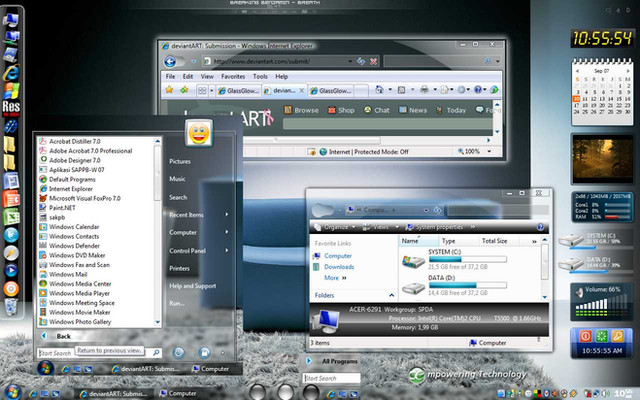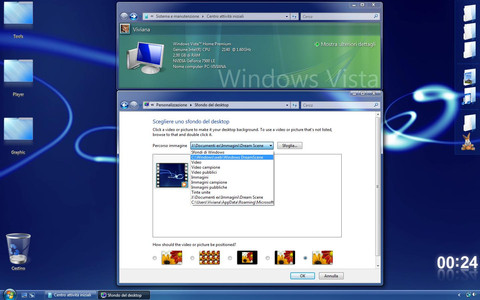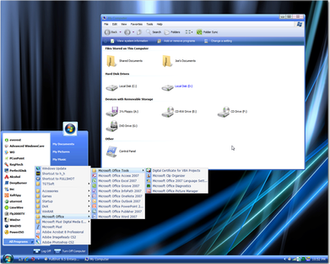HOME | DD
 hirawan — GlassGlow RC1
hirawan — GlassGlow RC1

Published: 2007-08-27 02:18:47 +0000 UTC; Views: 236117; Favourites: 71; Downloads: 197907
Redirect to original
Description
My VS for Vista only.Akhirnya, many thanks to :
- GlaSsCleAr by ~dynacord
- the top left-right curtain, transparent address bar from clear water by ~teh_bug
- small taskbar from aero clarity by ~ralph1975
- top-bottom shellstyle from vista green shellstyle by ~Dasonnet
- inspired from vistaglass by ~butch123 and also MaxClear by ~sonicexcess ...
- hex-editing and VS customization resources from ~UK.Intel
Change from preview:
New startorb
Enjoy !!
For static folderband and blue startorb: [link]
Related content
Comments: 98

Vista 64 bit: (had some trouble before getting it to work)
-Install VistaGlazz
-Patch both status of system files AND status of Aero style (2 first icons with shields)
-Download, run Winrar as admin, browse to RAR and extract the files directly to C:\windows\resources\themes (replace C: with your drive letter)
-Right click on desktop, Personalize, Theme and choose GlassGlow
-Change your background to whatever you like and if you like, there is a cursor set called Glass Cursors by sollembum78 here that fits perfectly with this.
-You are Done! Thank you hirawan! this theme is awesome, just what I was looking for!
👍: 0 ⏩: 0

THE BEST THEME I HAVE SEEN... CAN YOU DESIGN ONE FOR WINDOWS 7 SYSTEM ? I ALWAYS WAITING...
👍: 0 ⏩: 0

Why i am not getting that transparent look ? everything else is ok . So, what i am doing wrong ?
👍: 0 ⏩: 1

I may have done the same thing... Mine's not transparent right now. What'd you do to fix it?
👍: 0 ⏩: 0

i am using vista home premium. Could anyone help me how to download this theme and apply it to my system...? Plz reply...
👍: 0 ⏩: 0

Can you make one thats PERFECTLY CLEAR, Like glass?
👍: 0 ⏩: 0

wdf?? Why is it that there are so many copies of the original glass glow. This one is very hard to see the limits of taskbar and the mazimize icon etc.. And does anyone know why is it that when i click the .theme file, i always get redirected to another team that is Glassglow Ultimate on my computer theme settings and then it feels like ive downloaded nothing?? The themes all get mixed up is that whats going on? So how is it possible to download themes if they all get mixed up? Some themes are broken i realized while the others get mixed up on my computer. I need help nyone??
👍: 0 ⏩: 1

what os do u use ?
try not to use the .theme file, instead use the .msstyle file...
👍: 0 ⏩: 0

very nice but i dont like the menu and buttons - you dont changed it.
👍: 0 ⏩: 0

I'm running this on vista x64. Thanks for the theme!
Will there be an update for win 7? I need to get off vista but can't make the change until I get my theme!!!
👍: 0 ⏩: 0

i tryed this and it made my theme classic. can u help?
👍: 0 ⏩: 0

very nice indeed and yes change the start orb. but all in all this is wonderful. where did you get this really sprc wallpaper?
👍: 0 ⏩: 0

Awesome theme, my favourite by far!
Is it possible to change the "grass" theme from the Explorer windows? It really doesn't match my wallpaper.
Thank you!
👍: 0 ⏩: 0

Only for Vista ? ... i need it for XP looks Awsome ..
👍: 0 ⏩: 0

was referred over to this, trying it out, works well with graphite and a clean background.
I do like it but think a few things would make it even better/nicer...
*rounded edges.. the sharp squares aren't for me
*color the min/max/close when you scroll over (blue/red)
*better highlighting - example right now just a blue line under items in the taskbar, if hovering over the allready selected it lights an awkward square blue. would prefer a better box highlight, I udnerstand the idea of glass 
👍: 0 ⏩: 0

Hi,
First, thanks for the hard work in putting this together. My question, however, is will this work with Vista x64 SP1?
THAANSA
👍: 0 ⏩: 1

mmm..sorry, this won't work with Vista x64..only x86
👍: 0 ⏩: 2

First off, this has been one of my favorite themes for well over a year now. Great Job! I've referred many people here because you deserve all the credit for such fine work. And it does work on Vista x64.
👍: 0 ⏩: 0

That sucks. Thanks for the reply. I appreciate you taking the time to let me know.
👍: 0 ⏩: 0

OH SHIT THA'S CREEPY AHHAHAAHA I DONE IT THANKS HAHA
READ THE COMMENTS GUYS IT'S ALL THERE.
BUT WHY DON'T YOU JUST POST THE INSTRUCTIONS IN THE FIRST PAGE
OR ATTACH IT WITH THE DOWNLOAD FILE OR SOMETHING.
THAT WOULD SAVE A LOT OF TIME. DO IT.
👍: 0 ⏩: 0

Looks really wonderful but can anyone tell me please how to get that patch I need to install to apply the themes??
I've got Windows Vista 32 bit
Thanks in advance
👍: 0 ⏩: 0

whatever i try, at the end i always install this one
👍: 0 ⏩: 0

I keep looking for anything more apprecited on my desktop than this theme.. It's just not happening.. Yes.. borders are a bit large in places, but Frig!!! sooo realistic and a wonderful change from the everyday, drab contiguosity of skinning... Won't use anything else for quite a while, abd believe me... That's Saying Something.. Very very nice work.. Thanks ever-so much..
Namastasyei...
Q.
👍: 0 ⏩: 0

This theme is so nice and beautiful! I give it a 100/10
Well done!
👍: 0 ⏩: 1

I can't get it to work properly... I get the Win95 style :S
I got Vista Business
👍: 0 ⏩: 0

Wow, man, I've never found one theme I liked better than the default Vista theme until now. GORGEOUS theme. I'm still astounded and staring at it, it's just beautiful! Amazingly elegant and streamlined. Using this forEVER. Thanks so much for making this!
👍: 0 ⏩: 1

something is wrong for me, i can choose it but then I get the classic theme after i click on GlassGlow
👍: 0 ⏩: 1

must have Vista, download and install VistaGlazz at [link] , run the patch...
extract visstyle to c:\windows\resources\themes...
go to personalize, themes ... select glassglow ... you're done...
👍: 0 ⏩: 1


👍: 0 ⏩: 0

download and install vistaglaz, run the patch (you have to restart)...extract the visual style on c:\windows\resources\themes... right click on desktop,personalize...choose themes, click on glassglow, apply .. that's it..
👍: 0 ⏩: 1

how would i do it on xp with uxtheme?
👍: 0 ⏩: 1

Hello my friend,
I send this message just to tell that I featured your work in my journal: [link] !
Congratulations for the wonderful work!!!
👍: 0 ⏩: 0

just wanna add: i also like those sharp pointed corners...
👍: 0 ⏩: 1
| Next =>