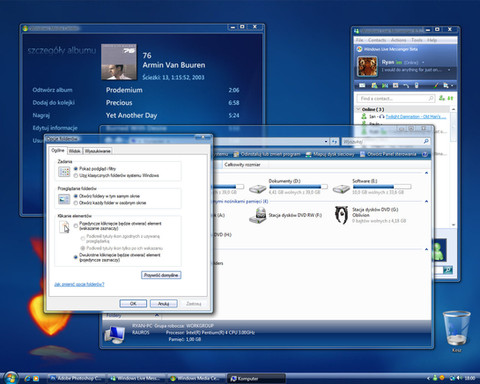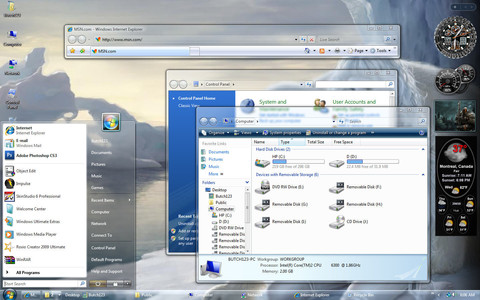HOME | DD
 hirawan — GlassGlow Final 2
hirawan — GlassGlow Final 2

Published: 2007-09-10 03:24:15 +0000 UTC; Views: 70658; Favourites: 48; Downloads: 14496
Redirect to original
Description
My FINAL version of GlassGlow.. (only for Vista's)Change from RC1 :
- New startmenu (more dark,more transp.)
- Smoot square corner (thanx to ~dynacord) and new style of windows (correct the glow's balance)
- min max always visible - with glow of course





- top-shellstyle always visible (new image too)
- new wallpaper (minimalist) to match the VS (dark,blue,white) from ~tumb [link]
- new shutdown-logoff button (thanx to ~sahtel08)
- new button from latoyce RC1 VS (thanx ~X3Remes)
- new glass startorb (thanx to me...)





to use it just replace glassglow.msstyle with glassglow_neworb.msstyle (of course you have to rename it to glassglow.msstyle)...
I also have created back-forward button for ieframe.dll based on ~miretank's browseui.dll mod, but I've decide not to share it 'cause somebody probably did it before me..thank you ~miretank




 ...
...I learned a LOT from this VS : clearglass(~dynacord), satin(~michel8170), aero4074remix (~sahtel08), latoyce(~X3remes), and of course 'guru' of Vista VS ~UkIntel...Many thanks to you all...
Enjoy my final version...
Instruction :
- use uxtheme patch or vistaglazz
- extract .rar to c:\windows\resource\themes
- apply vs ...
Thank you all for your comments, hope to see you soon with brand new VS !!!
Related content
Comments: 89

Must ask you a question. The sidebar thing to the left with icons. How do you get that? And second why do you got 3 bubbles in the middle too? Hmm im here very rarely, so could u answer me at tobias@pasmahjul.no if u bother?
👍: 0 ⏩: 2

it's rocketdock...3 bubbles just to show that the win orb can be customized in this theme style...
👍: 0 ⏩: 0

And too, i really liked the theme. First one i have downloaded
👍: 0 ⏩: 1

thank you..but sadly i don't quite have the time to skinning theme again..sorry for that...
👍: 0 ⏩: 0

hi! i'm wondering if i can still use glassglow on windows7 RC?
👍: 0 ⏩: 1

the truth is, I really don't know, cause i don'w have win7...sorry.
👍: 0 ⏩: 0

Now if I could just find a Sidebar Styler theme to go with it...this is perfect.
👍: 0 ⏩: 0

your new topic appeals to a lot to me but how I can make in order to apply the new startorb?
can you describe the procedure to me?...please!!
👍: 0 ⏩: 1

Ok, first thank you for downloading this theme, and second, the file is already useing the new start_orb(glassorb) as the default, to apply the blue start orb follow this procedure :
- unrar all file to c:\windows\resource\themes
- rename 'glassglow.msstyles' file in glassglow folder into 'glassglow_glassorb.msstyles'
- rename 'glassglow_blue_orb.msstyles' to'glassglow.msstyles'
-apply the theme...you're done
Please check my 'glassglow reloaded' with smaller taskbar and smaller start panel...
👍: 0 ⏩: 1

Thanks for the time that you have dedicated to me! … i'm successful to install the theme correctly… also I have applied the new compact start panel… i have made some small modification: I have changed the start orb!… your theme is the best one!no other theme is comparable to yours!!...Sorry for my english...bye bye
👍: 0 ⏩: 1

Congrats and thank you so much drumss, your english is fine, and my theme only based on many other great themes but I've made few modification, I'm sure you can do exactly like I was doing before 2 months ago, making vista theme that fit your needs...Keep learning until you boring...hahaha...sorry for my english too...
👍: 0 ⏩: 0

This an awesome VS, I have a black'n white background that fits it perfectly, a definite fav
👍: 0 ⏩: 1

Nice...I've been working on small startmenu, be released soon...
👍: 0 ⏩: 0

thanks ... up to you, same for me ...
👍: 0 ⏩: 0

Hai...so sorry for the file, i've messed up and i just lost the style with blue orb !...so i have to remake the shellstyle again, upload it, in a minute ...
👍: 0 ⏩: 0

OK, I have downloaded the current download file, and noticed it is as what you three said, so I have decided to share out the one I saved before this changed, download from this [link] , if you trust me.
👍: 0 ⏩: 1

or I just download your link and update my link ... ? Big Thanks ~chaffery!
👍: 0 ⏩: 1

Ha, no problem, just trying to share good stuff with others, since now you already updated it back, mien is useless already, haha...
Btw, I believe it will be no more problem anymore, for those unable to use it before now able to use this VS already.
👍: 0 ⏩: 0

I downloaded it, but the rar file is missing the .msstyle file.
👍: 0 ⏩: 0

The file has no problem, what file you two mean? The .theme file?
👍: 0 ⏩: 1

It's missing the glassglow.msstyles that should be in the following folder:
C:\Windows\Resources\Themes\GlassGlow
When I apply the theme I get classic windows.
👍: 0 ⏩: 1

Oh, hirawan already made changes to the download file already, I will share with you all the one I saved before this changes. (Wait my next comment)
👍: 0 ⏩: 0

I also am unable to get this to work now because the visual style is missing.
👍: 0 ⏩: 0

where did the visual style file go? I only see a theme file...can you please re-up the VS? Thankssss
👍: 0 ⏩: 0

getting better and better...good job..just one more thing, why my firefox still use the green progress bar instead of blue? any idea how to fix this?
thanksss
👍: 0 ⏩: 1

i think its in firefox's resources...you have to edit it...too bad saya ngga pake firefox bro...
👍: 0 ⏩: 1

Firefox use normaly a different progress bar (NORMALY, in some themes it isn't so)
👍: 0 ⏩: 0

it looks nice its just the way you edited it i can't get an overall feel how about a plain old screenshot?
👍: 0 ⏩: 0

Great, your new Final 2. Thanks for providing an option for choosing the Start Orb.
For your information, the two msstyles files is the same, your new Start Orb, but the one in the Shellstyle folder is already the Final Start Orb.
👍: 0 ⏩: 0

Good job, I prefer your Final Version than Final 2, because I don't like the Start Orb that plain, so I've replace back the Final's msstyles file.
One question, why you don't make this a full pack instead of just a patch/updated file?
👍: 0 ⏩: 1

am I ? ok then, be back in with full pack .. thank you !
👍: 0 ⏩: 2

No problem, luckily I have your Final version,
👍: 0 ⏩: 0

Cool VS, but i think RC1 with blue orb and static folder band is better. The shellstyle for this seems too simple (i know u can change it) also the min/max/close buttons seem better when they are completely hidden.
Will continue to use RC1.
Look forward to you're next VS.
👍: 0 ⏩: 1

man im really loving this theme! getting the left side of the start menu completely transparent will be a challenge....i must find out how.....
👍: 0 ⏩: 0
| Next =>