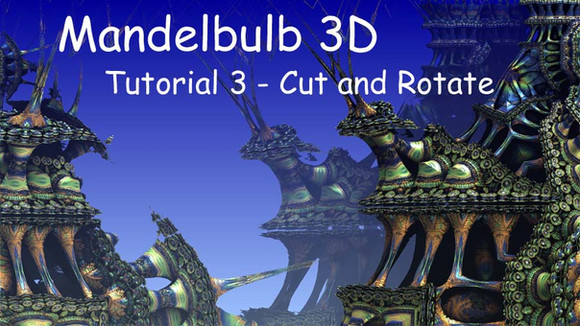HOME | DD
 HalTenny — Mandelbulb 3D Tutorial
HalTenny — Mandelbulb 3D Tutorial

Published: 2010-09-10 01:16:14 +0000 UTC; Views: 102988; Favourites: 443; Downloads: 15354
Redirect to original
Description
All I can say is I tried! I hope this helps someone. Just unzip and click on the html document! Here is the most recent version of Mandelbulb 3D www.fractalforums.com/index.ph…Update: The parameters used in this tutorial are no longer included in newer versions of MD3D, so the parameters are below, and here is how you paste them into the program. Just copy the text below to your clipboard, select the open tab at the top left of the main MB3D window, then click on the icon that looks like a folder with txt under it. That will paste the parameters you copy into the program. Then click the calculate 3d button to see the image:
Mandelbulb3Dv18{
g.....m...Ea0...g..........Rst9JupV3.1......../EJa/NYE.GazHcXL34ALWtzEttF7NSRM/k
................................TsyOfcxHxz1........Y./.........E........7/2...wD
...Uz6/...k5.......0......ke0...v0....E......UBshGRaQTpD/..........G/dkpXm1.OaN4
z.EpzUYD12../2UeoP6cNf/tzYUV7YvGyByjTIsuFVf5M.A...........U0.....y1...sD...../..
.w1...sDkUhK3bA2Bx1...............................UlSBQwus06zyabHhzL6noD........
..kPSCpyTVAHzOgL15jCi.mjU..../YA..............kD.2....sD..G.....................
.............oAnAt1...sD....zw1.........................................J....k0.
.....Ksulz1.......kz.wzzz1.U..6.O/...21...EB....D....M1...EB....4/...g0.....w352
iw1U.m7QAxDbklozFOBwzr5NF/..mc..zjyj..UZWZhgJNxj6A2TMpNzmz1...........E28.UQgk0.
.wUmc2beYz1.dA8E5Exwz0............V0.sXTL0..SQcDqMitzu/BQKxV62zD..........E.lc..
zzzz.............0...................2./8.kzzzD............8....................
/EU0.wzzz1...................................wPKZ.kz.fozeemKD87.aRMaNGJJsruB.UDn
7VDmxxPKZ.kz.fozQsrjNJ0.z1gGz1bTzaJ7.wDk8xDlyxPKZ.kz.fozMwrjNJ0.z1gGznqTzaJ7.wDk
8xDkzxPKZ.kz.foz..kjNJWQeemKD87UIJ3yhSnhszrjNJWQ................................
E....2..F2E.....2....A....EEh3aSdtqNU6oPs/UQ..........................k/9.......
...................../........yD........kz1........../..........................
................................................................................
........................}
{Titel: JuliaSuperCubeBallance}
Related content
Comments: 371

👍: 0 ⏩: 1

👍: 0 ⏩: 2

👍: 0 ⏩: 0

👍: 0 ⏩: 0

👍: 0 ⏩: 1

👍: 0 ⏩: 0

👍: 0 ⏩: 1

No it's not. You download and unzip the folder. Click on the folder, and select Mandelbulb 3d tutorial.html.
👍: 0 ⏩: 0

👍: 0 ⏩: 2

👍: 0 ⏩: 1

👍: 0 ⏩: 0

Never heard of that happening. How much memory do you have? MB3D only uses 4 megs. How many cores (threads) does your processor have? Where did you install MB3D? What operating system?
👍: 0 ⏩: 1

👍: 0 ⏩: 2

Hrm.. I'm not familiar with windows 10. But I would suggest unzipping the program into the Program Files (X86) folder. Then when you open the program, you have to set the directory paths. Click on Prefs, Ini Dirs. (Internal Directories. You have to point all the different paths to where they are located, which would be Program File (X86)\Mandelbulb3D folder. For instance M3P Parameter files would point to C:\Program Files (x86)\Mandelbulb3Dv199 etc. Once you do that, including the formulas path, then all your formulas will show up. Just doing all that might fix the errors as well. Let me know.
👍: 0 ⏩: 1

👍: 0 ⏩: 1

I haven't created any myself, and don't use that, so I can't help there. 
👍: 0 ⏩: 0

👍: 0 ⏩: 1

👍: 0 ⏩: 0

absolutely gorgeous render...did does not work for me. other ones do. sometimes when i copy these formulas into the program some of the pages vanish...like the coloring and formula page. leary about copy and paste. how do i make my own formulas and can i use my own images, pictures i take.
👍: 0 ⏩: 1

There's no reason that it shouldn't work. I just tested it in version 1.99. One thing at a time. What version do you have and are you on Windows or Mac?
👍: 0 ⏩: 1

windows PRO 7..i told you i was slow...i got it to work. this is how i do it, ctrl then c, them clipboard then calculate 3D. sometimes i get the sequence backward. someone told me to do it that way...
👍: 0 ⏩: 1

is this it?? I'm going to mutate it until it runs out of pixels. I want to have a series of printed postcards and give as Christmas gifts [might have to use someone elses name on the set...the art might not be what has become STANDARD PRETTY ] the set is now called my "noise bleed" series. i love fractals, but the mutual feeling seems to be lacking?
👍: 0 ⏩: 1

It's close. Copy the parameters above from Mandelbulb3Dv18{ and all the way to the end {Titel: JuliaSuperCubeBallance}. In the program click the open tab, and then click from clipboard.
👍: 0 ⏩: 0

i'm going to be the dumb one. need a tutor that uses small words, and likes to repeat him or her self. this didn't work for me.
👍: 0 ⏩: 1

I WANT TO MAKE FABULOUS RENDERS LIKE YOU BUT I HAVE "PATIENCE DISABILITIES". TODAY ON MY BIKE RIDE EVERY COP IN TOWN WAS IN MY WAY. THEY WERE LOOKING FOR AN ARMED GUY WITH BAD INTENTIONS AND I WAS LOOKING FOR FOOD...AND FRUSTRATED WITH MY FRACTAL ABILITIES. I DID GET TO FOOD AND COPS APPREHENDED BAD GUYS...AND I BROUGHT THE CAMERA WITHOUT A BATTERY. So I hope this goes well...if not I still can view your work. Art has always been my life and appreciation for others. This, however, is a smart man's game. i paint with brushes and fool around with photoshop. I am memorizing the features in the program...toying with them to see each function. Starting slow. So pleased you have offered to help.
👍: 0 ⏩: 1

YES I GAVE PATIENCE AND I HAVE THE TIME.
👍: 0 ⏩: 0

The parameters open fine in 1.99, not sure why you got that message.
👍: 0 ⏩: 0

just a newbie in mandelbulb, thanks for your tutorials...
👍: 0 ⏩: 1

Hello! I've just been introduced to Madelbulb. It's very exciting!! However . . . I can't seem to get going with the first tutorial - which uses Amazing Surf. My program says that it's missing! And that I should check Ini-dir for formulas. I don't even know what that is! Please help!
👍: 0 ⏩: 1

This tutorial doesn't use AmazingSurf, it uses AmazingBox. It also uses the above parameters called JuliaSuperCubeBallance. That parameter set is not included in newer versions so I added it in the description above. So what you have to do is copy them and paste them into the program. Here's how: In the text above copy everything starting at Mandelbulb3Dv18{... all the way to the end where it says ...{Titel: JuliaSuperCubeBallance}.
Once you have that copied, open Mandelbulb 3D and click on the 'text' icon under the open tab (or 'from clipboard' button under the open tab) , depending on what version you are using. Then click the Calculate 3D button. You should be able to follow the tutorial from there~
👍: 0 ⏩: 1

Ok, Hal -- I've give it a whirl - and let you know how it goes.
Thank you for your response.
Sunshower
👍: 0 ⏩: 0

Per chi fosse interessato alla vecchia versione:
www.fractalforums.com/releases…
👍: 0 ⏩: 0

♥ Grazie per i tutorial,
sto seguendo ma ancora non riesco a fare nulla che si possa dire buono.
Ci sono tutorial per principianti?
Non so veramente dove mettere le mani.
Grazie ancora, amo i vostri lavori.
👍: 0 ⏩: 1

That is a beginner tutorial. You can try this one perhaps~
👍: 0 ⏩: 3

Sono un disastro.
Per sbaglio ho cancellato il link del messaggio.
Per favore potrebbe rimandarmi il link del vecchio programma?
In pratica si è cancellato il messaggio prima che io potessi scaricare il programma.
Ho provato a cercare ma il messaggio è sparito.
Porti pazienza, chiedo scusa.
👍: 0 ⏩: 0

♥ Scusa se ti disturbo,
in questo programma sono una principiante e l'avrai capito.
Nel tutorial c'è un codice da mettere copiandolo, ecc..
Potresti gentilmente dirmi come copiarlo e dove copiarlo?
Grazie
👍: 0 ⏩: 1

Parameters always start with---> Mandelbulb3D <---- followed by the version number. Place your cursor in front of the M in Mandelbulb3D, hold down the left mouse button and drag it all the way to the end
of the code where the last ---> } <--- appears. Now if the text is selected properly, it should all be blue, or some different color to indicate that it is selected. Now right click on that selected text and click copy,
or hit control-c on the keyboard. Now in the main window of mandelbulb 3D, at the top left of the window, under the open tab, click on the txt icon, or depending on what version you have, the From clipboard button. That's it. Now click calculate 3d~
👍: 0 ⏩: 2

♥ Adesso è uscito e tutto è risolto molto bene.
Credo che il problema fosse che avevo trascurato di copiare tutto il parametro dal principio alla fine.
Ok. è andata bene
👍: 0 ⏩: 1

♥ Sto litigando ferocemente con i due programmi perchè ad un certo punto esce di tutto ma non il risultato del parametro.
Logicamente non mi arrendo, prima o poi spero di riuscire a non produrre orrori.
Ciao e grazie
👍: 0 ⏩: 1

I can answer clear, specific questions.
👍: 0 ⏩: 1
| Next =>