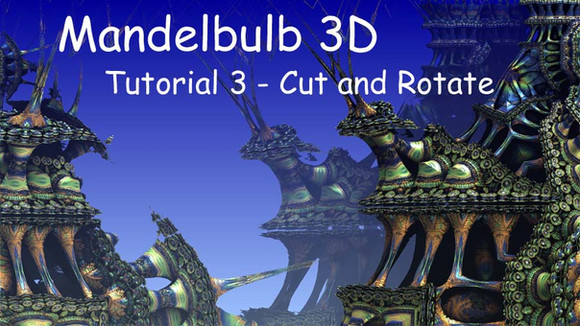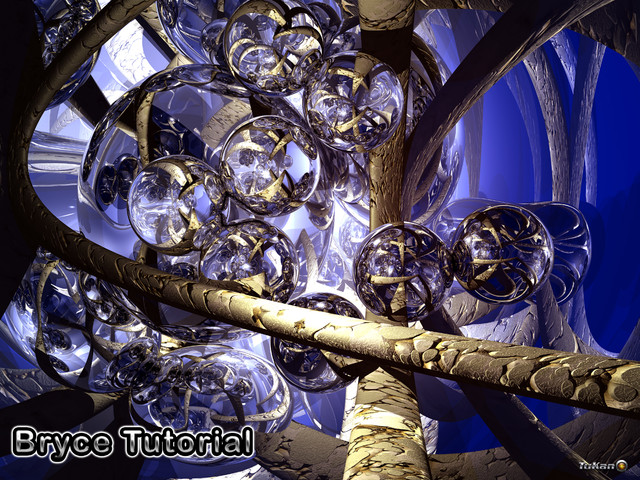HOME | DD
 HalTenny — Mandelbulb 3D Tutorial
HalTenny — Mandelbulb 3D Tutorial

Published: 2010-09-10 01:16:14 +0000 UTC; Views: 102990; Favourites: 443; Downloads: 15354
Redirect to original
Description
All I can say is I tried! I hope this helps someone. Just unzip and click on the html document! Here is the most recent version of Mandelbulb 3D www.fractalforums.com/index.ph…Update: The parameters used in this tutorial are no longer included in newer versions of MD3D, so the parameters are below, and here is how you paste them into the program. Just copy the text below to your clipboard, select the open tab at the top left of the main MB3D window, then click on the icon that looks like a folder with txt under it. That will paste the parameters you copy into the program. Then click the calculate 3d button to see the image:
Mandelbulb3Dv18{
g.....m...Ea0...g..........Rst9JupV3.1......../EJa/NYE.GazHcXL34ALWtzEttF7NSRM/k
................................TsyOfcxHxz1........Y./.........E........7/2...wD
...Uz6/...k5.......0......ke0...v0....E......UBshGRaQTpD/..........G/dkpXm1.OaN4
z.EpzUYD12../2UeoP6cNf/tzYUV7YvGyByjTIsuFVf5M.A...........U0.....y1...sD...../..
.w1...sDkUhK3bA2Bx1...............................UlSBQwus06zyabHhzL6noD........
..kPSCpyTVAHzOgL15jCi.mjU..../YA..............kD.2....sD..G.....................
.............oAnAt1...sD....zw1.........................................J....k0.
.....Ksulz1.......kz.wzzz1.U..6.O/...21...EB....D....M1...EB....4/...g0.....w352
iw1U.m7QAxDbklozFOBwzr5NF/..mc..zjyj..UZWZhgJNxj6A2TMpNzmz1...........E28.UQgk0.
.wUmc2beYz1.dA8E5Exwz0............V0.sXTL0..SQcDqMitzu/BQKxV62zD..........E.lc..
zzzz.............0...................2./8.kzzzD............8....................
/EU0.wzzz1...................................wPKZ.kz.fozeemKD87.aRMaNGJJsruB.UDn
7VDmxxPKZ.kz.fozQsrjNJ0.z1gGz1bTzaJ7.wDk8xDlyxPKZ.kz.fozMwrjNJ0.z1gGznqTzaJ7.wDk
8xDkzxPKZ.kz.foz..kjNJWQeemKD87UIJ3yhSnhszrjNJWQ................................
E....2..F2E.....2....A....EEh3aSdtqNU6oPs/UQ..........................k/9.......
...................../........yD........kz1........../..........................
................................................................................
........................}
{Titel: JuliaSuperCubeBallance}
Related content
Comments: 371

help me please I don't quite understand your instructions on tutorial 2
👍: 0 ⏩: 0

Thanks for the tutorial. I'm looking forward to what I can create now.
👍: 0 ⏩: 1

Thank you for this tutorial.
👍: 0 ⏩: 1

Thank you for this! 
👍: 0 ⏩: 1

The formula is perfectly functioning on my system, ( Win XP moreover driving an old PC !) .
The folder that captures the formula from the clipboard after clicking on it , is the one at right of three, with underneath written TXT . The formula runs so flawlessly that it is difficult to understand how it can be that more recent OS aren't able to hanlde the program, as reported by other users.
Beautiful image and beautiful tutorials, thanks a lot for sharing !!!
👍: 0 ⏩: 0

is no icon with "txt" under it.
is no tab "open"
two windows, no window with name "MB3D". one window with name "Lighting" and one window with name "Formulas"
No "calculate 3D" button
try to add screenshot, , not possible?
Thanks
👍: 0 ⏩: 1

The tutorial is old but it is fully functional. I have no idea why you are having trouble. The screen shots are all there. If you installed MB3D properly, you should be able to open the program by locating the folder it is installed in and clicking Mandelbulb3D.exe. The main window will open, and also the formula window and lighting window. Are you telling me the main window is not opening? What version did you download and what operating system do you use?
👍: 0 ⏩: 0

HalTenny, I am trying to open the parameters as stated in the beginning of your tutorial, but my windows 8 says it does not have an app for m3p files. any advice on how to deal with that? I have searched for apps for m3p files but no luck...
👍: 0 ⏩: 1

I'm not sure how windows 8 works as I have never used it. However, you should be able to right click on any m3p file, and from the ensuing menu choose "open with" and then from that "Choose default program". Navigate to your MB3D folder and select Mandelbulb 3D.exe. If you still have trouble, let me know.
👍: 0 ⏩: 0

You're welcome! The older tutorials are a bit outdated now because of changes in the interface and new features. So if you have any trouble, feel free to ask questions. I'm always glad to answer specific questions. :~)
👍: 0 ⏩: 1

That's very generous of you. My main prob even after reading your tutorial on the 3d nab is zooming. Aargh. I want to select a part of my image to zoom in, in either main render window or the 3d navi but I seem to only zoom in so far then the image disappears. I feel like I've tried everything, changing numbers, ticking or unpicking boxes. It's a shame as want to know what is lurking deeper. Any thoughts? Cheers
👍: 0 ⏩: 1

Yes, I can help with that. In the 3d navi window, generally if the image disappears you can do one of several things to help zoom. Make sure all the controls are visible by clicking the two arrows at the bottom right of the navi window. You should now see the box labeled fixed zoom and steps (bottom right again). If this is not checked, and your image fades out while zooming, then you need to raise the Far plane setting (bottom right) to something like 200 or even 1000. If the fixed zoom and steps is checked, then do the same thing. Often though, you can only zoom so far with the fixed zoom and steps selected, and then it will stop zooming and the image will fade away no matter what. If it does, then just deselect it and try zooming with the higher far plane setting. You may also need to make sure the depth setting slider in the lighting window under the ambient tab is all the way to the far left. Again, generally speaking, the depth slider will only give you trouble in zooming if the far plane setting is low. For instance between 1 and 50... Hope this gets you going!
👍: 0 ⏩: 1

Cheers! I already knew first part you mention with fixed zoom but will try the other bits out. thanks a bunch
👍: 0 ⏩: 1

Thanks for your amazing artistry and your generosity to share and teach
👍: 0 ⏩: 1

You're quite welcome, I do what I can
👍: 0 ⏩: 0

Great tutorial, thanks! Just wandering if you can tell me where to find the DE accuracy parameter on the latest version of Mandelbulb 3D?
👍: 0 ⏩: 1

That doesn't exist any more. Under the calculation tab just set the stepcount for binary search to 12 and smooth normals to 3. This should be a similar setting to the old set up.
👍: 0 ⏩: 0

Been wanting to give MB3D another proper go, this time using your tutorial, which came highly recommended.
Thanks for sharing
👍: 0 ⏩: 1

Quite welcome. Those tutorials are a bit dated, I'm always glad to help out with questions
👍: 0 ⏩: 1

Hey your work looks amazing, how do I insert a formula code? I only have about have formulas atm?
👍: 0 ⏩: 1

I'm not sure what you're asking. It has come to my attention that the JuliaSuperCubeBallance parameters are no longer included in newer versions of the program. If that is the problem you are having, just copy the text below, and select the open tab at the top left of the main window, then select the icon that looks like a folder with txt under it. That will past the parameters you copy into the program:
Mandelbulb3Dv18{
g.....m...Ea0...g..........Rst9JupV3.1......../EJa/NYE.GazHcXL34ALWtzEttF7NSRM/k
................................TsyOfcxHxz1........Y./.........E........7/2...wD
...Uz6/...k5.......0......ke0...v0....E......UBshGRaQTpD/..........G/dkpXm1.OaN4
z.EpzUYD12../2UeoP6cNf/tzYUV7YvGyByjTIsuFVf5M.A...........U0.....y1...sD...../..
.w1...sDkUhK3bA2Bx1...............................UlSBQwus06zyabHhzL6noD........
..kPSCpyTVAHzOgL15jCi.mjU..../YA..............kD.2....sD..G.....................
.............oAnAt1...sD....zw1.........................................J....k0.
.....Ksulz1.......kz.wzzz1.U..6.O/...21...EB....D....M1...EB....4/...g0.....w352
iw1U.m7QAxDbklozFOBwzr5NF/..mc..zjyj..UZWZhgJNxj6A2TMpNzmz1...........E28.UQgk0.
.wUmc2beYz1.dA8E5Exwz0............V0.sXTL0..SQcDqMitzu/BQKxV62zD..........E.lc..
zzzz.............0...................2./8.kzzzD............8....................
/EU0.wzzz1...................................wPKZ.kz.fozeemKD87.aRMaNGJJsruB.UDn
7VDmxxPKZ.kz.fozQsrjNJ0.z1gGz1bTzaJ7.wDk8xDlyxPKZ.kz.fozMwrjNJ0.z1gGznqTzaJ7.wDk
8xDkzxPKZ.kz.foz..kjNJWQeemKD87UIJ3yhSnhszrjNJWQ................................
E....2..F2E.....2....A....EEh3aSdtqNU6oPs/UQ..........................k/9.......
...................../........yD........kz1........../..........................
................................................................................
........................}
{Titel: JuliaSuperCubeBallance}
👍: 0 ⏩: 1

Thanks I was wondering where I could find it
👍: 0 ⏩: 1

You're welcome! I don't know why I didn't think of it before, but I finally included those parameters in the description so hopefully others will not have that same problem.
👍: 0 ⏩: 0

Thank you so much for making and posting these tutorials, wish me luck. I'm really looking forwards to the day I can post an image from Mandelbulber!
👍: 0 ⏩: 1

You're welcome and good luck for sure!
👍: 0 ⏩: 0

Thank you very much for these tutorials, I begin with Mandelbulb and they are me of a big utility !!
👍: 0 ⏩: 1

I have fallen in love with these amazing 3D Fractals! Not even sure if that is what they are called but I am about to embark on a journey to find out what they are all about ... wish me luck as I travel into the unknown! Oh, and THANK YOU!
👍: 0 ⏩: 1

Good luck. Feel free to note me if you run into any problems.
👍: 0 ⏩: 1

Hey Hal- huge fan of your work ! I am using MB3D 1.89, and there doesn't seem to be a parameter by the name of JuliaSuperCubeBallance...has the name been changed, or was this removed? Any chance you can post the default parameter text for the formula here? Thanks for all the tutorials!
👍: 0 ⏩: 1

Thanks! Sure, I don't know when they quit including that one...
Mandelbulb3Dv18{
g.....m...Ea0...g..........Rst9JupV3.1......../EJa/NYE.GazHcXL34ALWtzEttF7NSRM/k
................................TsyOfcxHxz1........Y./.........E........7/2...wD
...Uz6/...k5.......0......ke0...v0....E......UBshGRaQTpD/..........G/dkpXm1.OaN4
z.EpzUYD12../2UeoP6cNf/tzYUV7YvGyByjTIsuFVf5M.A...........U0.....y1...sD...../..
.w1...sDkUhK3bA2Bx1...............................UlSBQwus06zyabHhzL6noD........
..kPSCpyTVAHzOgL15jCi.mjU..../YA..............kD.2....sD..G.....................
.............oAnAt1...sD....zw1.........................................J....k0.
.....Ksulz1.......kz.wzzz1.U..6.O/...21...EB....D....M1...EB....4/...g0.....w352
iw1U.m7QAxDbklozFOBwzr5NF/..mc..zjyj..UZWZhgJNxj6A2TMpNzmz1...........E28.UQgk0.
.wUmc2beYz1.dA8E5Exwz0............V0.sXTL0..SQcDqMitzu/BQKxV62zD..........E.lc..
zzzz.............0...................2./8.kzzzD............8....................
/EU0.wzzz1...................................wPKZ.kz.fozeemKD87.aRMaNGJJsruB.UDn
7VDmxxPKZ.kz.fozQsrjNJ0.z1gGz1bTzaJ7.wDk8xDlyxPKZ.kz.fozMwrjNJ0.z1gGznqTzaJ7.wDk
8xDkzxPKZ.kz.foz..kjNJWQeemKD87UIJ3yhSnhszrjNJWQ................................
E....2..F2E.....2....A....EEh3aSdtqNU6oPs/UQ..........................k/9.......
...................../........yD........kz1........../..........................
................................................................................
........................}
{Titel: JuliaSuperCubeBallance}
👍: 0 ⏩: 1

Thank you Hal! Lots of gratitude for your tutorials, they have really helped me develop a process for creating with MB3D. and thank you so much for all of your art it is truly inspiring!
👍: 0 ⏩: 1
<= Prev | | Next =>