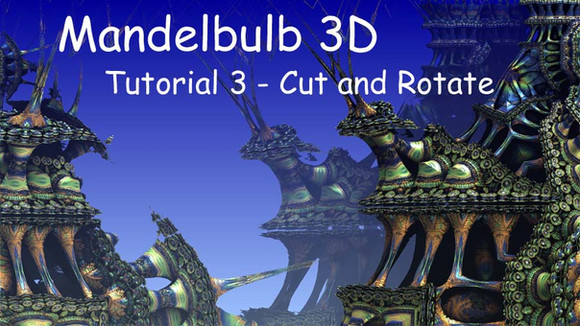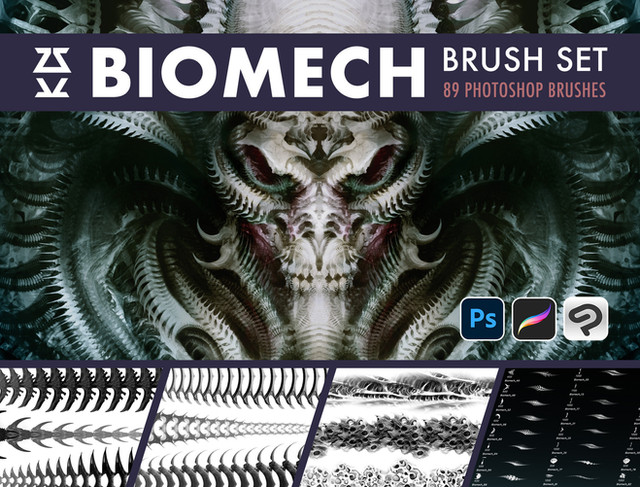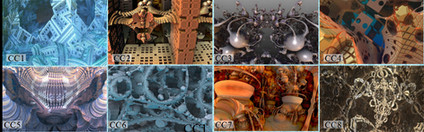HOME | DD
 HalTenny — Mandelbulb 3D Tutorial
HalTenny — Mandelbulb 3D Tutorial

Published: 2010-09-10 01:16:14 +0000 UTC; Views: 102761; Favourites: 443; Downloads: 15347
Redirect to original
Description
All I can say is I tried! I hope this helps someone. Just unzip and click on the html document! Here is the most recent version of Mandelbulb 3D www.fractalforums.com/index.ph…Update: The parameters used in this tutorial are no longer included in newer versions of MD3D, so the parameters are below, and here is how you paste them into the program. Just copy the text below to your clipboard, select the open tab at the top left of the main MB3D window, then click on the icon that looks like a folder with txt under it. That will paste the parameters you copy into the program. Then click the calculate 3d button to see the image:
Mandelbulb3Dv18{
g.....m...Ea0...g..........Rst9JupV3.1......../EJa/NYE.GazHcXL34ALWtzEttF7NSRM/k
................................TsyOfcxHxz1........Y./.........E........7/2...wD
...Uz6/...k5.......0......ke0...v0....E......UBshGRaQTpD/..........G/dkpXm1.OaN4
z.EpzUYD12../2UeoP6cNf/tzYUV7YvGyByjTIsuFVf5M.A...........U0.....y1...sD...../..
.w1...sDkUhK3bA2Bx1...............................UlSBQwus06zyabHhzL6noD........
..kPSCpyTVAHzOgL15jCi.mjU..../YA..............kD.2....sD..G.....................
.............oAnAt1...sD....zw1.........................................J....k0.
.....Ksulz1.......kz.wzzz1.U..6.O/...21...EB....D....M1...EB....4/...g0.....w352
iw1U.m7QAxDbklozFOBwzr5NF/..mc..zjyj..UZWZhgJNxj6A2TMpNzmz1...........E28.UQgk0.
.wUmc2beYz1.dA8E5Exwz0............V0.sXTL0..SQcDqMitzu/BQKxV62zD..........E.lc..
zzzz.............0...................2./8.kzzzD............8....................
/EU0.wzzz1...................................wPKZ.kz.fozeemKD87.aRMaNGJJsruB.UDn
7VDmxxPKZ.kz.fozQsrjNJ0.z1gGz1bTzaJ7.wDk8xDlyxPKZ.kz.fozMwrjNJ0.z1gGznqTzaJ7.wDk
8xDkzxPKZ.kz.foz..kjNJWQeemKD87UIJ3yhSnhszrjNJWQ................................
E....2..F2E.....2....A....EEh3aSdtqNU6oPs/UQ..........................k/9.......
...................../........yD........kz1........../..........................
................................................................................
........................}
{Titel: JuliaSuperCubeBallance}
Related content
Comments: 371

♥ Hai ragione,
ma sono ancora all'inizio e non so dirti le cose nel particolare preciso.
Avrei una richiesta: è possibile avere il programma che fa riferimento al tutorial?
L'ho cercato al forum ma dice che non esiste.
Sono praticamente alla scuola materna, ma non voglio arrendermi.
Ciao
👍: 0 ⏩: 1

I uploaded the version of Mandelbulb 3D that this tutorial was made from. Several sample files are also included. You can download it here ------> www.dropbox.com/sh/m4p9hpt3gqd…
This link will only be active for a day or 2~
👍: 0 ⏩: 1

♥ Grazie, grazie mille,
lo scarico subito.
👍: 0 ⏩: 0

♥ Grazie mille,
ho fatto tutto fino a copia incolla nella casella appunti ma non mi fa incollare niente ed è come se fosse bloccata.
Può essere che io non abbia copiato tutto tralasciando la descrizione iniziale del parametro.
Ora vado a provare.
Ps: devo dire che mi trovo meglio con la versione vecchia, forse perchè più ruspante.
Grazie, ora vado a provare immediatamente
👍: 0 ⏩: 0

♥ Grazie, ci provo ma ora come ora è un disastro.
Ho preso l'ultima versione, messa comoda e volonterosa ma sinceramente non ci capisco niente.
Ciao
👍: 0 ⏩: 0

I have a Macbook Pro laptop with High Sierra OS. I downloaded Mandelbulb 3D v1.9.1 with the wineskin wrapper. The application launches fine and I'm able to render various fractals. However, the "open" button at the top of the MB3D window doesn't open. This means, that I'm unable to get a text box up so I can write text or copy/paste parameters, etc. Can anyone help me resolve this problem? The only thing I can do right now is copy other people's parameters to my Macbook Pro's clipboard and then click the "From Clipboard", then click the "Render 3D" to view that copied fractal. But, I really want to be able to try creating my own parameters rather than having to copy someone else's Thanks.
👍: 0 ⏩: 1

Once you open the program itself, you create your own parameters by loading any formulas you want in the formula window, then click calculate 3d. The formula window opens when the program opens. If for some reason it doesn't, just click the formula tab on the right hand side of the main window. Select a formula slot, such as Fo.1 or Fo.2. Then underneath the formula slots are 11 more tabs (columns) that are loaded with formulas to choose from. You can't mix formulas from the first 8 tabs with formulas from the last 3 tabs unless you select the DEcombinate tab first, and then set the formula position where the hybrid starts. For example, if you fill formula slot Fo.1 and Fo.2 with formulas from the first 8 formulas tabs, then you set Fo.3 with a formula from the last 3 columns, then the hybrid starts on 3. (When you select DEcombinate, a number appears next to it, so set to whereever the hybrid starts.)
I've never used this on a Mac. But many people do with no problems. Let me know if you need more advice.
👍: 0 ⏩: 1

Thanks, Hal. Apparently on Mac OS, the "Open" button doesn't behave the same way it does on Windows. When Open is pressed, it brings up some options of parameter files that can be opened or you can open something copied from the clipboard by clicking on the "From Clipboard". Somehow, by clicking on the "From Clipboard" button, I was able to get a text editor box to come up and was able to paste a formula into the box. However, the next time I tried to bring up the text box, it didn't come up. I'm going to search for some Mandelbulb 3D Mac OS- specific tutorials to see if I can find something. I'm going to try your suggestion/instructions for using the formula window and see how that works. Thanks again.
👍: 0 ⏩: 1

I'm sure it's probably quite the same actually. If you click the open tab on the top of the main window, there will be several icons/buttons there below it. They are, Open M3i, Open M3p, and From Clipboard. If you click one of the first two, that opens a folder where those file formats are stored. If it doesn't, then you have not set up the ini correctly to point to the folder locations. If it does open a folder with those files in it, you simply click one to load it, then click calculate 3D. If you click on From clipboard, that should automatically load the parameters text (that you have copied from someone that has posted the text) from your clipboard into the program, you don't have to physically paste them. I don't know why a text box would open unless that is a Mac specific thing. You don't copy and paste formulas this way, only parameters. Parameters look like the following:
Mandelbulb3Dv18{
g.....S....O/...w....2...............1.......s1E................................
........................................kz1........A./..................y.2...wD
...Uz6........../M.0/.................E3.....omEQgisq6rD/..........m/dkpXm1....U
z.....kD12../..........wz.................................U0.....y1...sD...../..
.z1...sDYsAIxzzzjz1..........WAbUdisqcljRRxgCKosEwnYRydIKa5uzwPN9SaPRGyDFHQlSHA1
Iw1iNMIOip7tzqF/G0ZZtVyDU.....I...............sD.6....sD..0.....................
.............oAnAt1...sD....z................................................k1.
.....Ksulz1.......kz.wzzz1.U..6.P....U5...EB....m....c3....F....6/...I1.....SF52
...U.qFG9yzb2zzzRYoWzz7lz16.pc..zXCc..kvrEtMc7xD6ocyFE0ujz1..........2.28.kFrA0.
.Ub96aAIVz9.1se7Umvxz0........../EU0.wzzz1...........s/...................E.2c..
zzzz.............0...................2./8.kzzzD............8....................
/EU0.wzzz1...................................2CcN/UvNPcveeWCNq0.yRiibHJJUk1f..XR
SvBmx3CcN/UvNPcvQsLsUa3.ibhVi1bTV1OK.sSq4uCly3CcN/UvNPcvMwLsUa3.ibhVinqTV1OK.sSq
4uCkz3CcN/UvNPcv..EsUa3feeWCNqGQIJ36wk8EwyLsUa3f................................
E....2..F2E..........6....EGiFLNbJaQU.pPrJaQ.........................c..........
...................6./........zj................................................
................................................................................
........................}
{Titel: Mandelbulb 3D v1.8.9}
👍: 0 ⏩: 0

Hello, there...
Just got your bearings from Fractalforums -> Mandelbulb Maniacs -> here...
Looking forward to get all your tutorials.
Btw, quick question: I have MB3D (v190) installed both in my Mac Mini i7 (El Captain 10.11.6) and in my Mac Mini i5 (same OS), that I'll use to long renders (previously scripted in the i7), since it's a 'spare' machine.
I saved my animation parameters (.m3a) in the i7 and when tried opening it in the i5 I get a message stating the file version is 'too high'...
Have you ever seem this message and do you know how to fix it?
Thank you for your attention.
👍: 0 ⏩: 1

I don't make animations, so no, I haven't seen that. You might get an answer at Maniacs though, they're pretty helpful if you give them a bit of time~ www.facebook.com/groups/amande…
👍: 0 ⏩: 0

There are probably tutorials out there that explain it, and I don't make videos. But briefly, you open the animation editor, create keyframes for your animations, adjust all the render settings, and then render the animation. It exports each image to where ever you tell it to. It doesn't actually create a video. You have to combine each rendered frame (image) in an external program.
👍: 0 ⏩: 0

My apologies Mr Tenny for bothering you, but I cannot find the link to download MB3d 1.8 or 1.9. Please help.
Thank you Kind Sir
👍: 0 ⏩: 1

Here you go, the most recent version: www.fractalforums.com/index.ph…
👍: 0 ⏩: 1

You likely already know, but this article is still lovingly linked from the Mandelbulb website.
mandelbulb.com/category/downlo…
👍: 0 ⏩: 1

Indeed, I'm friends with Matthew, the owner of the site~
👍: 0 ⏩: 0

heya hal, i tried clicking download, but it didn't work (deviantArt error). not sure what's up :S
👍: 0 ⏩: 1

Yeah, a DA hiccup I guess. I justed tested it and it worked~
👍: 0 ⏩: 0

Hal,
I am using 1.9.1 version and I am having problems with some formulas not being able to calculate. I get this message:
Mandelbulb3Dv18{
Parameters ok.
Loading: MengerTrees
Menger3 formula is missing! (Check Ini-dir for formulas)
Parameters loaded, press "Calculate 3D" to render.
Error, formula option is not valid.
what do I do? Debbie
👍: 0 ⏩: 1

After installing the program and running it for the first time, you have to set the internal directories to point to the proper folders. Click the Prefs tab at the top of the main window, then click Ini Dirs. Then click each tab to navigate to where you have the program installed, and then to the proper folder. Once all the directories are set, click save and exit. You also may have to restart MB3D. That should fix it. Let me know if that gets you going!
👍: 0 ⏩: 0

Hi, Hal Tenny, I just found all the penned instructions from you, and I just can't thank you enough for the help !! And they were right over there in the right side column all along.
👍: 0 ⏩: 2

Then they were, and then not. There is this suspicious, large green button right nowand ik it adds on a tool bar. aargh to that.
Say, you down to earth guy, Maybe you area genious. Geometry goes right over my head. Thats ok, isn't it? I'm not stupid. I am an RN and I know things can be really complicated.
My plan - Just read on through the Master training, let the GEO go over my head, and use info that I can. I just want to tweak and not even very often.
👍: 0 ⏩: 1

SherylBurgeson , I'm not sure what this comment means. If you click the download link, then the tutorial should download. If something else happens, it has nothing to do with the tutorial I wrote or DeviantArt's download. Also, you don't need to be a genius, (I'm certainly not), and you don't have to even know math to use this program.
👍: 0 ⏩: 0

You're welcome! Feel free to note me if you have any problems or specific questions.
👍: 0 ⏩: 1

I remember some succinct maneuvers from watching 4 or so tuts. Enjoy your style. I have questionns, yes. But it stands to reason if I haven’t made time to review the tuts you have so graciously given, It seems rude. At this time I practice only.
Having slower internet service now, I lose interest
please can you tell me what make some nav images to sparkle so!,, I think it was the only reason to keep trying.
👍: 0 ⏩: 1

I'm not sure how to answer this. Images in the Navi window are usually just rough, very quickly rendered examples or the final image, so they do tend to change a good bit when finished.
👍: 0 ⏩: 0

well... deviantart has changed something. I can't see any of the comments that are supposed to be under the cover image or tutorial instructions. And I'm logged in. All I can see is the parameter code. and the various page visitor comments and replies.
I did click the Watch button under the image, and it now says Watching - but there aren't any comments, it's not a video, so where'd they hide the tutorial information?
👍: 0 ⏩: 1

You have to download the tutorial with the download link on the right sidebar.
👍: 0 ⏩: 0

I'm not sure what you are asking. If you are asking about the tutorial, and how to get the starting parameters, that is clearly described in my comments above under the cover image. If you are asking how to actually create your own formulas, and use them in the program, I have never done that. I understand that you can sort of do that with the newest version of MB3D. You will have to read the instructions, sorry I can't help with that.
👍: 0 ⏩: 0

wow thanks for your efforts
giving so nice tutorial "shake hands"
👍: 0 ⏩: 1

Glad to see someone who just plays with the numbers without really knowing what they do and can achieve beautiful things 
👍: 0 ⏩: 1

Just rendering the last of three from this then I'll tag you when I post them. Thanks again! o7
👍: 0 ⏩: 1

Whereas.. I'm a mathematician... I know the math but can't create fractal images worth toffee XD (Yes Pixie.. I'm *THAT* mathematician... fancy seeing you here 
Your Mandelbulb 3D tutorials are proving invaluable to someone swamped by the myriad buttons on this setting lover's UI nightmare
👍: 0 ⏩: 0

Your work is fabulous - I've been exploring Mandelbulb3d, which is incredible, but your work goes way beyond anything I can find in the standard program - how do you do it?
👍: 0 ⏩: 1

Thank you~ I've been using MB3D for 5 or 6 years now, so I've spent a great amount of time learning it. I think what is most helpful, other than tutorials, is playing with some of the many parameters you'll find posted around.
👍: 0 ⏩: 1

Your Instructions And teaching skills are great. Just I think there might be an error. Correct me if I am wrong. I like to teach too!
👍: 0 ⏩: 1

It's not likely, but certainly possible there is an error. Tell me the problem you're having and perhaps I can clear it up.
👍: 0 ⏩: 0
| Next =>