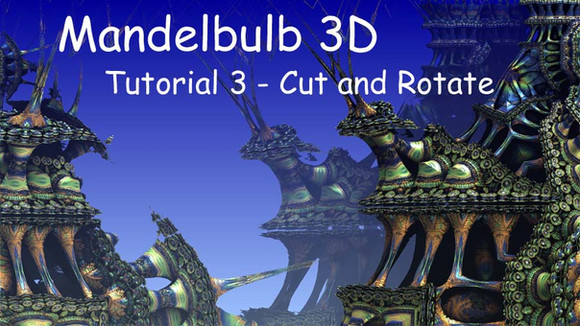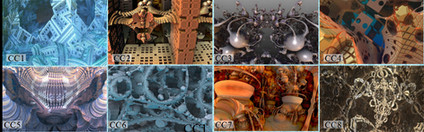HOME | DD
 HalTenny — Mandelbulb 3D Tutorial
HalTenny — Mandelbulb 3D Tutorial

Published: 2010-09-10 01:16:14 +0000 UTC; Views: 102992; Favourites: 443; Downloads: 15354
Redirect to original
Description
All I can say is I tried! I hope this helps someone. Just unzip and click on the html document! Here is the most recent version of Mandelbulb 3D www.fractalforums.com/index.ph…Update: The parameters used in this tutorial are no longer included in newer versions of MD3D, so the parameters are below, and here is how you paste them into the program. Just copy the text below to your clipboard, select the open tab at the top left of the main MB3D window, then click on the icon that looks like a folder with txt under it. That will paste the parameters you copy into the program. Then click the calculate 3d button to see the image:
Mandelbulb3Dv18{
g.....m...Ea0...g..........Rst9JupV3.1......../EJa/NYE.GazHcXL34ALWtzEttF7NSRM/k
................................TsyOfcxHxz1........Y./.........E........7/2...wD
...Uz6/...k5.......0......ke0...v0....E......UBshGRaQTpD/..........G/dkpXm1.OaN4
z.EpzUYD12../2UeoP6cNf/tzYUV7YvGyByjTIsuFVf5M.A...........U0.....y1...sD...../..
.w1...sDkUhK3bA2Bx1...............................UlSBQwus06zyabHhzL6noD........
..kPSCpyTVAHzOgL15jCi.mjU..../YA..............kD.2....sD..G.....................
.............oAnAt1...sD....zw1.........................................J....k0.
.....Ksulz1.......kz.wzzz1.U..6.O/...21...EB....D....M1...EB....4/...g0.....w352
iw1U.m7QAxDbklozFOBwzr5NF/..mc..zjyj..UZWZhgJNxj6A2TMpNzmz1...........E28.UQgk0.
.wUmc2beYz1.dA8E5Exwz0............V0.sXTL0..SQcDqMitzu/BQKxV62zD..........E.lc..
zzzz.............0...................2./8.kzzzD............8....................
/EU0.wzzz1...................................wPKZ.kz.fozeemKD87.aRMaNGJJsruB.UDn
7VDmxxPKZ.kz.fozQsrjNJ0.z1gGz1bTzaJ7.wDk8xDlyxPKZ.kz.fozMwrjNJ0.z1gGznqTzaJ7.wDk
8xDkzxPKZ.kz.foz..kjNJWQeemKD87UIJ3yhSnhszrjNJWQ................................
E....2..F2E.....2....A....EEh3aSdtqNU6oPs/UQ..........................k/9.......
...................../........yD........kz1........../..........................
................................................................................
........................}
{Titel: JuliaSuperCubeBallance}
Related content
Comments: 371

You're quite welcome, I'm more than happy to help anytime.
👍: 0 ⏩: 1

OMG Thanks for this! I was looking all over the net like crazy for that damn formula... why did they stop including it!!!
You should reup the tut with the formula included 
Thanks again!
👍: 0 ⏩: 1

Welcome. If I ever get off my lazy butt, I need to rewrite all those tutorials and update them.
👍: 0 ⏩: 0

I've been looking for a beginner's tutorial on Mandelbulb 3d. Been dabbling in the program but never looked around for any proper instructions so I might be missing out on a lot of stuff. Thanks!
👍: 0 ⏩: 1

Glad you found it, I hope it helps get you going. Here's a few more links:
The tutorials were written using older versions of MB3D, so the interface has changed. But if you carefully look around in the same areas I indicate in the screen shots, you can usually find things, sometimes under tabs that weren't there before...
Mandelbulb 3D Tutorial 1 ~
Mandelbulb 3D Tutorial 2 ~
Mandelbulb3D Tutorial 3 ~
Mandelbulb3D Volumetric Light Tutorial
Mandelbulb 3D
👍: 0 ⏩: 1

I'll see if I can muster the time to look through those. Thanks!
👍: 0 ⏩: 0

Thanks for your efforts Hal! I appreciate them. I, on the same hand work trial by error so I'm a constant student.
👍: 0 ⏩: 1

You're welcome. That's as good a way to learn as any.
👍: 0 ⏩: 0

here is a piece i tried, after following your tut i decided to do something myself, as i had trouble tring to get spheres in the socked if you see the image you see what i mean, perhaps you can help me out. regards
keitaru-san.deviantart.com/art...
👍: 0 ⏩: 1

Looks like the scale on the amazingbox is to high. Set it back to around 2. Keep minR at .5 and fold to around 1.4 and the sphere in the socket should appear.
👍: 0 ⏩: 1

i havent played with those setting much as i tried it really didnt work, but here is txt, maybe if u see u can tell me, im using the new version.
Mandelbulb3Dv18{
g......1....7...w....2Q....4fclYnVx1.fJTa0ZMAh1EQhDLAx4qUzvKwpahN2ZpzukHbcvyvgyj
................................HqnaW6URoz1........Y./..................I.2...wD
...Uz6.....c5....M.1/.....E9F...h2...2E3.....kwEPdQpB5oD/..........G0dkpXm1.OaNa
z.EnAnID12..2.UaNaNaNaNmz.........zD......................U0.....y1...sD...../..
.zXaNadDz9rrwy8gYx9ypsWac/9Fzw900dwkSFmjlK7tf.fEUwfTyTsh42PIzWS5Q4GmfBqjapMPspYu
2x9naQDo5xfMz4yV7qQyT4pDU.....YfH2............sD.6....sD..G.....................
.............oAnAt1...sD....zw1.........................................Y....k1.
.....Ksulz1.......kz.wzzz1.U..6.O/...21...EB....D....M1...EB....4/...g0.....w352
iw1U.m7QAxDbklozFOBwzr5NF/..mc..zjyj..UZWZhgJNxj6A2TMpNzmz1...........E28.UQgk0.
.wUmc2beYz1.dA8E5Exwz0............V0.sXTL0..SQcDqMitzu/BQKxV62zD..........E.lc..
zzzz.............0...................2U.8.kzzzD............8....................
/6U0.wzzz1...................................wPKZ.kz.fozeemKD87.aRMaNGJJsruB.UDn
7VDmxxPKZ.kz.fozQsrjNJ0.z1gGz1bTzaJ7.wDk8xDlyxPKZ.kz.fozMwrjNJ0.z1gGznqTzaJ7.wDk
8xDkzxPKZ.kz.foz..kjNJWQeemKD87UIJ3yhSnhszrjNJWQ................................
E....ME/F3E.....I....A....EE0x4SBx4NoE4.m.UQ.Q5.................................
...................../........yD................................................
...sz..............................wz...........................................
.....................2.....3....1....2YEjVLHjF4BY/ENn/..........................
...............................EaNaNaNaN0.2.............................kz1.....
...yzoVKYhnrDJyD...................sz.........yD........kz1.....................
................................/....E/....0..../7oPsB3QcJaQZxYNaBLNoF1N........
............5.............................2........sz........UzD........kz9.....
...sz........U.k........kz1.....................................................
..........................................E.....I....I....kLEx4PtNoPgFKOiR4.mp4.
oE4.......................................kAnAnAnAnoz.........zD........kz1.....
.............U.E................................................................
.....................................................2.....3....0....wpIX34PZB2B
Y/............................................................zDnAnAnAnA1.2.....
...3./.......E/E................................................................
................................................................/....E/...U.....
TBpMVlKN1F1N....j7LP....................................................kznAnAnA
nAnwz6.Dl7pyVYyD...................wz.........zD........kz1.....................
........kz1.............................Uz1........sz.........yD............}
{Titel: main paras~}
👍: 0 ⏩: 1

I'm sorry I misunderstood. Being a beginner, you can't expect to pile six formulas together and get them to do what you want. I am more than happy to answer specific questions, but to take your six formulas and tweak them to give the appearance you are looking for is way beyond a specific question. The whole point of the tutorial was to give a basic understanding of the program. From there it is up to each individual to invest their time in learning how to manipulate formulas to get various shapes. There are many, many hundreds of parameters posted here at DA you can load into MB3D to learn how others do things. That is the best way to learn other than spending a great seal of time, as I have, in order to get the results you are looking for. I hope this doesn't discourage you. As I said, I'm glad to help with specific questions.
👍: 0 ⏩: 1

thanks...yeah by the time i realised my mistake it was too late...i still think like c4d...quite straightforward manipulation but in fractal software adjusting one parameter can change the whole image. but thanks for the comment very appriciate it.
👍: 0 ⏩: 0

hello, thank you very much for this tut, as i just started to work with mandle, previously i was using apophysis but i wasnt getting the result i needed then i saw mandlebulb images but i didnt know the name of it, and now i am happy, again thank you for this tut as it is detailed for me.
👍: 0 ⏩: 1

You're welcome! Here's a little more info: 👍: 0 ⏩: 1
Here are tutorial links and the link for the free program. If you need any assistance, you can just note me, I help when I can...
The tutorials were written using older versions of MB3D, so the interface has changed. But if you carefully look around in the same areas I indicate in the screen shots, you can usually find things, sometimes under tabs that weren't there before...
Mandelbulb 3D Tutorial 1 ~
Mandelbulb 3D Tutorial 2 ~
Mandelbulb3D Tutorial 3 ~
Mandelbulb3D Volumetric Light Tutorial
Mandelbulb3D

thank you very much for the comment..i already have downloaded the tuts. im gonna try them out and hopefully be able to do an original design idea. thank you.
👍: 0 ⏩: 0

Posted two more 'finds' playing with your amazing tutorial [link] and [link]
Am ready to go on to your second tutorial and see what I can find there! Thank you for the tutorials - they have really helped me to understand how to use M3D!!
👍: 0 ⏩: 1

Very nice. The one looks almost like a bee hive. 
👍: 0 ⏩: 0

Uber fun tutorial, Hal!! Thank you! One of my images created from your tutorial [link]
I have another to post, but need to work with the color and shading first!! Can't wait to play with your next tutorial. I have to say that I've found M3D version 1.8.9 intuitive enough that I had no problems being able to apply your instructions AND totally luv the navi sliders for adjusting the formula values!!
Again, thank you!!!
👍: 0 ⏩: 1

You're welcome! Judging by your image, you seem to be well on your way. Nice mood set by the lighting and good render.
👍: 0 ⏩: 0

Tried to download Mandelbulb3D from the link provided in Mandelbulb3DTutorial.html.
Got an error message "This download is not approved yet and you do not have permission to view it. ".
(I do have an account with Fractal Forums.)
I do have Mandelbulb 3D v1.8.7 but no parma files. Any idea where I might find them? Or to download
the Mandelbulb3Dv153.zip file?
Looking forward to your tutorial.
👍: 0 ⏩: 1

That version is probably no longer available. I've got a copy of the 153 zip file if you want me to email it to you. You can note me your address if you want it.
👍: 0 ⏩: 0

is there a way to save at a big resolution, say 4000 x 3000 or something ridiculous? trying to include some fractals in a print and need them to be big, but when I save it it becomes pixelated
👍: 0 ⏩: 1

Well you have to render it at a high resolution in order to save it at a high resolution. You can input any render size you want at the top of the main window in the input boxes where it says image width and height. You may have to turn off 'keep aspect (ratio)'. If your image still looks pixelated, you may need higher quality render settings, like the raystep multiplier should be 0.05 or lower. I usually have the stepwidth limiter set to 1, you can try 0.1 though I've rarely (actually never) seen it help clean up a render. Set stepcount at 12 and smooth normals at 3. You also need at least 4 gigs of memory for larger renders. If the render is still pixelated, then it may be a result of your formula choice or formula combinations which can sometimes be difficult to overcome. If you have enough memory, render it at 8000 X, and then set the viewing size (top middle of main window) to 1:2 aa by clicking the down arrow once. This will antialias your image and when you save it, it is 4000 X... Hope this helps!
👍: 0 ⏩: 0

Well.. It helped me tremendously Hal... on a side note... the formula in the tut is not in v. 1.83 but can be found in v. 1793... I've found that checking the "fixed zoom and steps" box in the nav window gives much better control.. fractal doesn't "get away from you"... use the "ani keyfr." button to save in stages.. will check out some other tuts that I have you see linked replies...
👍: 0 ⏩: 1

Good deal. And yes, I realize those tuts a quite outdated by version changes. Most everyone knows I'm happy to answer any questions that crop up because of that. And those tips you mention are also things I have discovered (or I have seen suggested) since the writing of those. (I was still learning myself at the time) It was quite a while before I would even mess with the 3d navi tool but once I mastered it, there was no going back, and obviously it greatly simplifies navigating the image...
👍: 0 ⏩: 1

really brought me back into focus... was starting to make things "too complicated"...
👍: 0 ⏩: 0

Hi there - I bookmarked your page about the probs with the MB navigator. I've been having some headaches with that myself...since I have a very ancient XP where rendering takes years, and even the navigator was going all weird and pixelated till I couldn't find my way around at all. I'm glad I am not the only one who had issues with the navigation. I'm used to the rectangle-zoom method (having used "flat" fractal software for a while now) and even though that is slow, it's better than trying to use MB's darn ole navigator window...
I'm all for making a fresh attempt with the more updated tuts around here. 
👍: 0 ⏩: 2

gotta get off that XP crack 
👍: 0 ⏩: 1

Sooo...finally someone who feels windows 8 is not the 'hot ticket'? And here I've been feeling a bit sorry for myself, not having the bucks to upgrade (hey, i lived with windows 98 and a drive that was only 18 GB, for 8 years!), but maybe it's not so terrible living with this old XP, at least till my ship comes in
👍: 0 ⏩: 1

go with Win7... XP is slow because of the memory limitation.. XP "Pro" (64 bit edition) can access up to 128Gb.. XP (32 bit.. probably yours) can only access 3Gb, no matter how much you stuff in the box... barely enough to run Windows itself (window really needs 2 gig)... these application are resource hogs.. Win 7 will really open up the processor, BUT, if you don't have the processor to handle it (64 bit windows.. don't even bother with 32 bit), it's a waste... If you want some advise, or if I can help you, please feel to send a note... I'll give you some direction in language you will understand... don't waste your cash... you can get a really decent system for less than 500 bucks..
👍: 0 ⏩: 1

Note is now on its way! Thanks...
👍: 0 ⏩: 0

I have a much, much better understanding of the 3dnavi window now, so I could probably help you out there if you have questions. On your old work, if you didn't save the parameters, it would probably be difficult to recreate them. Sometimes we can tell the formulas that were used, if only one or two were used to make the piece. The newest versions of mb3d have a history folder and it keeps copies of the parameters of every single render you make in the main window when you hit calculate 3d. Here's links to the second and third tutorials I wrote, they are still pretty old now though and the interface of the newer versions of mb3d are a bit different. Mandelbulb 3D Tutorial 2 ~ Mandelbulb3D Tutorial 3 Here's a link to the newest version of mb3d as well. [link]
Feel free to note me anytime with specific questions!
👍: 0 ⏩: 1


I do have a current rendering that looks promising but I've no clue what to do with it next. Looks kinda like bicycle chains going over a waterfall, LOL. Seems sometimes no matter what I choose in formulas, all I get is a blank screen. Anyway, I will let you know. I'll make myself a right pest. But it is good to know that someone out there is so patient
👍: 0 ⏩: 1

No problem. Sometimes when you add a formula, you end up with blank spots in your image, and you need to zoom out. Other times you need to adjust the scale right away or put the formula in a different position, and sometimes formulas just don't work well together! Many things can cause the image blanking out.
👍: 0 ⏩: 1

Seems the param's are OK but still I keep getting a blank screen often. If I DO get something that looks good, it's an "Ooooohhh" moment for sure!
Now...this morn I decided I would at least get a start with your "Spudsville" tut. But already I'm lost. I don't know how to copy over formula text into the latest version of MB! I know I've done it before with older versions. But how exactly to do it with the new one?? I had the text but I don't know how to import it...
👍: 0 ⏩: 1

It's done the same way. After you copy the text and open mb3d, there's an icon for it at the top of the main window. All the icons look like folders, but the one you want has txt under the folder icon. Click that and it loads the parameters!
👍: 0 ⏩: 1

HUZZAH!! :joy: :relief: I did it!! It's the icon right under the Utilities tab! Onward And Upward!
👍: 0 ⏩: 0

Thanks for the tutorial. I got a different version, but I still got the gist of everything and now I'm zooming off! I got an hour left on this render and I'll see what comes up. Plan to upload it to my gallery then.
👍: 0 ⏩: 1

You're welcome! I had a look and it's a good start. It takes some time, but I hope you have fun with it.
👍: 0 ⏩: 1

I'm having trouble. Please help. I can't find the FOV buttons. It's difficult, your work is totally awesome, I want to be that good.... at least I found the zoom button. Also, the tutorial is difficult, since those items you say are circled in red are not visible on my copy of the tutorial. Thank you.
👍: 0 ⏩: 1

On the right hand side of the main window about half way down are 2 vertical rows of 4 tabs each. In the right hand column is one called Camera, and the fov is in there. That is where you will find most of the settings I cover, under those 8 tabs. Particularly the Calculations tab which has render settings and the Julia tab which has Julia settings. And yes, the interface has changed quite a bit so the tutorials are outdated somewhat.
👍: 0 ⏩: 1

Thank you so very much.... your help is highly appreciated.
👍: 0 ⏩: 0

Thank you, that's exactly what I was looking for!
👍: 0 ⏩: 1

You're quite welcome, hope it gets you started!
👍: 0 ⏩: 0
<= Prev | | Next =>