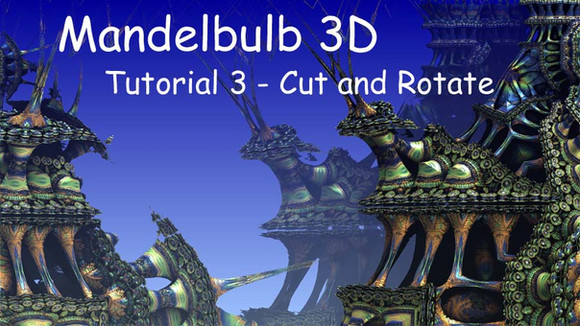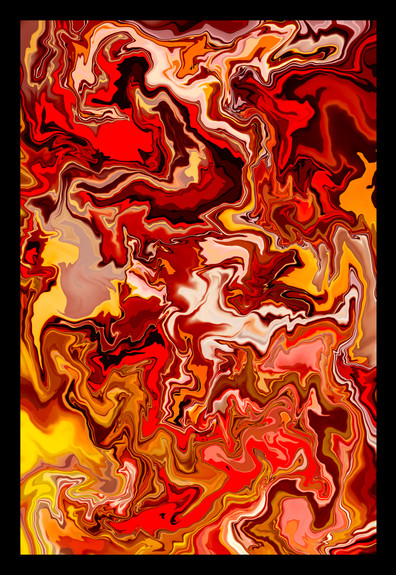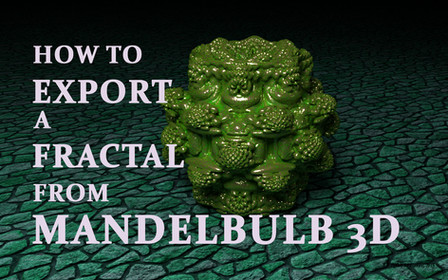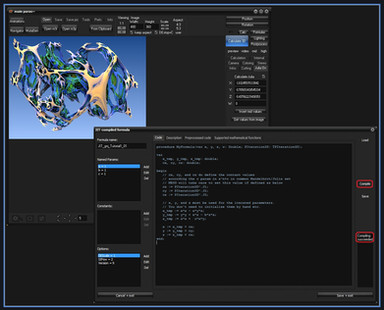HOME | DD
 HalTenny — Mandelbulb 3D Tutorial 2
HalTenny — Mandelbulb 3D Tutorial 2

Published: 2011-01-07 00:51:59 +0000 UTC; Views: 57924; Favourites: 325; Downloads: 10890
Redirect to original
Description
Ok then here is a tutorial for Mandelbulb 3D on how to make the "Tuber" pieces I've been doing lately. Hope you have fun and let me know if you have any trouble. Click the download link on the right to download the tutorial! It's a zipped html file so unzip it, click on the html file and have some fun!The version linked to below is a new version. The version the tut was written with is no longer available as far as I know. So some of the interface will be slightly different. Note me if you have trouble with it.
You can get Mandelbulb 3D by following this link!www.fractalforums.com/mandelbu…
Related content
Comments: 311

Thanks for sharing your tutorial! I created this
👍: 0 ⏩: 1

It's nice and a good start 
👍: 0 ⏩: 0

Excellent tutorial - thanks for this, it gives me a place to start with this potentially intimidating programme!
👍: 0 ⏩: 1

Quite welcome, hope it gets you started
👍: 0 ⏩: 0

Amazing, just started playing with Mandelbulb.... Can't wait to try this!
👍: 0 ⏩: 1

Good to hear, hope you like it!
👍: 0 ⏩: 1

It's an amazing tool, it's going to take a slight bit more time than Apophysis does to learn but it's going to be worth it!
👍: 0 ⏩: 0

This tuto introduced me to MDB 3D world nearly one year ago. Today, I've begun to post some views inspired by this Tuberland tuto. The first ones are there --> fav.me/d78c39g
I'm grateful to you. Thanks for the inspiration.
👍: 0 ⏩: 1

You're welcome, I'm glad it was helpful
👍: 0 ⏩: 0

Hey I just wanted to say you're sort of a fractal god to me
Anywho after a week with working on your tutorials I finally came up with something of my own
👍: 0 ⏩: 1


👍: 0 ⏩: 1

Could you please tell me where I can find the link of this tutorial?
Thanks
👍: 0 ⏩: 1

Just to the right of your message here you should see the download file link! Or click this [link]
👍: 0 ⏩: 1

Hi there,
I have been looking at fractals for a few months now and am crazy over them... I have also looked at the various options for fractal generation >>>> Whew!!!! a bit bedazzling.... could you kindly advise a program for dummies.
Sincerely
Madam-Fluff
👍: 0 ⏩: 3

There is also a Jwildfire group here on Deviantart.
👍: 0 ⏩: 0

I would highly recommend Jwildfire. You can find the program here: [link]
There are two user groups of the program on Facebook that are very helpful. Please join us there and we will help you get started and encourage you along your way to proficiency.
Cheers!
👍: 0 ⏩: 0

I haven't tried a fractal program yet that wasn't difficult in its own way. There are may tutorials out there for Apophysis, but I don't think it is any easier than Mandelbulb 3D. I have written 3 tutorials for MB3D. All I can suggest is try starting with the first basic tutorial and see if you can pick it up. Here are the tutorial links and the link for the free program. If you need any assistance, you can just note me, I help when I can...
The tutorials were written using older versions of MB3D, so the interface has changed. But if you carefully look around in the same areas I indicate in the screen shots, you can usually find things, sometimes under tabs that weren't there before...
Mandelbulb 3D Tutorial 1 ~
Mandelbulb 3D Tutorial 2 ~
Mandelbulb3D Tutorial 3
Mandelbulb3D
👍: 0 ⏩: 1

many thanks i now have a ref point to start. x
👍: 0 ⏩: 0

Once you added a formula is there a easy way to remove it without having to remove all the added formulas? There is no button to remove a formula you added.... only the reset button...
👍: 0 ⏩: 1

Yes. In the formula window, just make sure the tab with the formula you want to disable is selected, and at the bottom of the window, set the iterationcount to zero.
👍: 0 ⏩: 1

Welcome, and feel free to holler if you have a question!
👍: 0 ⏩: 1

You're welcome, I hope it helped!
👍: 0 ⏩: 1


👍: 0 ⏩: 0

Good start, glad you got going in mb3d!
👍: 0 ⏩: 0

[link] >.<
The only question I have is how would I go about rendering it HD like you did? It's rather grainy, is it due to the gradient I used, or is there some special setting? XD
👍: 0 ⏩: 1

Nice image 
👍: 0 ⏩: 2

[link]
Finished my re-render, changing those values really did help 
👍: 0 ⏩: 1

Great, quite an improvement! I should have mentioned that just changing the raystep multiplier setting alone helps a lot. So you can render at a smaller size with lower raystep multiplier settings to save on render time. I always render big because I have a fast system with lots of memory... (AMD Phenom 965 4 core with 12 gigs of memory) For instance, pieces similar to this style I have done typically take between 30 and 40 minutes at a resolution of 5760 X 3240...
👍: 0 ⏩: 1

omg lol XD I did originally render it at 5000xwhateverthedefaultwas, and it took my tiny computer like 4 hours, but it didn't give me much trouble otherwise (i was listening to music off Spotify, running Microsoft Word, and a video game as well...) 
👍: 0 ⏩: 0

oh, yay, thanks! 

👍: 0 ⏩: 0

Very very nice creation, I add to favourites
...But NEVER COMIC SANS MS AGAIN ! NEVER !
👍: 0 ⏩: 1
| Next =>