HOME | DD
 HannasArtStudio — Step by step
HannasArtStudio — Step by step
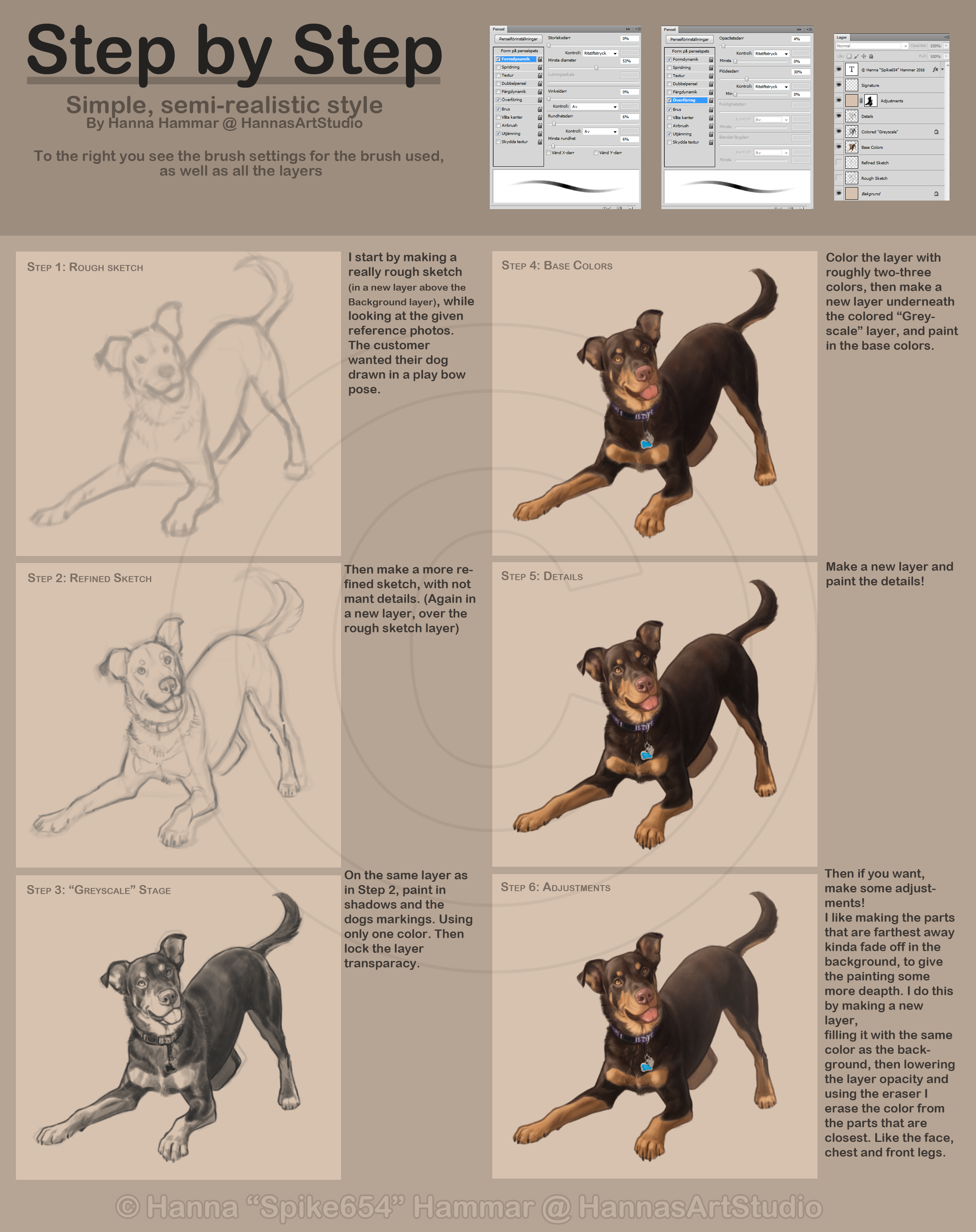
#digital #drawing #painting #pet #portrait #sketchy #stepbystep #tutorial
Published: 2016-10-13 21:14:12 +0000 UTC; Views: 6112; Favourites: 372; Downloads: 72
Redirect to original
Description
©Spike654A small step by step of how I do the sketchy pet portraits
Related content
Comments: 13

When coloring the grayscale, are you using color or overlay? And is the rough color layer on top of the grayscale or the other way around?
👍: 0 ⏩: 1

Oh, I lock the layer transparancy and colour directly on the greyscale layer
👍: 0 ⏩: 1

I'm confused on how you do that though. Because it's just normal color over the greyscale. Is there a way you could do a step by step? But I would love to know the proper way of coloring it.
👍: 0 ⏩: 1

I can definitley make a more detailed step by step for that 
👍: 0 ⏩: 1

Already watching you! 
And thank you! It would really help me!
👍: 0 ⏩: 0

Pretty interesting :3 Never thought it could be done that way the fading effect, thank you so much for sharing it with us!
👍: 0 ⏩: 1

This is really neat! :3
What drawing program/software do you use?
👍: 0 ⏩: 1

Thanks! I use Photoshop CS6
👍: 0 ⏩: 0

























