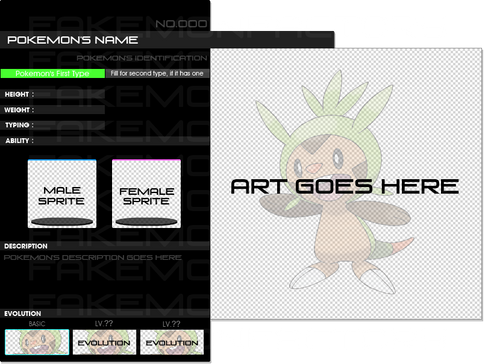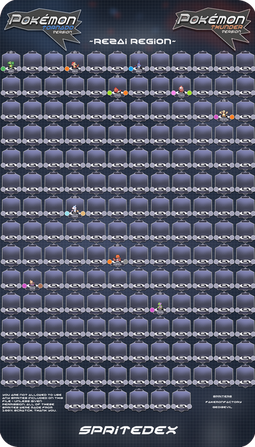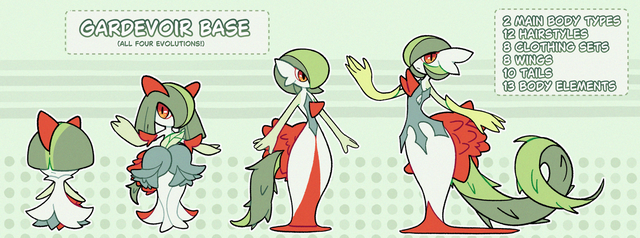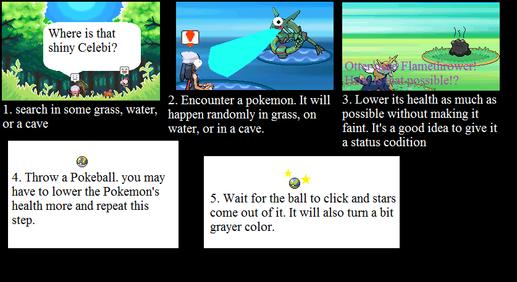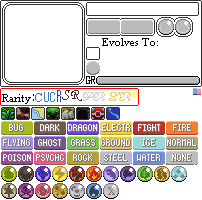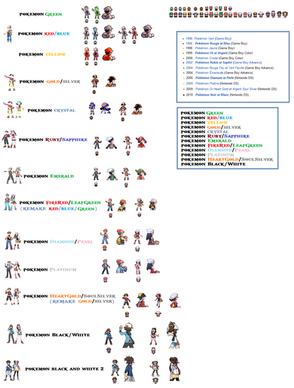HOME | DD
 harikenn — Spriting Tutorial
harikenn — Spriting Tutorial

Published: 2012-03-14 20:02:58 +0000 UTC; Views: 3285; Favourites: 75; Downloads: 42
Redirect to original
Description
This took so long .3.If you have any questions, just ask!
*READ THE WHOLE THING PLEASE
Fakemon logo by JesGrado7
Related content
Comments: 35

👍: 0 ⏩: 0

haha this is pretty old, but i'm glad you like it!
👍: 0 ⏩: 0

when i try to add a little touch off gray, it goes too far or just looks weird... help? ;-;
👍: 0 ⏩: 1

hmmm... usually the sprite is more bright than the artwork. I suggest making the color darker first, then adding a little gray touch... to what look right. Do you want to send the picture through a note to me?
👍: 0 ⏩: 1

whatcha really mean? like i use ms paint so i dont know how to add gray without it going too far grey ;c
👍: 0 ⏩: 1

send me the fakemon sprite in a note ;D
👍: 0 ⏩: 1

well every sprite i've done are in my gallery ._.
👍: 0 ⏩: 0

I need to learn how to sprite...like now...Thanks for this.
👍: 0 ⏩: 0

thanks so much, with this tutorial I managed to do my first sprite 
👍: 0 ⏩: 0

Thank you so much for making this! The shading is the hardest thing I come across, so this will really help!
I just have one question though, what pixel dimensions should I use for small, medium, and large Pokemon sprites?
👍: 0 ⏩: 1

well, the 2.5th dimension
the 2.5 dimension is really justa bit of 3d and 2d
👍: 0 ⏩: 1

Was "pixel dimensions" too vague for you?
👍: 0 ⏩: 1

It was.. really simple for a tutorial. xD It's not very in-depth. But I guess it has logic..
👍: 0 ⏩: 1

I made it simple, so people with little to no experience could do it.
👍: 0 ⏩: 1

Well good. 
👍: 0 ⏩: 0

paint, But you can use whatever program ya want
👍: 0 ⏩: 1

Okay. Also, hwo do you make pixels in paint/Photoshop?
👍: 0 ⏩: 1

in paint - use pencil tool, set thickness to 1
Photoshop - [link]
👍: 0 ⏩: 1

No prob!
When your done with your pixel art, send me a link!
Id like to see what you make...
👍: 0 ⏩: 1


Although your already pure awesome....
👍: 0 ⏩: 0