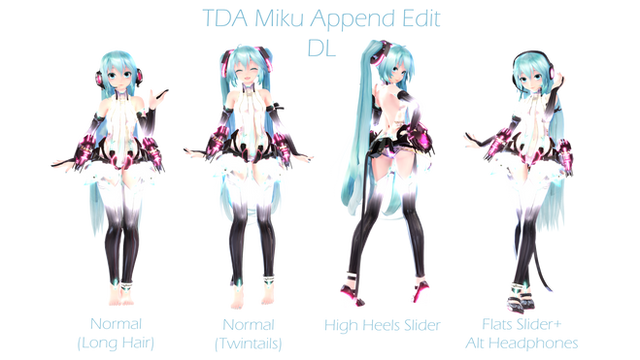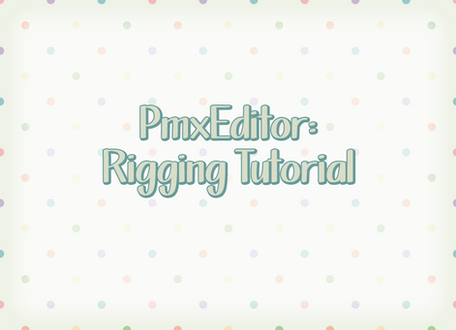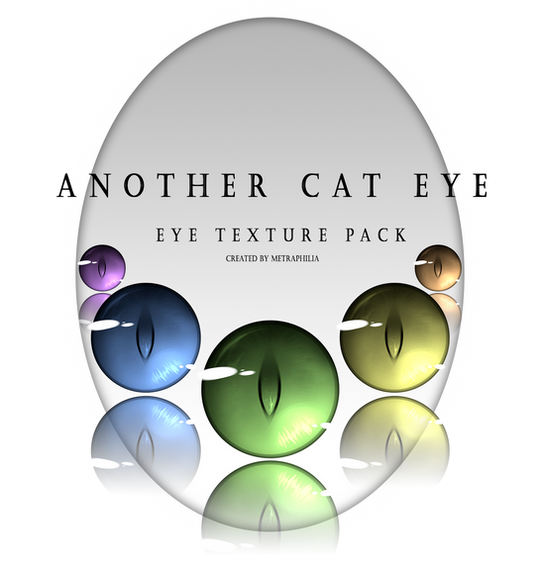HOME | DD
 HarukaSakurai — {MMD} Eye Texture Slider Tutorial {Part 1}
HarukaSakurai — {MMD} Eye Texture Slider Tutorial {Part 1}

Published: 2016-08-30 13:42:59 +0000 UTC; Views: 9015; Favourites: 243; Downloads: 79
Redirect to original
Description
Part 2I separated this into two parts or else it would have been huge
A few people have asked me how to do this before, and I thought I'd make a tutorial for it c:
I'll be making a UV slider tutorial in a bit c:
How to install UV plugin and basic features
More in-depth UV plugin tutorial
UV Slider Tutorial
Credits:
-Head by TDA and Jjinomu
-Eye Textures by Jjinomu and AliceBunny115
Related content
Comments: 6

Thank you 
👍: 0 ⏩: 0

Thanks for the tutorial! This'll help a bunch!
👍: 0 ⏩: 0

DO you know if you can do UV mapping stuff like this in PMXeditor? I prefer to use it rather than PMDveiwer.
👍: 0 ⏩: 0

I have a question on the eyes but for another thing ... !!
thou didst divide the bases eyes from the little heart and the star that you make out with a morph from the eyes!!
I even tried it myself but then comes a strange transparent edge!!
how do I solve this problem?
👍: 0 ⏩: 1

When you separate the eyes into a new material, move them up so the eyes are above the star and the heart c:
If you're having trouble getting a selection on just the eyes, use the UV plugin to make a selection~
👍: 0 ⏩: 1